Navigating in off-road mode, 13 checking and modifying the current route – Pioneer AVIC-F550BT User Manual
Page 62
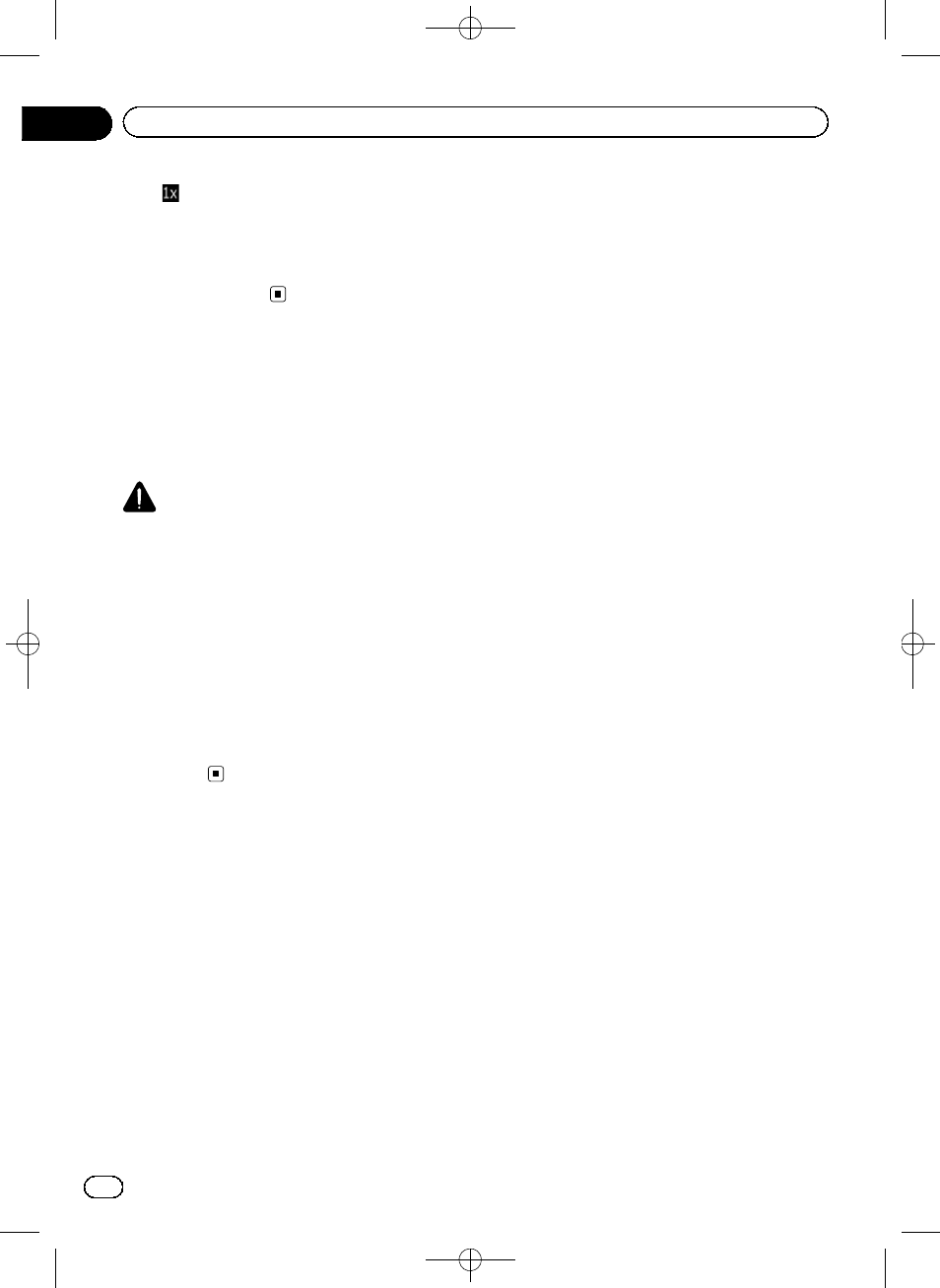
Black plate (62,1)
!
:
Increases the speed of the simulation to
four, eight or 16 times faster. Touching the
key again returns to the normal speed.
# Touch [Back].
The simulation stops.
Navigating in off-road mode
You can switch your navigation to off-road
mode. The off-road mode navigates between
destinations in a straight line regardless of the
road network and traffic regulations.
CAUTION
Do not follow the route suggestions if they sug-
gest an illegal route or would put you in an un-
safe situation. This feature is not a replacement
for attentiveness or proper preparation. Navigate
in off-road mode at your own risk as weather,
trail/route conditions, and other factors may af-
fect your safety while navigating.
1
Touch [More...], then [Settings].
2
Touch [Route Settings].
3
Touch [Navigation Mode], then select
[Off-road].
<127075004783>62
Engb
62
Chapter
13
Checking and modifying the current route
- PRS-X340 (88 pages)
- ND-G500 (44 pages)
- RS-A7 (142 pages)
- GM-X554 (76 pages)
- GM-X574 (88 pages)
- PRS-D1100M (8 pages)
- PRS-D1100M (113 pages)
- GM-X952 (32 pages)
- PRS-D210 (86 pages)
- GM-X642 (64 pages)
- GM-X562 (76 pages)
- PRS-A700 (74 pages)
- RS-A9 (73 pages)
- GM-X564 (76 pages)
- PRS-A500 (62 pages)
- AVIC-S2 RU (84 pages)
- AVIC-S2 RU (45 pages)
- AVIC-S2 RU (153 pages)
- AVH-2300DVD (8 pages)
- AVH-2300DVD (64 pages)
- DEH-P6600R (103 pages)
- AVIC-F850BT (200 pages)
- AVIC-F50BT (2 pages)
- AVIC-F50BT (168 pages)
- AVIC-F50BT (132 pages)
- AVIC-F50BT (104 pages)
- AVIC-F50BT (180 pages)
- AVIC-F50BT (208 pages)
- AVIC-900DVD (172 pages)
- AVIC-900DVD (190 pages)
- AVIC-900DVD (30 pages)
- AVIC-900DVD (74 pages)
- AVH-P3400DVD (112 pages)
- AVH-1400DVD (8 pages)
- AVH-1400DVD (76 pages)
- AVH-1400DVD (76 pages)
- CNSD-110FM-Russian (32 pages)
- AVIC-F860BT (132 pages)
- AVIC-F860BT (216 pages)
- AVIC-F930BT (192 pages)
- AVIC-F940BT (28 pages)
- AVIC-F30BT (172 pages)
- AVIC-F30BT (100 pages)
- AVIC-F930BT (2 pages)
- AVIC-F30BT (208 pages)
