Pioneer AVIC-F550BT User Manual
Page 6
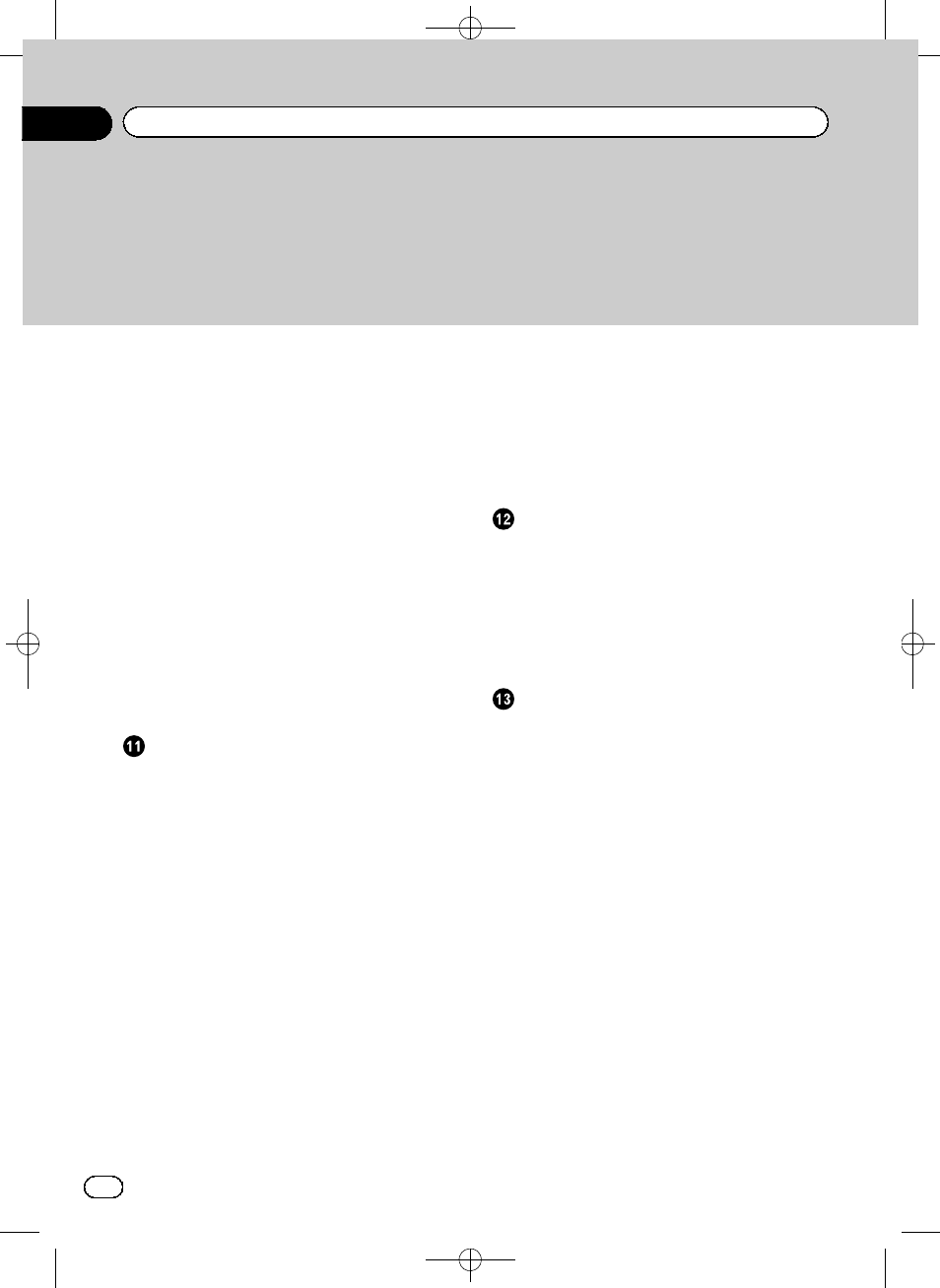
Black plate (6,1)
Seeing the current position on the map
– Checking the detailed information
Display during motorway driving
– Changing the scale of the map 38
– Smart Zoom 38
– Switching the map orientation 38
– Changing the view angle of the
– Switching the map between 2D and
– Scrolling the map to the position you
– Viewing information about a specified
Searching for and selecting a location
Searching for a location by address
Searching for a location by entering the
Searching for a location by entering the city/
Finding the location by specifying the
Searching for Points of Interest (POI)
– Searching for POIs using “Quick
– Searching for POIs using preset
Searching for POIs by categories
Searching for a POI directly from the name of
Selecting destination from stored
Selecting a location you searched for
– Smart History 49
– History 49
Searching for a location by coordinates
Searching for a location by scrolling the
After the location is decided
Setting a route to your destination
– Setting a route using a searched
– Checking route alternatives when
– Setting a route using the “My Route”
Checking and modifying the current
route
Displaying the route overview
Checking route parameters and accessing
Modifying the route calculation
– Changing the vehicle used 54
– Setting the vehicle parameters 55
– Setting the route calculation 56
– Changing road types used 57
– Selecting a new destination when a
– Setting a new starting position for the
Editing the list of destinations
Cancelling the current route guidance
Checking route alternatives for the current
Watching the simulation of the route
<127075004783>6
Contents
Engb
6
