56 en, T (settings 3) x manometer, T (settings 3) x tap control – Olympus TG810 User Manual
Page 56
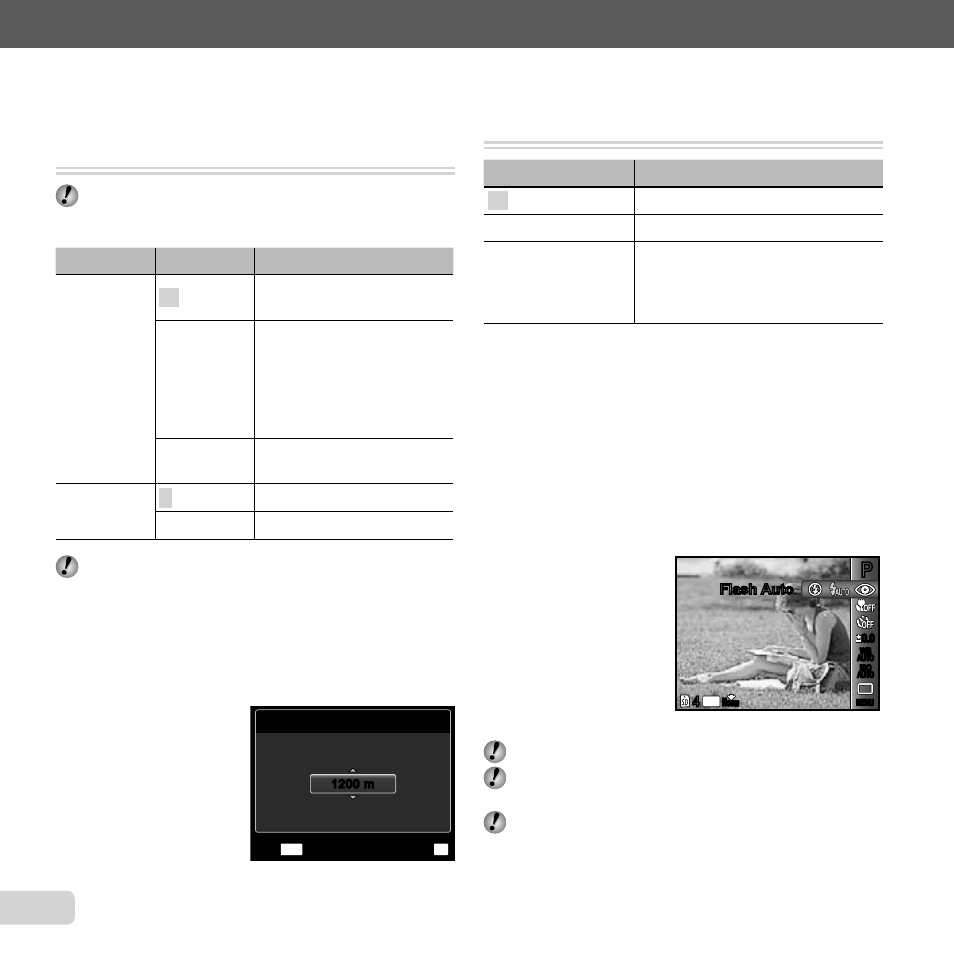
56 EN
For information on using the menus, see “Setup menu” (p. 6).
Displaying the current altitude/water
Displaying the current altitude/water
depth (atmospheric/hydraulic pressure)
depth (atmospheric/hydraulic pressure)
[Manometer]
[Manometer]
t (Settings 3) X Manometer
The readings may have a margin of error depending
on meteorological conditions. Use the readings only
for your reference.
Submenu 2 Submenu 3
Application
Manometer
Off
Cancels the manometer
display.
On
Displays the current
altitude/water depth
(atmospheric/hydraulic
pressure) in the shooting
standby mode screen.
(–10 m to 5,000 m)
Calibrate
Proceed to the setting
screen. See below.
m/ft
m
This displays in meters.
ft
This displays in feet.
When set to [On], a warning message appears in
the monitor as a water depth close to 7 m (22.9 ft) is
reached.
To adjust the altitude/water depth display
To adjust the altitude/water depth display
1
Use
FG to select the current altitude/water depth,
and press the
A button to set.
Calibrate
OK
Set
MENU
Exit
1200 m
1200 m
Operating the camera by tapping the
Operating the camera by tapping the
body [Tap Control]
body [Tap Control]
t (Settings 3) X Tap Control
Submenu 2
Application
Off
Cancels [Tap Control].
On
[Tap Control] is activated.
Calibrate
Adjusts the tap strength and
intervals between multiple taps
on each side of the camera body.
(top, left, right, & back)
Operating during shooting mode
Operating during shooting mode
(Example: Flash mode)
(Example: Flash mode)
1 Tap the right or left side of the camera body once.
Then tap the top side of the camera once.
The fl ash mode selection screen is displayed.
2 Tap the right or left side of the camera body to select a
function.
3 Tap the back of the camera body twice to confi rm your
selection.
14
M
44
P
P
0.0
0.0
AUTO
WB
AUTO
WB
AUTO
ISO
AUTO
ISO
Flash Auto
Flash Auto
MENU
MENU
N
ORM
Tap the camera fi rmly using the pad of your fi nger.
When the camera is stabilized on a tripod for
example, tap control may not work properly.
To prevent dropping the camera when using tap
control, strap the camera to your wrist.
●
