Olympus CAMEDIA X-350 PT-021 User Manual
Pt-021, Underwater case, Instruction manual
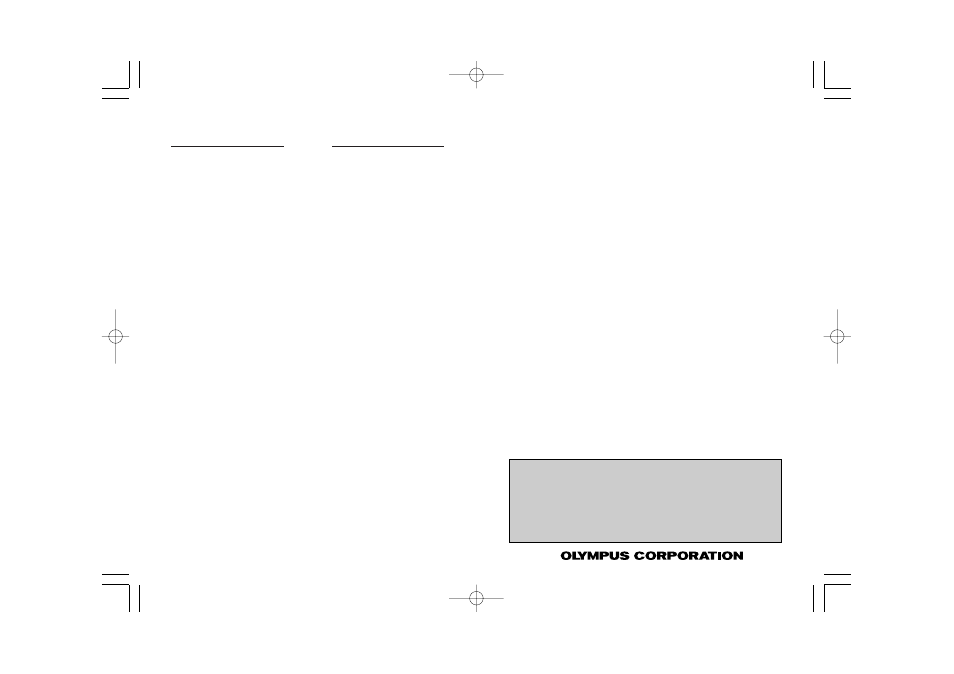
MEMO
Instruction Manual
Underwater Case
PT-021
For the digital camera
CAMEDIA X-350
■ Thank you for buying the Underwater Case PT-021.
■ Please read this instruction manual carefully and use the product
safely and correctly.
Please keep this instruction manual for reference after reading it.
■ Wrong use may cause damage to the camera on the inside from
water leakage, and repair may not be possible.
■ Before use, perform an advance check as described in this manual.
This manual is related to the following products:
Table of contents
Document Outline
- Introduction
- Please read the following items before use
- For safe use
- Batteries
- For Prevention of Water Leakage Accidents
- Handling the Product
- Contents
- 1. Preparations
- 2. Advance Check of the Case
- 3. Install the digital camera.
- Check the digital camera.
- Loading in the Case
- Which digital cameras can be loaded?
- Open the lens barrier.
- Check the operation of the camera.
- Open the Case.
- Load the digital camera.
- Insertion of silica gel
- Check the loading status.
- Seal the Case.
- Install the special balance weight.
- Installation and Removal of the LCD Hood
- Mounting and Removing the Lens Cap
- Perform the final checks.
- Final Test
- 4. Taking Pictures Under Water
- 5. Handling After Shooting
- 6. Maintaining the Waterproof Function
- 7. Appendix
