12 en, Playback mode display – Olympus TG810 User Manual
Page 12
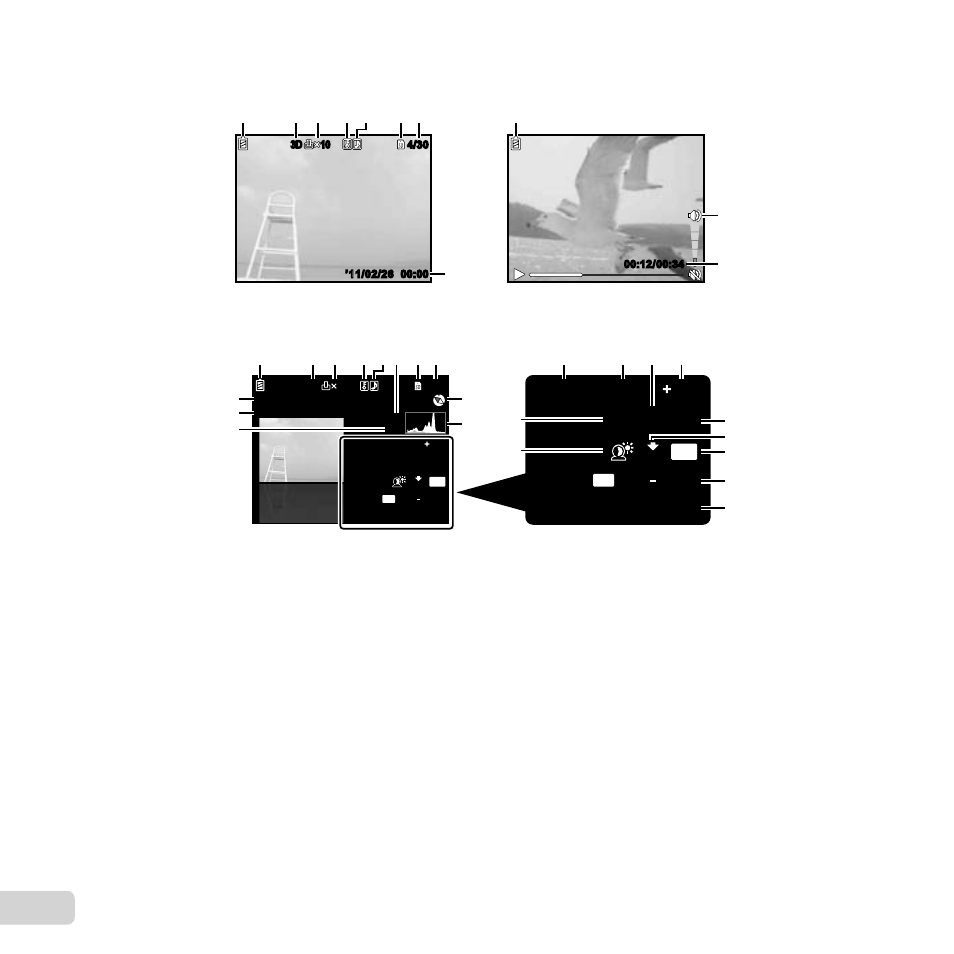
12 EN
Playback mode display
Playback mode display
Standard display
●
10
10
3D
3D
’11/02/26
’11/02/26 00:00
00:00
4/30
4/30
1
8
7
5
4
3
2
21
Still image
Movie
00:12/00:34
00:12/00:34
1
10
9
Advanced display
●
1/1000 F3.9
2.0
AUTO
WB
100
ISO
P
N
ORM
14
M
FILE
100 0004
’11/02/26 00:00
10
10
3D
3D
4/30
4/30
1/1000 F3.9
2.0
AUTO
WB
P
FILE
100 0004
’11/02/26 00:00
N
ORM
14
M
8
7
5 6
4
3
2
1
13
14
16
15
11
26
25
24
12
17
19
20
21
22
18
23
100
ISO
960hPa
0m
Shinjuku-ku, Tokyo, Japan
0123456789 NEWS/'-"
1
Battery check ..........p. 18, 64
2
3D image ......................p. 27
3
Print reservation/number of
prints ..................p. 61/p. 60
4
Protect ..........................p. 48
5
Adding sound .........p. 43, 46
6
Atmospheric/
hydraulic pressure ......p. 56
7
Current memory ...........p. 70
8
Frame number/total number
of images (still images)
....................................p. 23
9
Volume ...................p. 24, 51
10
Elapsed time/total recording
time (movies) ..............p. 24
11
Direction information
12
Histogram .....................p. 23
13
Shutter speed ...............p. 21
14
Aperture value ..............p. 21
15
ISO ...............................p. 37
16
Exposure compensation
....................................p. 36
17
White balance ...............p. 37
18
Compression (still images)
..............................p. 40, 71
Image quality (movies)
..............................p. 40, 72
19
Image size ........p. 40, 71, 72
20
File number
21
Date and time .........p. 18, 55
22
Shadow Adjustment
Technology..................p. 41
23
Shooting mode .......p. 20, 29
24
Altitude/water depth ......p. 56
25
Latitude and Longitude
display*
26
Location information* ....p. 58
* TG-810 only
