Q playback menu, Playing back pictures automatically q [slideshow – Olympus TG3 User Manual
Page 50
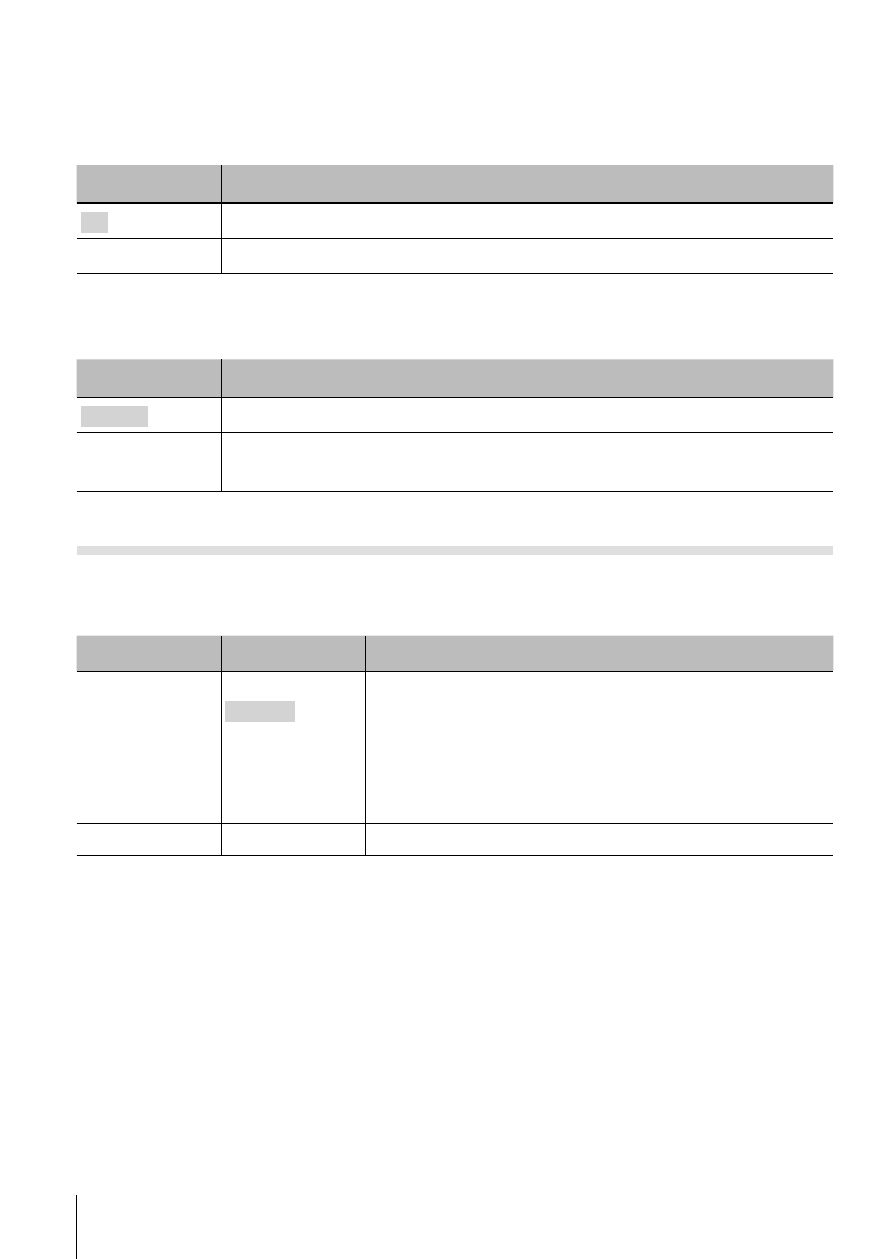
50 EN
50 EN
For the operation method, refer to (P. 41).
Reduce wind noise in the recorded sound when recording
movie A [Wind Noise Setting]
Submenu 2
Application
Off
Disable Wind Noise Reduction.
On
Uses Wind Noise Reduction.
Adjusting the microphone volume A [Recording Volume]
Submenu 2
Application
Normal
Set the microphone level to Normal for general use.
Low
Set the microphone level to Low not to produce clipping sound
when the microphone level is high.
q Playback Menu
Playing back pictures automatically
q [Slideshow]
Submenu 2
Submenu 3
Application
BGM
Off/
Cosmic/
Breeze/
Mellow/
Dreamy/
Urban
Selects the background music options.
Start
―
Starts the slideshow.
• During a slideshow, press
I to advance one frame, H to go back one frame.
• Press the
button or the A button to stop the slideshow.
- CAMEDIA B-20LPC (40 pages)
- PT-014 (38 pages)
- BCM-1 (2 pages)
- B-20 LPC (40 pages)
- BCL-1 (2 pages)
- PFL-01 (19 pages)
- PT-018 (38 pages)
- PS-BCL1 (2 pages)
- CAMEDIA BU-300 (52 pages)
- PT-022 (43 pages)
- PPO-02 (2 pages)
- PT 021 (37 pages)
- LI 10C (35 pages)
- PT E06 (30 pages)
- MR-100 (8 pages)
- PT 048 (32 pages)
- PT 048 (31 pages)
- CAMEDIA BU-200 (52 pages)
- BATTERY CRADLE ET-CK30 (2 pages)
- BU-300 (52 pages)
- PT E03 (284 pages)
- DIGITAL BCM-1 (2 pages)
- PT 023 (42 pages)
- PT 033 (44 pages)
- HLD-6 (58 pages)
- UC-90 (6 pages)
- BCS-5 (7 pages)
- XZ10 (89 pages)
- SH60 (88 pages)
- SH1 (113 pages)
- VH-410 (71 pages)
- SZ17 (86 pages)
- STYLUS 1 (120 pages)
- TG850 (111 pages)
- VG-180 (65 pages)
- VG-120 (76 pages)
- VG-120 (76 pages)
- VR-370 (78 pages)
- VR-310 (76 pages)
- VR-310 (76 pages)
- TG810 (92 pages)
- TG835 (101 pages)
- SP100EE (109 pages)
- FE-130 (80 pages)
