Monitor display, Shooting screen displays, 16 en – Olympus TG3 User Manual
Page 16: Reading a histogram, When the shutter button is pressed halfway down
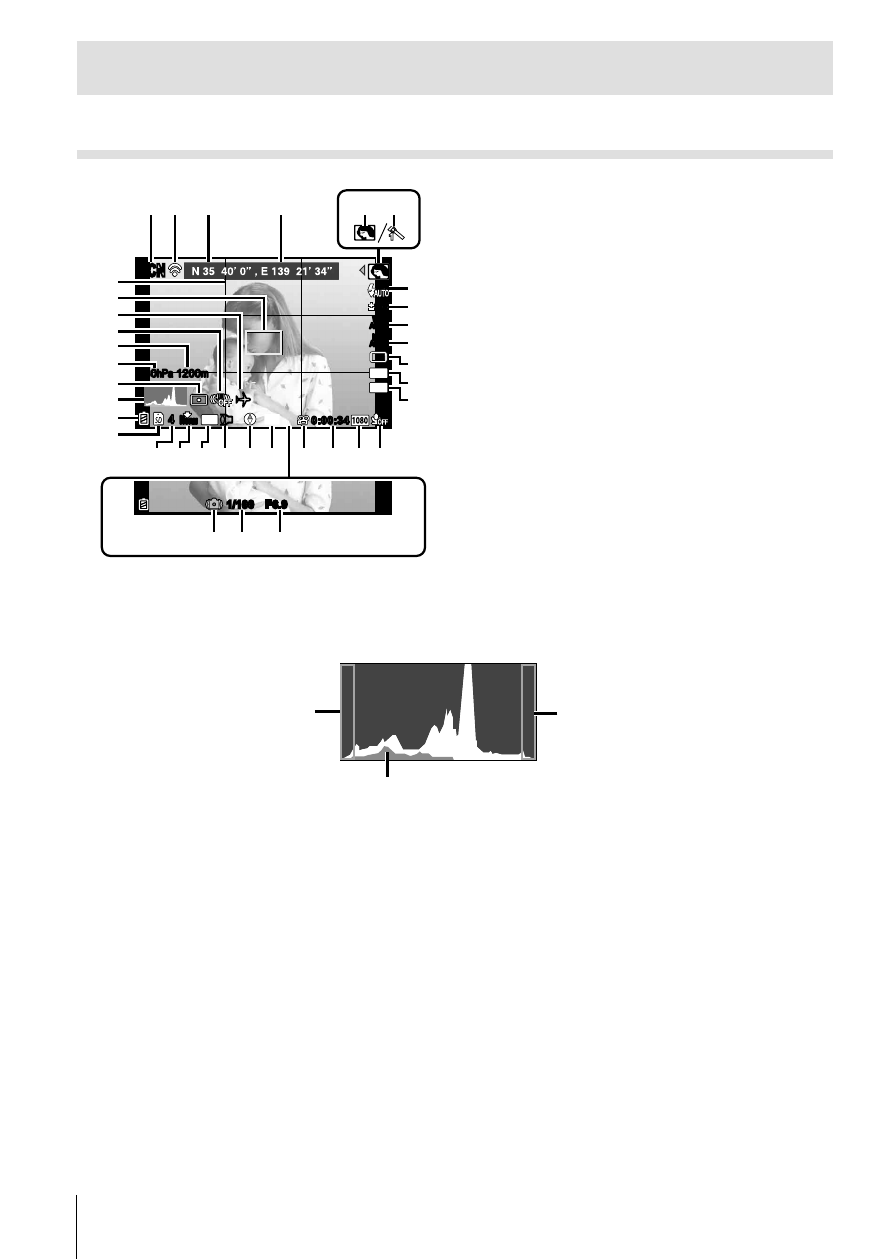
16 EN
Monitor display
Shooting screen displays
F6.9
F6.9
1/100
1/100
0.0
0.0
AUTO
WB
AUTO
WB
AUTO
ISO
AUTO
ISO
SCN
SCN
0:00:34
0:00:34
Date
44
N
ORM
z
z
16
M
4:3
n
n
G
880hPa 1200m
880hPa 1200m
1 2
7
8
9
10
11
12
13
20
22
23
24
21
14
18
19
17
25
26
29
33
30
34
35
36
16
5 6
15
31
32
27
28
3
4
When the shutter button is pressed halfway down
Reading a histogram
If the peak fills too much of
the frame, the image will
appear mostly white.
If the peak fills too much
of the frame, the image
will appear mostly black.
The green section shows luminance
distribution within the screen’s center.
Switching the displays
The displays change in the order of Normal → Detailed → No info. →
Measurement position information each time the INFO button is pressed.
g [GPS Settings] (P. 63)
See also other documents in the category Olympus Accessories communication:
- CAMEDIA B-20LPC (40 pages)
- PT-014 (38 pages)
- BCM-1 (2 pages)
- B-20 LPC (40 pages)
- BCL-1 (2 pages)
- PFL-01 (19 pages)
- PT-018 (38 pages)
- PS-BCL1 (2 pages)
- CAMEDIA BU-300 (52 pages)
- PT-022 (43 pages)
- PPO-02 (2 pages)
- PT 021 (37 pages)
- LI 10C (35 pages)
- PT E06 (30 pages)
- MR-100 (8 pages)
- PT 048 (32 pages)
- PT 048 (31 pages)
- CAMEDIA BU-200 (52 pages)
- BATTERY CRADLE ET-CK30 (2 pages)
- BU-300 (52 pages)
- PT E03 (284 pages)
- DIGITAL BCM-1 (2 pages)
- PT 023 (42 pages)
- PT 033 (44 pages)
- HLD-6 (58 pages)
- UC-90 (6 pages)
- BCS-5 (7 pages)
- XZ10 (89 pages)
- SH60 (88 pages)
- SH1 (113 pages)
- VH-410 (71 pages)
- SZ17 (86 pages)
- STYLUS 1 (120 pages)
- TG850 (111 pages)
- VG-180 (65 pages)
- VG-120 (76 pages)
- VG-120 (76 pages)
- VR-370 (78 pages)
- VR-310 (76 pages)
- VR-310 (76 pages)
- TG810 (92 pages)
- TG835 (101 pages)
- SP100EE (109 pages)
- FE-130 (80 pages)
