Using the is (interlace scan) mode – Olympus E-20N User Manual
Page 80
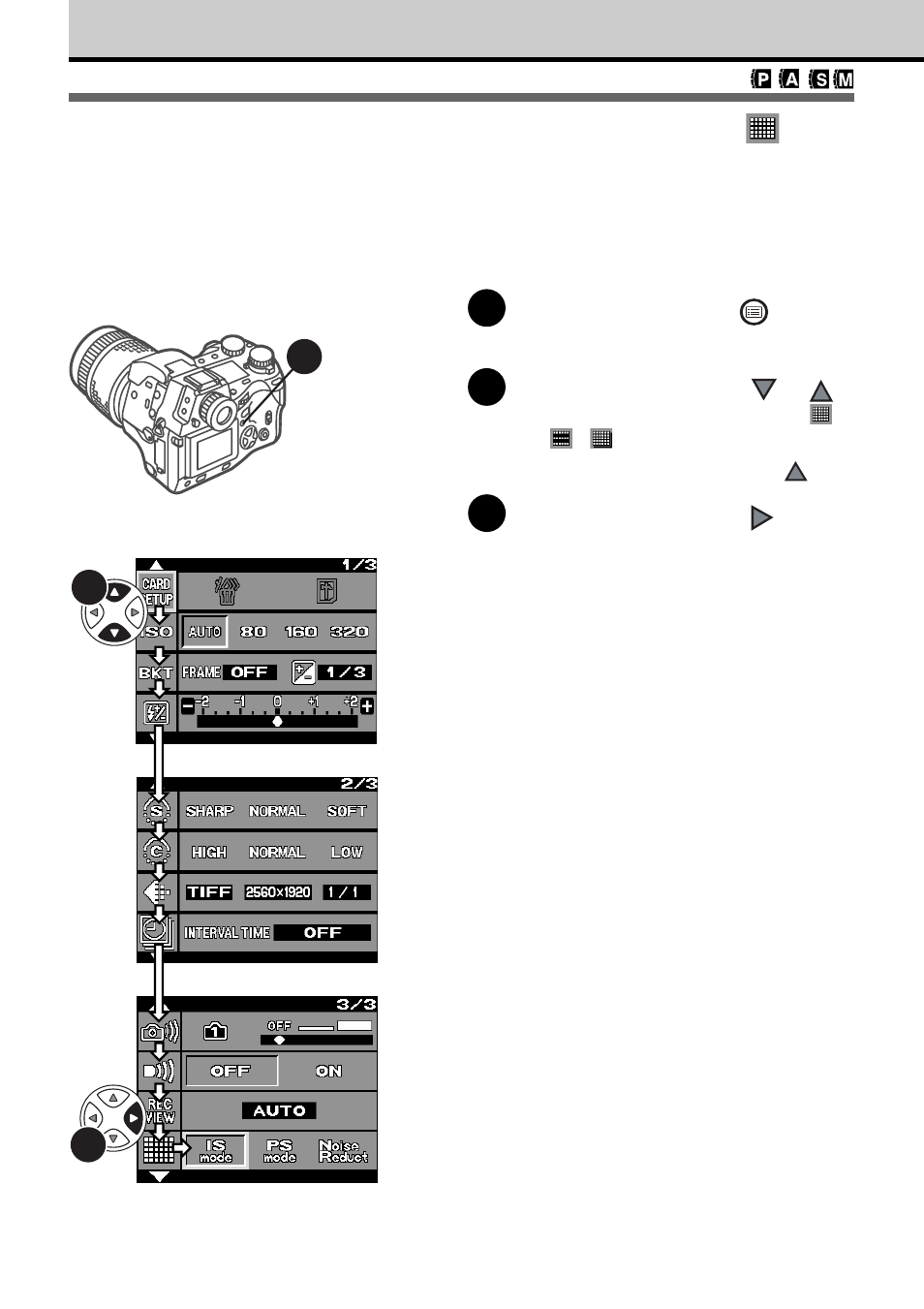
78
Using the IS (Interlace Scan) Mode
This is the normal shooting mode in which the camera operates and uses the
mechanical shutter. With a mechanical shutter, the shutter speed can be adjusted up to
1/640 sec. An ND filter may be required with the aperture wide open in bright light. In the
IS mode the maximum resolution (4.95 effective megapixels) of the CCD is possible.
1
Press the menu button
.
The menu is displayed on the monitor.
2
On the arrow pad, press
or
to move the green highlight to
(or
/
).
(To jump to the above icon, press
first.)
3
On the arrow pad, press
to
move the green highlight to IS
mode.
1
3
2
See also other documents in the category Olympus Cameras:
- OM 10 (51 pages)
- D-380 (133 pages)
- C-120 (172 pages)
- Stylus 500 Digital (170 pages)
- Stylus 500 Digital (2 pages)
- Stylus 500 Digital (100 pages)
- C-480 Zoom (2 pages)
- D-545 Zoom (138 pages)
- C-480 (100 pages)
- C-40Zoom (203 pages)
- C-1 Zoom (40 pages)
- TOUGH-3000 EN (83 pages)
- C-50 Zoom (156 pages)
- C-50 (2 pages)
- D-230 (116 pages)
- Stylus Verve (192 pages)
- Stylus Verve (2 pages)
- Stylus Verve (163 pages)
- D-550 Zoom (178 pages)
- C-730 Ultra Zoom (266 pages)
- C-1 (158 pages)
- Stylus Verve S (2 pages)
- Stylus Verve S (124 pages)
- MJU-II Zoom-170 (5 pages)
- Stylus 410 Digital (228 pages)
- Stylus 410 Digital (2 pages)
- Stylus 410 Digital (72 pages)
- E-500 (12 pages)
- E-500 (216 pages)
- C-2500L (31 pages)
- C-2500L (95 pages)
- E-300 (211 pages)
- C-860L (32 pages)
- D-390 (2 pages)
- E-20p (32 pages)
- 3000 (2 pages)
- D-520 Zoom (180 pages)
- C-750 Ultra Zoom (238 pages)
- C-3040 Zoom (40 pages)
- C-5050 Zoom (268 pages)
- C-5050 Zoom (2 pages)
- E-1 (2 pages)
- EVOLT E-300 (1 page)
- E-1 (5 pages)
- E-1 (180 pages)
