Olympus E-20N User Manual
Page 8
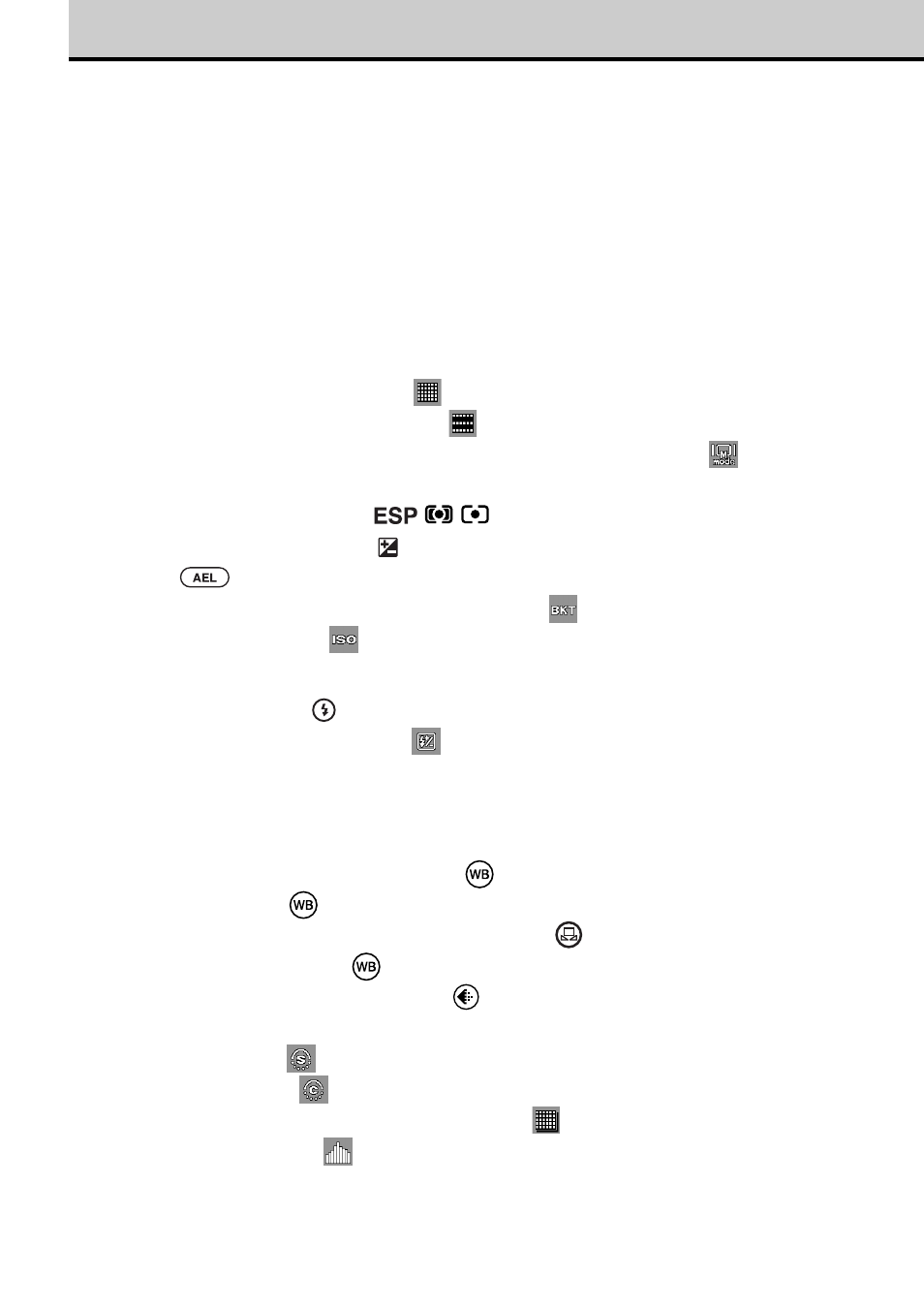
6
Contents (continued)
Taking Pictures: Distance and Focus ............................................................. 63
Taking Pictures: Brightness (Exposure)
(Aperture and Shutter Speed) ..........
Setting the Aperture Value and Shutter Speed Automatically (
P Mode) .................... 71
A Mode) ......................................................................... 72
S Mode) ........................................................................... 74
Setting the Aperture Value and Shutter Speed Manually (
M Mode) .......................... 76
Using the IS (Interlace Scan) Mode
..................................................................... 78
Using the PS (Progressive Scan) Mode
............................................................... 80
Selecting the Brightness Adjustment Method (Monitor Preview Mode)
............................................................ 83
............................................................................. 84
Bracketing a Shot with Three Automatic Exposures
............................................. 86
..................................................................................... 88
......................................................................................... 90
Using Flash Control Compensation
...................................................................... 94
Achieving Natural Color (White Balance)
.......................................................... 102
.......................................................................................... 104
Using Quick Reference (One Touch) White Balance
......................................... 105
.............................................................................. 107
Selecting Image Quality (Record Mode)
............................................................ 108
.......................................................................................... 113
........................................................................................ 114
Using the Noise Reduct (Noise Reduction Mode)
.............................................. 115
.................................................................................... 117
