Olympus E-20N User Manual
Page 114
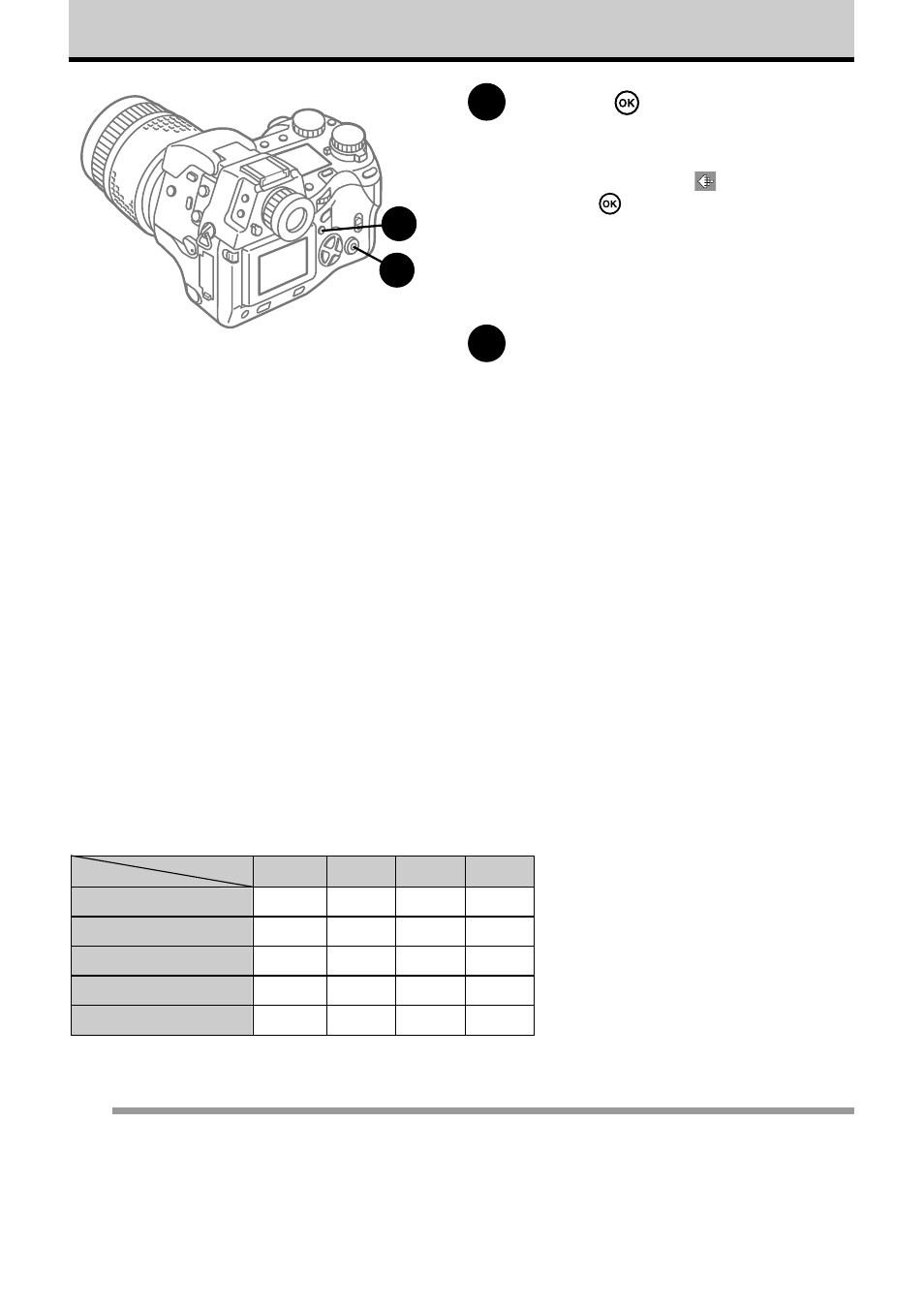
112
9
Press the
button to select the
setting.
The selection is saved, and the green
highlight moves to the
mark.
Press the
button again to close the
menu.
This step does not set the camera to the
customized record mode.
To set the customized record mode, be
sure to perform step 10.
10
Follow the procedure to select the
record mode. (
➞
108)
Resolution
Images created from pictures taken with a digital camera are composed of vertical and horizontal
colored dots called pixels. In the notation 2560 x 1920, for example, 2560 is the number of
horizontal pixels and 1920 is the number of vertical pixels. The greater the number of pixels in an
image, the finer the quality and the larger the file size. Please remember that high quality images
require more storage space on a memory card, thus reducing the number of images that can be
stored on the card. Select as high a resolution as possible if you intend to trim the image, or enlarge
the image larger than standard service size for printing.
Compression
The compression rate denotes the amount of JPEG compression. The higher the compression rate,
the smaller the file size. However, the higher the compression rate, the more the image could
deteriorate. With compression rates below 1:8 the amount of image deterioration is not noticeable,
but if you are concerned about image quality then select a smaller compression rate like 1:4 or
1:2.7. The effect of the selected rate of compression could vary with the content of the image. These
numbers provide only a general scale for reference and are not precise measurements.
The table below describes the relationship between resolution, compression and approximate file
size.
Note
• Less time is required to store smaller files on a memory card, with the exception of the 640 x 480
(VGA) selection which could require more time for compression as the file is saved.
1:1
2560 x 1920*
Compression
Resolution
15 MB
(All MB/KB file sizes are approximate estimations.)
1280 x 960 (SXGA)
−
1024 x 768 (XGA)
−
640 x 480 (VGA)
−
1:2.7
3.9 MB
940 KB
600 KB
240 KB
1:4
2.7 MB
630 KB
420 KB
180 KB
1:8
1.5 MB
320 KB
1792 x 1344 (HALF)
−
1.8 MB
1.2 MB
630 KB
210 KB
97 KB
9
1
* If the record mode is set to RAW or
TIFF, the data is not compressed.
Customizing the Record Mode (continued)
