Olympus E-20N User Manual
Reference manual
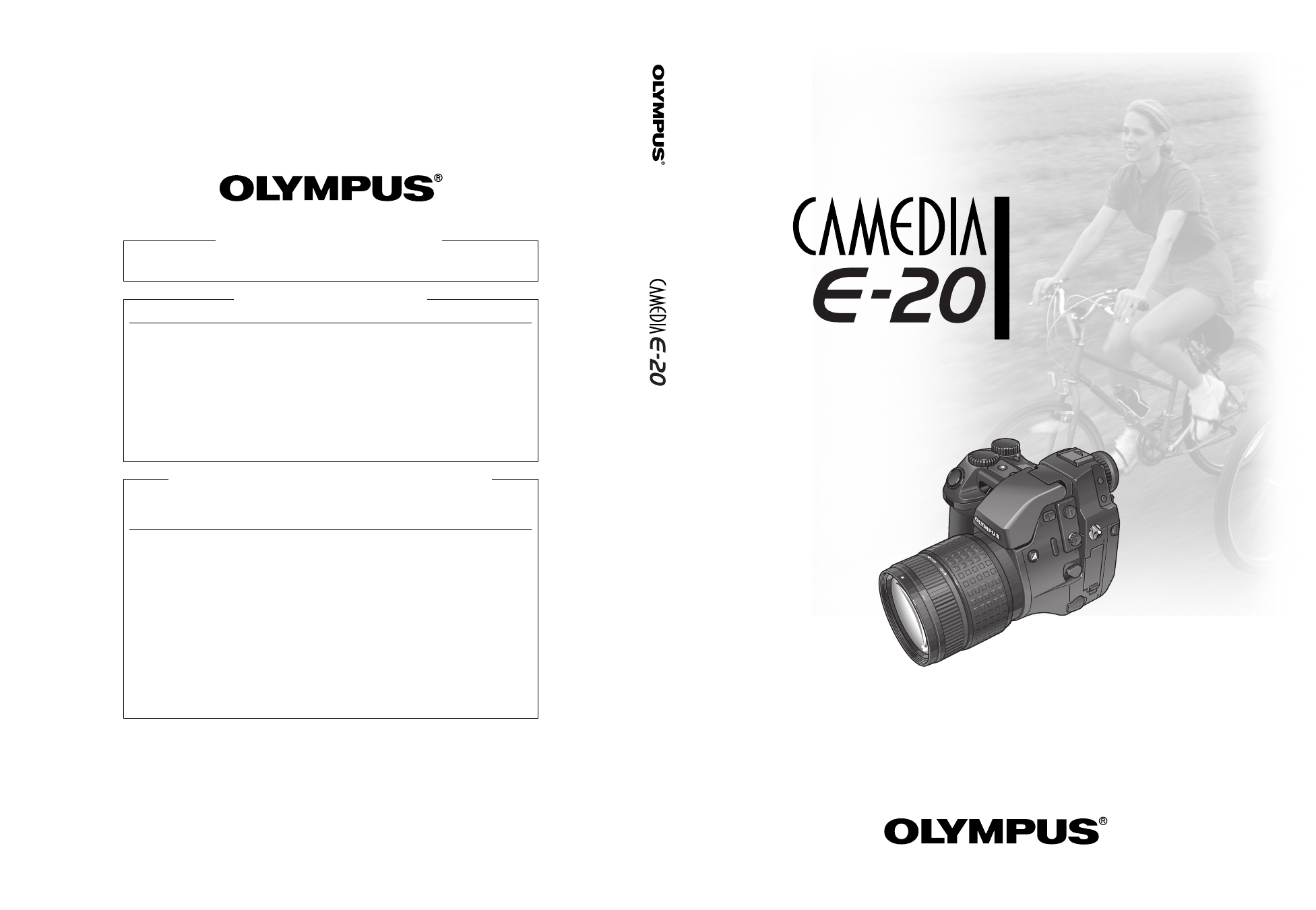
■ Thank you for purchasing this digital
Olympus camera.
■ Before you use this camera, read this
manual carefully.
■ We recommend that you spend some time
taking test shots and experimenting with
all of the features before you take
important pictures.
Reference Manual
Digital Camer
a
Ref
erence Man
ual
http://www.olympus.co.jp
OLYMPUS OPTICAL CO. (EUROPA) GMBH.
Premises/Goods delivery: Wendenstrasse 14-18, 20097 Hamburg, Germany
Tel. 040-237730
Letters: Postfach 10 49 08, 20034 Hamburg, Germany.
Hotline Numbers for customers in Europe:
Tel. 01805-67 10 83
for Germany
Tel. 00800-67 10 83 00
for Austria, Belgium, Denmark, France,
Netherlands, Norway, Sweden, Switzerland,
United Kingdom
Tel. +49 180 5-67 10 83 for Finland, Italy, Luxemburg, Portugal, Spain,
Czech Republic
Tel. +49 40-237 73 899
for Greece, Croatia, Hungaria and the Rest of
Europe
Our Hotline is available from 9am to 6pm (Monday to Friday)
E-Mail: [email protected]
OLYMPUS OPTICAL CO., LTD.
San-Ei Building, 22-2, Nishi Shinjuku 1-chome, Shinjuku-ku, Tokyo, Japan
Customer suppor t (Japanese language only): Tel. 0426-42-7499 Tokyo
OLYMPUS AMERICA INC.
Two Cor porate Center Drive, Melville, NY 11747-3157, U.S.A. Tel. 631-844-5000
Technical Support (USA)
24/7 online automated help: http://support.olympusamerica.com/
Phone customer support: Tel. 1-888-553-4448 (Toll-free)
Our phone customer support is available from 8 am to 10 pm (Monday to Friday) ET
E-Mail: [email protected]
Olympus software updates can be obtained at: http://olympus.com/digital/
Adobe [Photoshop] Support
Adobe software updates and technical information can be obtained at:
http://www.adobe.com/support/
© 2001 OLYMPUS OPTICAL CO., LTD.
Printed in Japan
VT319901
Document Outline
- Reference Manual
- CAMEDIA E-20 Features
- How to Use This Manual
- Caring for Your Camera
- Contents
- Important Parts and Names
- Getting Started
- Taking Pictures (Shooting and Viewing Basics)
- Inserting a Memory Card
- Setting the Shooting Mode and Switching the Camera On
- Checking the Battery
- Checking the Number of Storable Pictures
- When the Number of Storable Pictures Is Not Displayed
- Attaching the Lens Hood
- Holding the Camera
- Pushing the Shutter Button
- If You Cannot Take a Picture
- Using the Zoom and Macro Functions
- Using the Built-in Flash
- Viewing Pictures (Playback)
- Protecting Pictures
- Deleting Single Pictures
- Switching the Camera Off
- Shooting Techniques: General Introduction
- Shooting Portraits (Focused Subject, Blurred Background)
- Shooting Portraits (Shooting Backlit Subjects)
- Shooting a Subject in Daylight Shadow (Daylight Synchro)
- Shooting the Subject and Background Both in Focus
- Shooting Moving Subjects
- Shooting Close-up
- Shooting Night Scenes
- Shooting a Night Scene (Noise Reduction)
- Shooting a Subject Against a Night Scene Background (Slow Synchronization)
- Shooting Sunsets and Fireworks
- Taking Pictures: Distance and Focus
- Taking Pictures: Brightness (Exposure) (Aperture and Shutter Speed)
- Setting the Shooting Mode
- Setting the Aperture Value and Shutter Speed Automatically (P Mode)
- Setting the Aperture Value (A Mode)
- Setting the Shutter Speed (S Mode)
- Setting the Aperture Value and Shutter Speed Manually (M Mode)
- Using the IS (Interlace Scan) Mode
- Using the PS (Progressive Scan) Mode
- Selecting the Brightness Adjustment Method (Monitor Preview Mode) (Only for M Mode)
- Selecting the Metering Method
- Using Exposure Compensation
- AE Lock
- Bracketing a Shot with Three Automatic Exposures
- Changing the ISO Setting
- Taking Pictures: Using a Flash
- Taking Pictures: Color and Quality
- Achieving Natural Color (White Balance)
- Using White Balance
- Using Quick Reference (One Touch) White Balance
- Using Preset White Balance
- Selecting Image Quality (Record Mode)
- Customizing the Record Mode
- Selecting Sharpness
- Selecting the Contrast
- Using the Noise Reduct (Noise Reduction Mode)
- Displaying the Histogram
- Taking Pictures: Special Features
- Taking Sequential Exposures (Burst Mode)
- Using the Self-Timer
- Using the Camera Remote Unit RM-1
- Using the Remote Cable RM-CB1 (Optional)
- Using Time-Lapse Photography
- Selecting a Card for Storing Pictures
- Selecting the Shutter Sound Type and Volume
- Setting the Warning Sound
- Setting the Rec View Time
- Setting the Date and Time
- Setting the Idle Time for the Sleep Mode
- Restoring All Default Settings
- Using an Optional Conversion Lens
- Pixel Mapping
- Playing Back Images for Viewing
- Managing Stored Pictures
- Selecting Pictures for Printing
- Transferring Pictures to a Computer
- Monitor Menus
- Appendices
- Glossary of Selected Terms
- Index
