If you cannot take a picture, Message displayed in the viewfinder – Olympus E-20N User Manual
Page 40
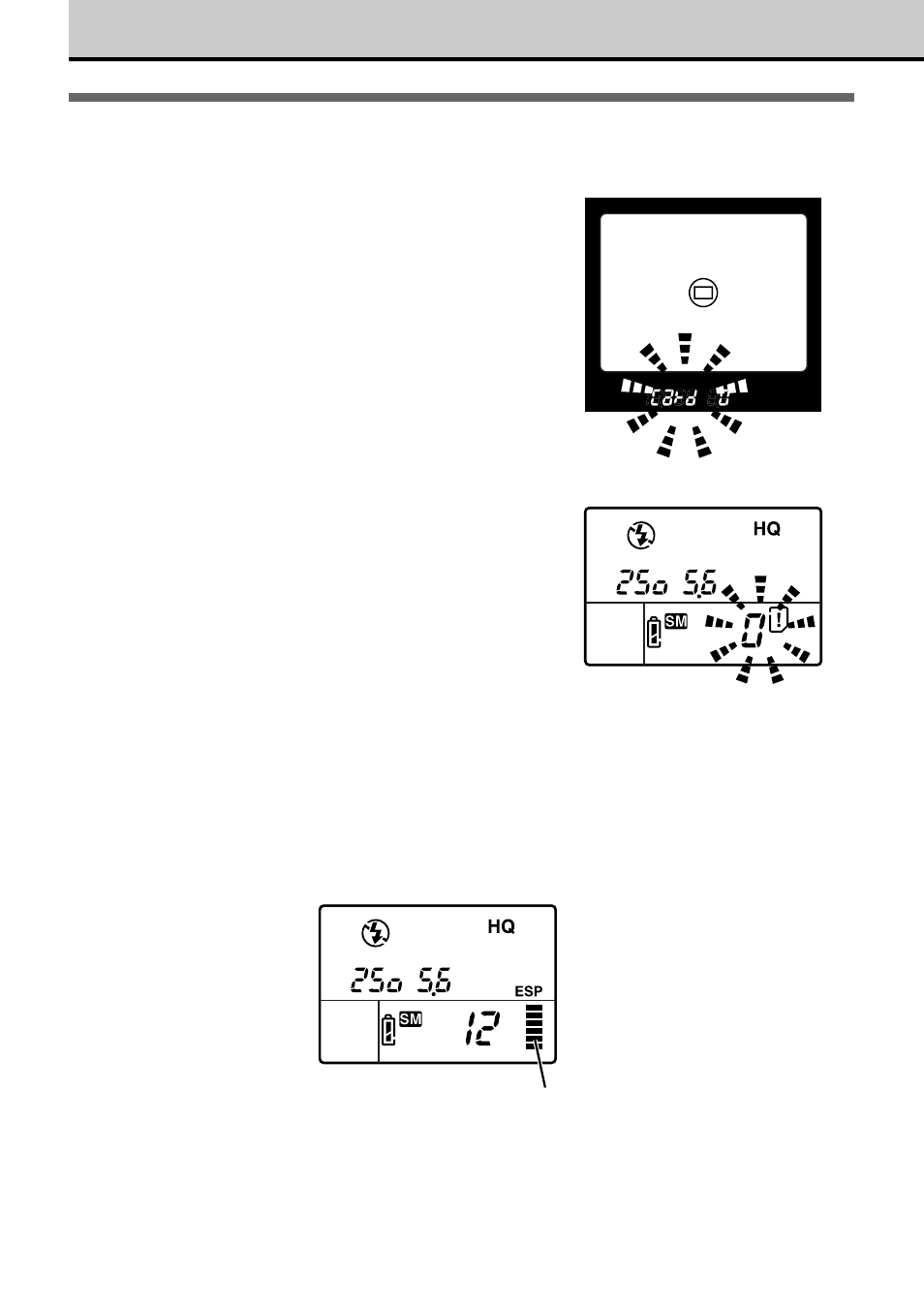
38
If You Cannot Take a Picture
Message displayed in the viewfinder?
If you see Card 0 blinking in the viewfinder
The memory card is full and you cannot continue taking
pictures with the card. In order to continue shooting with the
card, you will have to remove some pictures from the card.
• Deleting Single Pictures (
➞ 49)
• Transferring Pictures to a Computer (
➞ 173)
• Deleting All Images (
➞ 156)
If you see Card blinking in the viewfinder, refer to the error message summary.
Appendix 3: Camera Error Messages (
➞ 199)
Memory gauge blinking?
The camera is storing the pictures from the buffer onto a card. Wait until the memory gauge stops
blinking. The amount of time required for storing pictures varies depending on the condition of the
card and the record mode.
Viewfinder
Control panel
Memory gauge
Control panel
- OM 10 (51 pages)
- C-120 (172 pages)
- D-380 (133 pages)
- Stylus 500 Digital (170 pages)
- Stylus 500 Digital (2 pages)
- Stylus 500 Digital (100 pages)
- D-545 Zoom (138 pages)
- C-480 (100 pages)
- C-480 Zoom (2 pages)
- C-40Zoom (203 pages)
- C-1 Zoom (40 pages)
- TOUGH-3000 EN (83 pages)
- C-50 Zoom (156 pages)
- C-50 (2 pages)
- D-230 (116 pages)
- Stylus Verve (192 pages)
- Stylus Verve (2 pages)
- Stylus Verve (163 pages)
- D-550 Zoom (178 pages)
- C-730 Ultra Zoom (266 pages)
- C-1 (158 pages)
- Stylus Verve S (2 pages)
- Stylus Verve S (124 pages)
- MJU-II Zoom-170 (5 pages)
- Stylus 410 Digital (2 pages)
- Stylus 410 Digital (72 pages)
- Stylus 410 Digital (228 pages)
- E-500 (12 pages)
- E-500 (216 pages)
- C-2500L (31 pages)
- C-2500L (95 pages)
- E-300 (211 pages)
- C-860L (32 pages)
- D-390 (2 pages)
- E-20p (32 pages)
- 3000 (2 pages)
- D-520 Zoom (180 pages)
- C-750 Ultra Zoom (238 pages)
- C-3040 Zoom (40 pages)
- C-5050 Zoom (268 pages)
- C-5050 Zoom (2 pages)
- E-1 (182 pages)
- E-1 (2 pages)
- EVOLT E-300 (1 page)
- E-1 (5 pages)
