Taking close-up pictures—macro mode – Olympus E-100 RS User Manual
Page 95
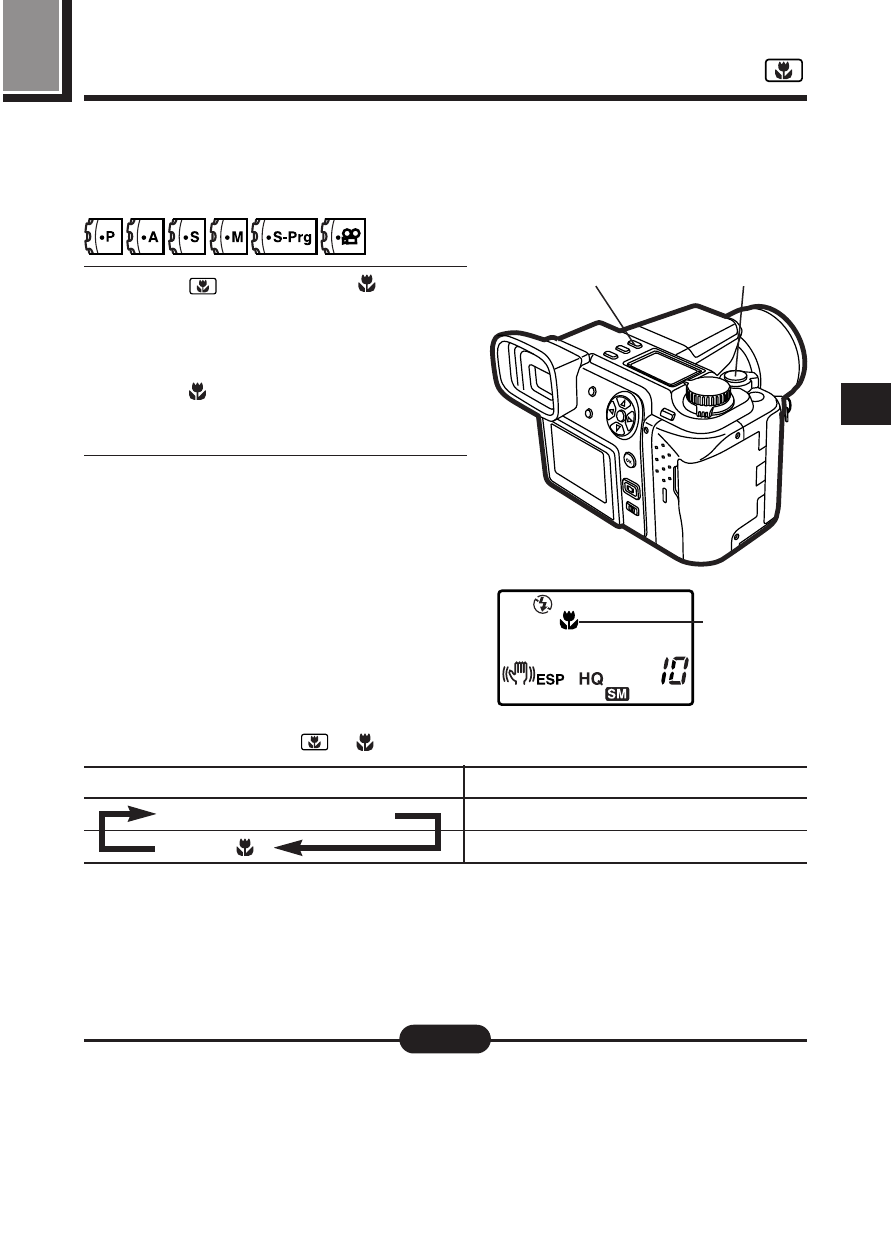
95
4
1
Press
to display “
” on the
control panel.
●
To cancel the Macro mode, press
the Macro button repeatedly until
the “
” goes off on the control
panel.
2
Take a picture.
Taking close-up pictures—Macro mode
●
When you use the flash in the Macro mode, the flash may not have the
proper effect. Confirm the result on the display.
●
Unless OFF is selected in “All Reset”, the setting will be canceled and reset
to off when the power is turned off. (p.148)
Note:
Use the Macro mode to shoot subjects at close range. You can get as close
as 4 inches to your subject (when the zoom lever is set to “W” to the
maximum position), allowing you to fill the entire frame with your subject.
●
Each time you press
, “
” goes on and off.
Control panel
Macro mode
Mode/Control panel
Shooting range
No Macro (No indication)
Approx. 23.6" to
∞
(factory preset)
Macro (
)
Approx. 3.9" to 23.6"
Macro mode shooting range when using the Zoom lever
WIDE (W)
TELE (T)
Macro mode: 3.9" to 23.6"
Macro mode: 3.25 ft to 6.5 ft
No Macro mode: 23.6" to
∞
No macro mode: 6.5 ft to
∞
2
1
