Olympus E-100 RS User Manual
Page 133
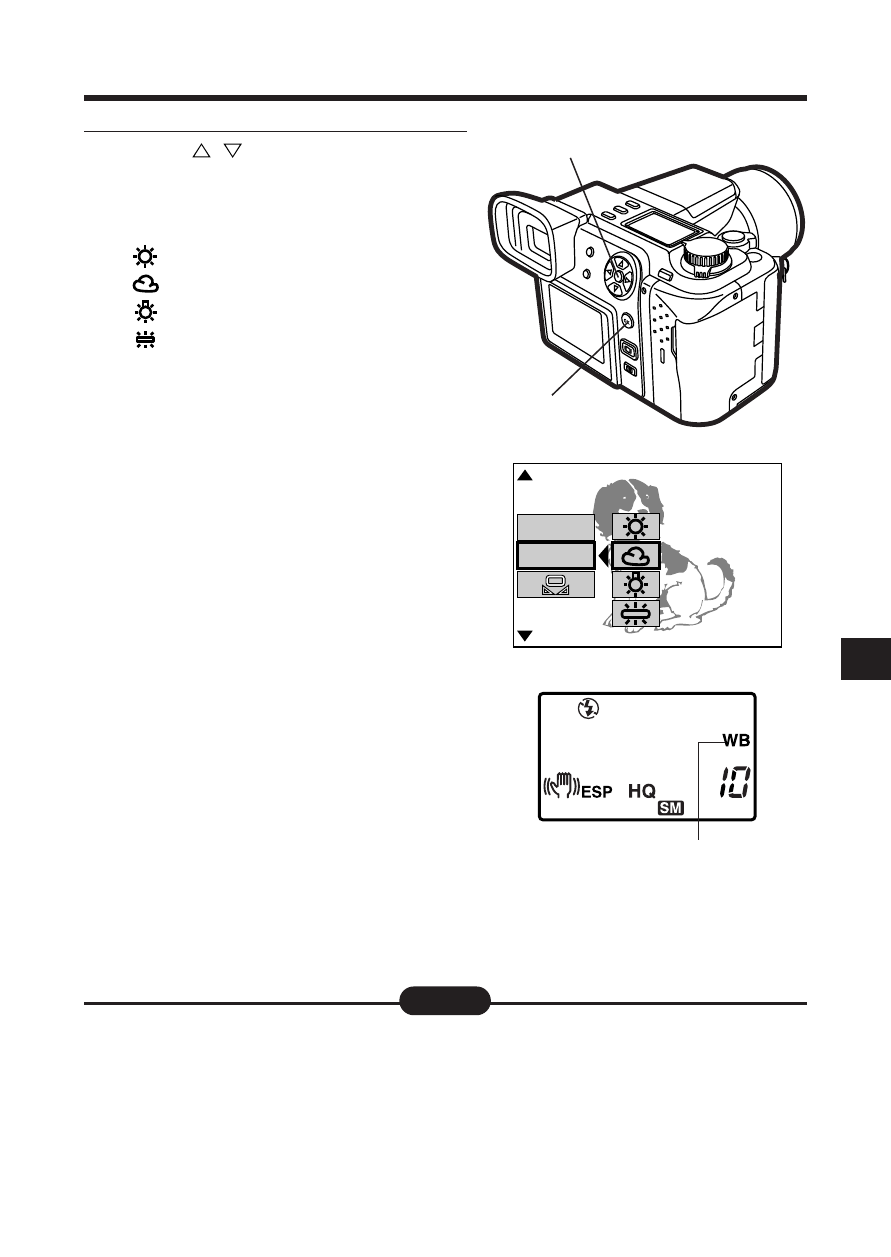
4
Press
and select a setting
item (see below), then press the
OK button.
●
Setting Items:
(Daylight),
(Overcast),
(Tungsten Light) or
(Fluorescent).
●
If the OK button is pressed again,
the setting is stored and the Menu
screen disappears. The normal
screen comes back on.
●
When any setting except Auto is
selected, "WB" appears in the
control panel.
133
7
Manual White Balance Mark
4
4
●
Set to Auto for most shooting conditions.
●
Under certain lighting conditions, Auto may not be suitable.
●
When ALL RESET is off (p.148), current settings are retained even when
the power is turned off.
●
Make sure you check the color with the image displayed.
Note:
AUTO
[
1 / 5
]
F2.8 1/800 0.0
P
[
SM
]
PRE-SET
Control panel
See also other documents in the category Olympus Cameras:
- OM 10 (51 pages)
- C-120 (172 pages)
- D-380 (133 pages)
- Stylus 500 Digital (170 pages)
- Stylus 500 Digital (2 pages)
- Stylus 500 Digital (100 pages)
- C-480 (100 pages)
- C-480 Zoom (2 pages)
- D-545 Zoom (138 pages)
- C-40Zoom (203 pages)
- C-1 Zoom (40 pages)
- TOUGH-3000 EN (83 pages)
- C-50 Zoom (156 pages)
- C-50 (2 pages)
- D-230 (116 pages)
- Stylus Verve (192 pages)
- Stylus Verve (2 pages)
- Stylus Verve (163 pages)
- D-550 Zoom (178 pages)
- C-730 Ultra Zoom (266 pages)
- C-1 (158 pages)
- Stylus Verve S (2 pages)
- Stylus Verve S (124 pages)
- MJU-II Zoom-170 (5 pages)
- Stylus 410 Digital (72 pages)
- Stylus 410 Digital (228 pages)
- Stylus 410 Digital (2 pages)
- E-500 (12 pages)
- E-500 (216 pages)
- C-2500L (31 pages)
- C-2500L (95 pages)
- E-300 (211 pages)
- C-860L (32 pages)
- D-390 (2 pages)
- E-20p (32 pages)
- 3000 (2 pages)
- D-520 Zoom (180 pages)
- C-750 Ultra Zoom (238 pages)
- C-3040 Zoom (40 pages)
- C-5050 Zoom (268 pages)
- C-5050 Zoom (2 pages)
- E-1 (182 pages)
- E-1 (2 pages)
- EVOLT E-300 (1 page)
- E-1 (5 pages)
