Setting the date and time (cont.) – Olympus E-100 RS User Manual
Page 46
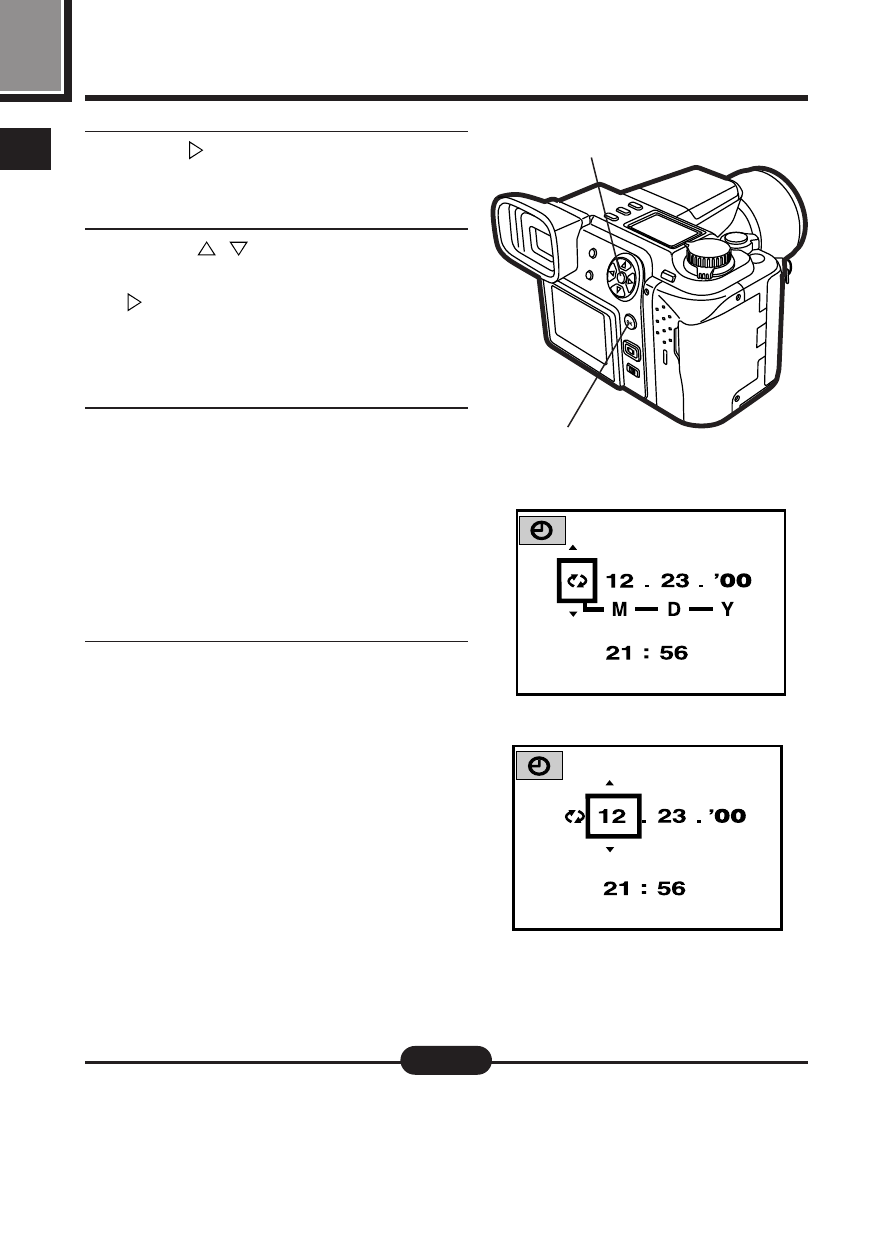
46
1
Setting the date and time (Cont.)
5
Press
to move to the year (Y)
setting.
6
Press
to select the year.
When the year is selected, press
to set the month.
●
Repeat the procedure until the date
and time are completely set.
7
Press the OK button.
●
For a more accurate setting, press
the OK button when the clock hits
00 seconds. The clock will start
when you press the OK button.
●
Mode setting screen will appear
here.
8
Press the OK button twice.
●
Menu screen will disappear.
●
The date/time setting wil remain
until you reset it.
5, 6
7, 8
Date and time screen
●
The year 2000 is displayed as ’00.
●
The date setting will be canceled if the camera is left with no batteries for
about one week (based on our testing). You will have to set the date again
if this happens.
Note:
See also other documents in the category Olympus Cameras:
- OM 10 (51 pages)
- C-120 (172 pages)
- D-380 (133 pages)
- Stylus 500 Digital (2 pages)
- Stylus 500 Digital (100 pages)
- Stylus 500 Digital (170 pages)
- D-545 Zoom (138 pages)
- C-480 (100 pages)
- C-480 Zoom (2 pages)
- C-40Zoom (203 pages)
- C-1 Zoom (40 pages)
- TOUGH-3000 EN (83 pages)
- C-50 Zoom (156 pages)
- C-50 (2 pages)
- D-230 (116 pages)
- Stylus Verve (2 pages)
- Stylus Verve (163 pages)
- Stylus Verve (192 pages)
- D-550 Zoom (178 pages)
- C-730 Ultra Zoom (266 pages)
- Stylus Verve S (124 pages)
- C-1 (158 pages)
- Stylus Verve S (2 pages)
- MJU-II Zoom-170 (5 pages)
- Stylus 410 Digital (2 pages)
- Stylus 410 Digital (72 pages)
- Stylus 410 Digital (228 pages)
- E-500 (12 pages)
- E-500 (216 pages)
- C-2500L (31 pages)
- C-2500L (95 pages)
- E-300 (211 pages)
- C-860L (32 pages)
- D-390 (2 pages)
- E-20p (32 pages)
- 3000 (2 pages)
- D-520 Zoom (180 pages)
- C-750 Ultra Zoom (238 pages)
- C-3040 Zoom (40 pages)
- C-5050 Zoom (268 pages)
- C-5050 Zoom (2 pages)
- E-1 (5 pages)
- E-1 (180 pages)
- E-1 (182 pages)
- E-1 (2 pages)
