Rotating and checking vertically oriented pictures – Olympus E-100 RS User Manual
Page 146
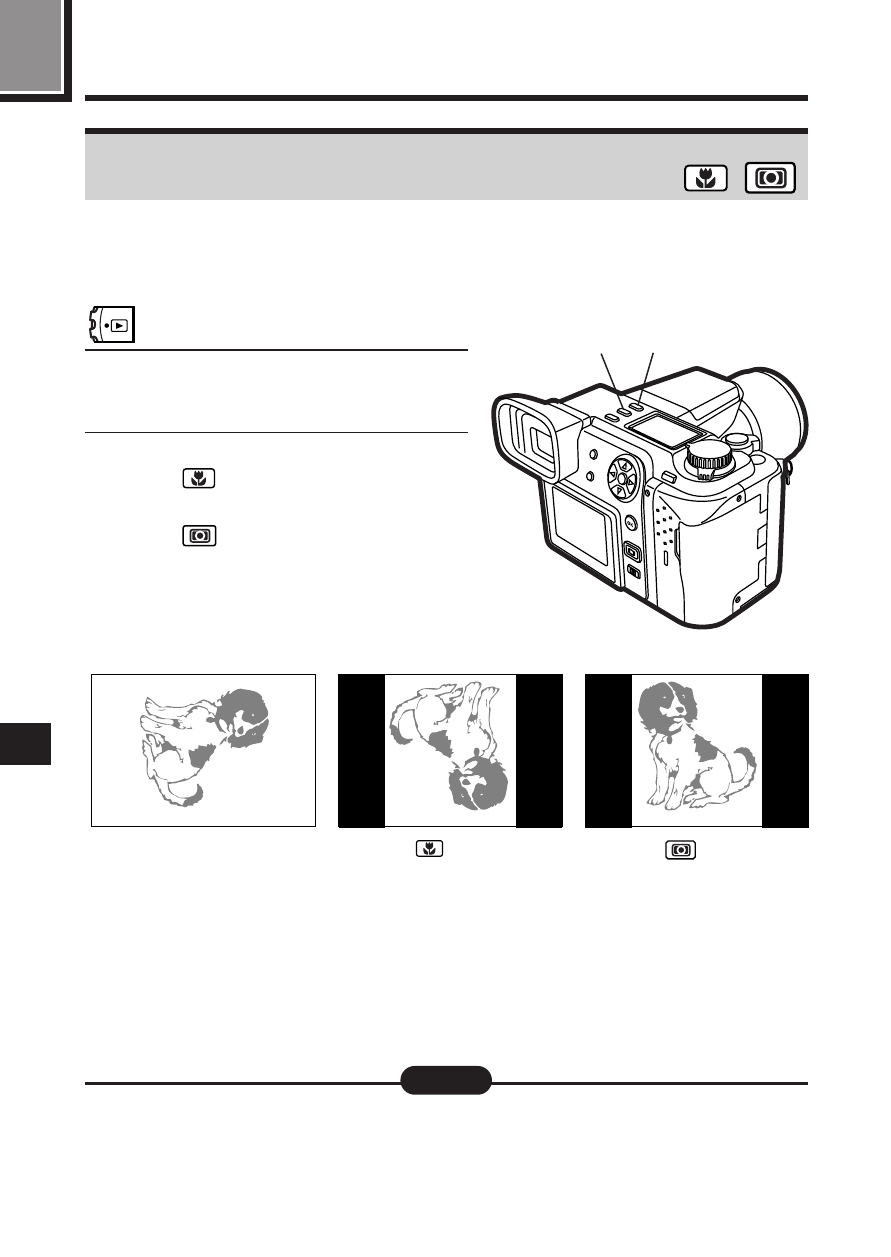
8
146
Rotating and Checking Vertically Oriented
Pictures
When you take a shot with the camera held in the vertical position, the image
will be oriented vertically, ie. longer vertically than horizontally. You can turn it
horizontally, 90° clockwise or counter-clockwise.
1
Display a vertically oriented
picture.
2
To turn it 90° clockwise...
Press
(Macro button).
To turn it 90° counter-clockwise...
Press
(Metering mode button).
2
2
[
SM
]
[
SM
]
[
SM
]
A vertically oriented picture
Pressing
(macro button)
turns the picture 90*
clockwise.
Pressing
(metering
button) turns the picture 90*
counter-clockwise.
●
The setting is retained in memory even with the power off.
●
This function is not available during Print reserve operation.
Note:
Displaying a single image—Single Image Display (Cont.)
- OM 10 (51 pages)
- C-120 (172 pages)
- D-380 (133 pages)
- Stylus 500 Digital (170 pages)
- Stylus 500 Digital (2 pages)
- Stylus 500 Digital (100 pages)
- D-545 Zoom (138 pages)
- C-480 (100 pages)
- C-480 Zoom (2 pages)
- C-40Zoom (203 pages)
- C-1 Zoom (40 pages)
- TOUGH-3000 EN (83 pages)
- C-50 Zoom (156 pages)
- C-50 (2 pages)
- D-230 (116 pages)
- Stylus Verve (192 pages)
- Stylus Verve (2 pages)
- Stylus Verve (163 pages)
- D-550 Zoom (178 pages)
- C-730 Ultra Zoom (266 pages)
- C-1 (158 pages)
- Stylus Verve S (2 pages)
- Stylus Verve S (124 pages)
- MJU-II Zoom-170 (5 pages)
- Stylus 410 Digital (2 pages)
- Stylus 410 Digital (72 pages)
- Stylus 410 Digital (228 pages)
- E-500 (12 pages)
- E-500 (216 pages)
- C-2500L (31 pages)
- C-2500L (95 pages)
- E-300 (211 pages)
- C-860L (32 pages)
- D-390 (2 pages)
- E-20p (32 pages)
- 3000 (2 pages)
- D-520 Zoom (180 pages)
- C-750 Ultra Zoom (238 pages)
- C-3040 Zoom (40 pages)
- C-5050 Zoom (268 pages)
- C-5050 Zoom (2 pages)
- E-1 (182 pages)
- E-1 (2 pages)
- EVOLT E-300 (1 page)
- E-1 (5 pages)
