Olympus E-100 RS User Manual
Page 182
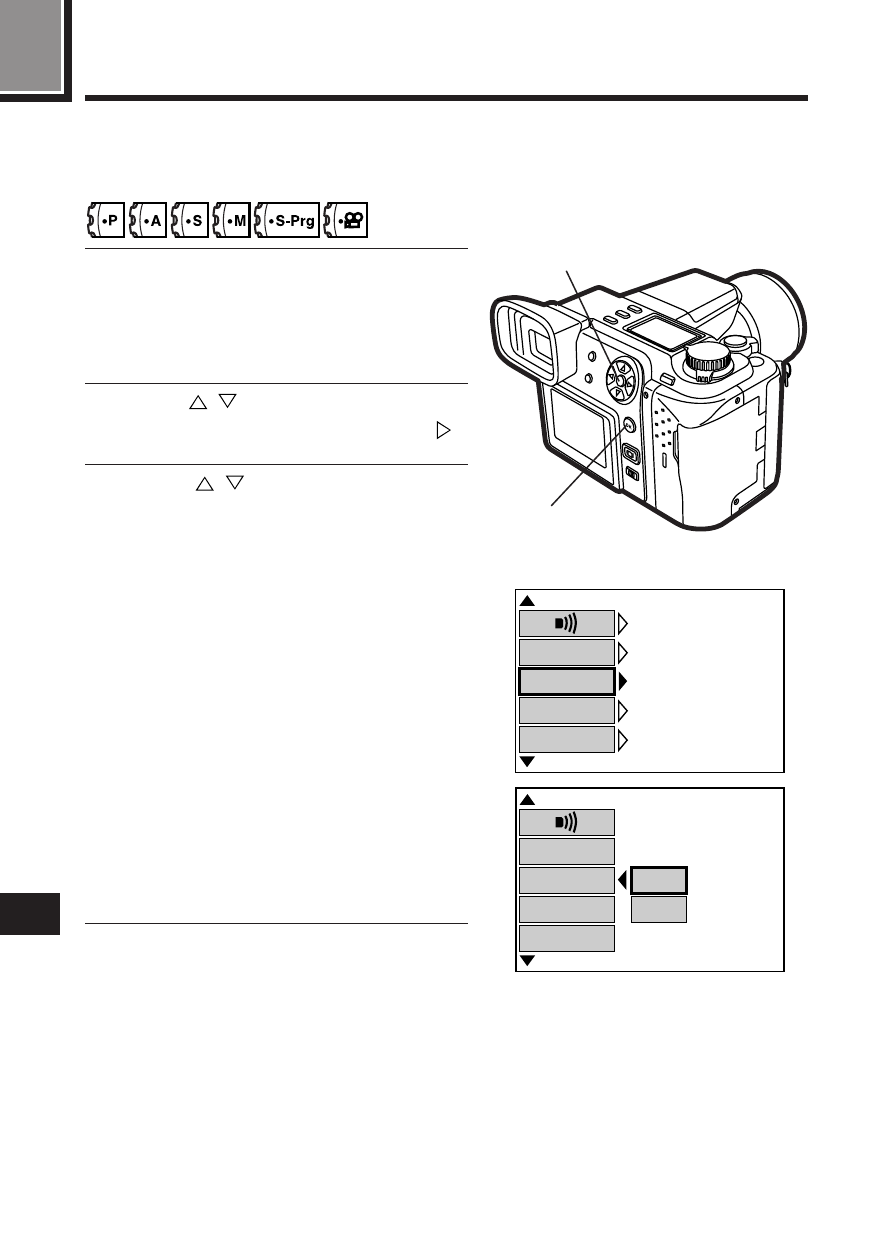
10
182
Displaying the image during recording—REC VIEW
Selects whether or not the picture will be displayed on the monitor during
recording.
1
Display the mode setting screen.
[
See "How to use the Mode
Setting Menu Screen 1 – 3"
(P.145).
2
Press
on the Arrow pad and
select "REC VIEW", then press
.
3
Press
and select "ON" or
"OFF", then press the OK button
to confirm the setting.
●
ON: Displays the image on the
Monitor or Viewfinder while
it is being recorded to help
you check the recording
process.
OFF: Displays the image that the
camera is aimed at on the
Monitor or Viewfinder. Images
being recorded to the Card
will not appear on the Monitor
or Viewfinder during the
recording process
4
Press the OK button repeatedly
until the menu disappears.
LOW
RESET
1MIN
ON
OFF
[
2 / 3
]
SLEEP
[
SM
]
AF ILLUMNATOR
REC VIEW
FILE NAME
OFF
[
2 / 3
]
SLEEP
[
SM
]
AF ILLUMNATOR
REC VIEW
FILE NAME
ON
Still Picture Recording Mode Setting Menu
2, 3
3, 4
- OM 10 (51 pages)
- C-120 (172 pages)
- D-380 (133 pages)
- Stylus 500 Digital (170 pages)
- Stylus 500 Digital (2 pages)
- Stylus 500 Digital (100 pages)
- D-545 Zoom (138 pages)
- C-480 (100 pages)
- C-480 Zoom (2 pages)
- C-40Zoom (203 pages)
- C-1 Zoom (40 pages)
- TOUGH-3000 EN (83 pages)
- C-50 Zoom (156 pages)
- C-50 (2 pages)
- D-230 (116 pages)
- Stylus Verve (192 pages)
- Stylus Verve (2 pages)
- Stylus Verve (163 pages)
- D-550 Zoom (178 pages)
- C-730 Ultra Zoom (266 pages)
- Stylus Verve S (2 pages)
- Stylus Verve S (124 pages)
- C-1 (158 pages)
- MJU-II Zoom-170 (5 pages)
- Stylus 410 Digital (2 pages)
- Stylus 410 Digital (72 pages)
- Stylus 410 Digital (228 pages)
- E-500 (12 pages)
- E-500 (216 pages)
- C-2500L (31 pages)
- C-2500L (95 pages)
- E-300 (211 pages)
- C-860L (32 pages)
- D-390 (2 pages)
- E-20p (32 pages)
- 3000 (2 pages)
- D-520 Zoom (180 pages)
- C-750 Ultra Zoom (238 pages)
- C-3040 Zoom (40 pages)
- C-5050 Zoom (268 pages)
- C-5050 Zoom (2 pages)
- E-1 (2 pages)
- EVOLT E-300 (1 page)
- E-1 (5 pages)
- E-1 (180 pages)
