Contents (cont.) – Olympus E-100 RS User Manual
Page 8
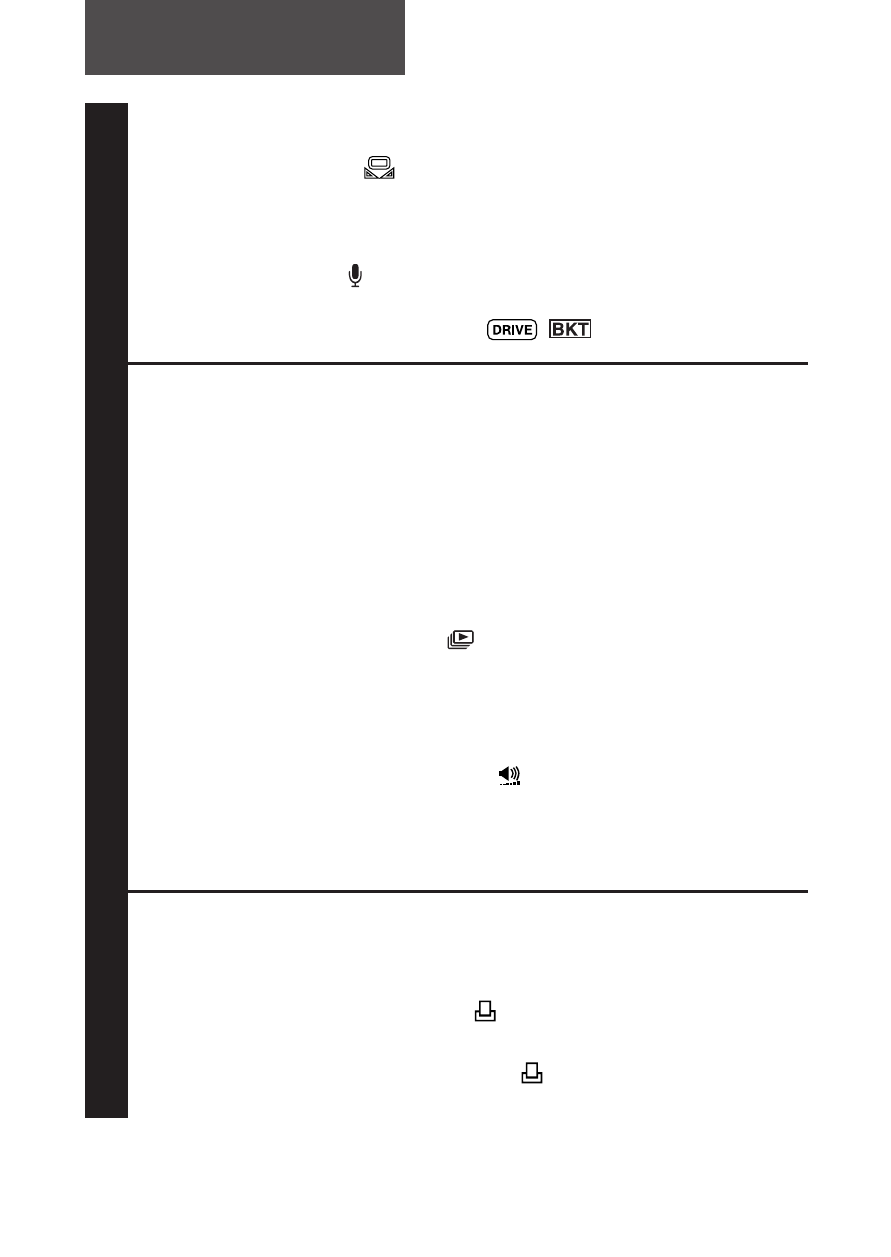
8
Contents (Cont.)
Changing the tint
132
Selecting the tint—PRE-SET
132
Customizing the tint
134
Other recording
136
Recording with special effects—FUNCTION
136
Recording sound when taking a picture
—Sound record
137
Recording pictures sequentially with different exposures/
white balance—Auto bracket
139
8
DISPLAY FUNCTIONS ..................................143
Displaying a single image—Single image display 144
Enlarging pictures—Close-up display
145
Rotating and checking vertically oriented pictures
146
Displaying multiple pictures at one time
—Index display
147
Setting the number of pictures displayed
on the screen—4/9/16 frames
148
Displaying multiple pictures automatically in
sequence—Slide-show
149
Displaying picture information
150
Still picture information
150
Movie picture information
151
Displaying on TV
152
Adjusting the sound volume
153
Adding a sound memo to recorded still pictures 154
Initializing a card—CARD SETUP
159
Image copy between cards
162
9
PRINT SETTINGS ........................................164
About print settings
166
Print all frames stored in a card
—All-frame print reserve
168
Print selected frames
—Single-frame print reserve
170
Resetting print reserve
176
