Olympus E-100 RS User Manual
Page 174
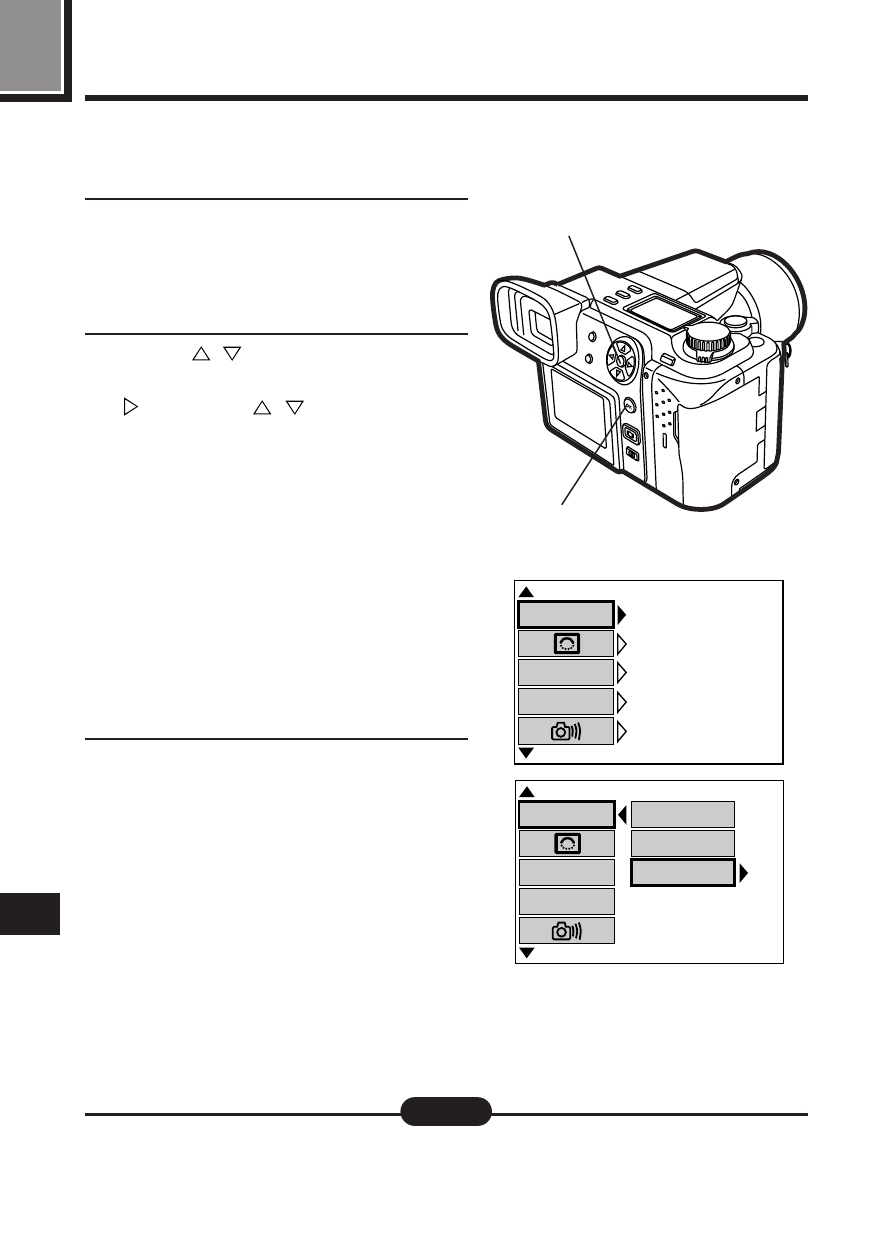
10
174
Resetting the camera’s settings when turning it off
—ALL RESET
Before turning off the power, set “OFF” to save the current settings. This will
allow you to use the current settings again when the power is turned back on.
1
Display the mode setting screen.
[
See "How to use the Mode
Setting Menu Screen 1 – 3"
(P.145).
2
Press
on the Arrow pad to
select “ALL RESET”, then press
. Press
to select the
items you want to set. Press the
OK button to set the selected
items.
●
CUSTOM : Please refer to P.150.
●
ON: The initial default settings will
be restored when the camera
is turned back on after being
turned off. (P.149)
OFF: Your current settings will be
saved, even after the power
is turned off.
3
Press the OK button repeatedly
until the menu disappears.
2
2, 3
Still picture record mode setting menu
●
These settings remain in effect until they are changed.
Note:
OFF
ON
CUSTOM
[
1 / 3
]
ALL RESET
TIFF
SQ
[
SM
]
ON
OFF
NORMAL
1360
x
1024
640
x
480
[
1 / 3
]
ALL RESET
TIFF
SQ
[
SM
]
- OM 10 (51 pages)
- C-120 (172 pages)
- D-380 (133 pages)
- Stylus 500 Digital (170 pages)
- Stylus 500 Digital (2 pages)
- Stylus 500 Digital (100 pages)
- D-545 Zoom (138 pages)
- C-480 (100 pages)
- C-480 Zoom (2 pages)
- C-40Zoom (203 pages)
- C-1 Zoom (40 pages)
- TOUGH-3000 EN (83 pages)
- C-50 Zoom (156 pages)
- C-50 (2 pages)
- D-230 (116 pages)
- Stylus Verve (192 pages)
- Stylus Verve (2 pages)
- Stylus Verve (163 pages)
- D-550 Zoom (178 pages)
- C-730 Ultra Zoom (266 pages)
- Stylus Verve S (124 pages)
- C-1 (158 pages)
- Stylus Verve S (2 pages)
- MJU-II Zoom-170 (5 pages)
- Stylus 410 Digital (2 pages)
- Stylus 410 Digital (72 pages)
- Stylus 410 Digital (228 pages)
- E-500 (216 pages)
- E-500 (12 pages)
- C-2500L (31 pages)
- C-2500L (95 pages)
- E-300 (211 pages)
- C-860L (32 pages)
- D-390 (2 pages)
- E-20p (32 pages)
- 3000 (2 pages)
- D-520 Zoom (180 pages)
- C-750 Ultra Zoom (238 pages)
- C-3040 Zoom (40 pages)
- C-5050 Zoom (268 pages)
- C-5050 Zoom (2 pages)
- EVOLT E-300 (1 page)
- E-1 (5 pages)
- E-1 (180 pages)
- E-1 (182 pages)
