Xerox 4590 EPS-10912 User Manual
Page 31
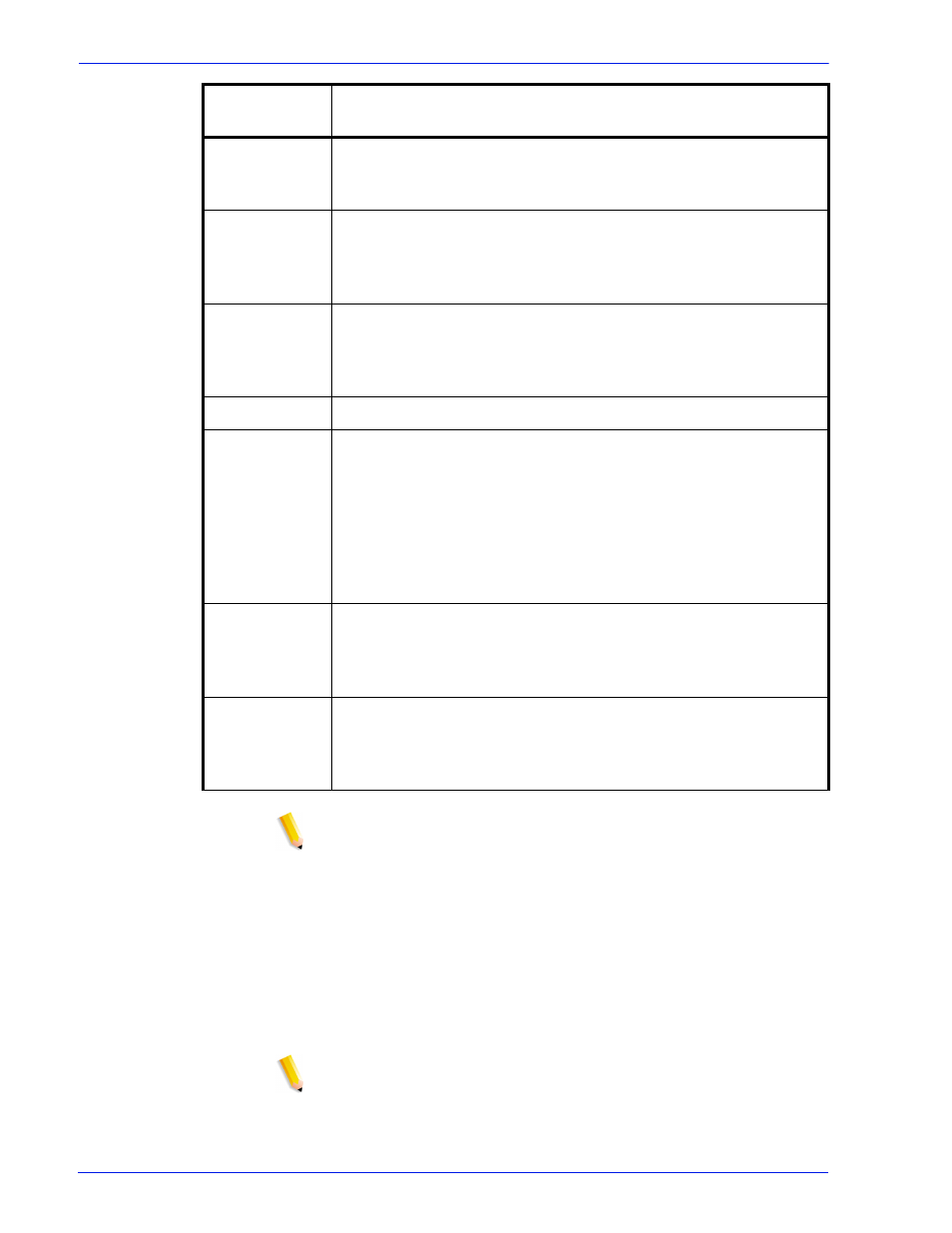
Security Guide
25
NOTE: The IP Filtering (Setup->IP Filter) feature can also help in
limiting access to the server. This is DocuSP's GUI interface to the
SunScreen Lite firewall that is part of the Solaris 8 Operating
System. This feature allows the user to limit the number of clients
who are allowed to access the server via services such as LPR,
IPP, HTTP, HTTPS, SMB Printing, and FTP. By default, the firewall
is disabled (all ports open), but can be enabled to either only allow
specified connections (by IP address, IP address range, or subnet
mask) or to close all ports. For DRW clients, this mechanism
exists under System Preferences -> Remote Workflow -> "Enable
Specified Connections".
NOTE: FreeFlow v2.0 and newer allows users to select whether
or not the DocuSP server they connecting to will have high
security enabled. If so, the client will use other communication
paths such as sIPP (via SSL) for job submissions and sFTP for
decomposition services (NetAgent).
WINS
Required when in an environment where connection to a WINS
server is necessary. WINS service can be enabled/disabled
under Setup -> Network Configuration -> WINS tab.
Socket (Raw
TCP/IP)
Printing
Required if jobs will be submitted via the socket gateway. The
socket gateway can be enabled/disabled under Setup ->
Gateways -> Socket. Connections can also be filtered using the
IP Filter feature under Setup -> IP Filter.
LPD (LP/LPR)
Required for job submissions via the LP/LPR gateway (LP/LPR
client, DocuSP Print Service (Reprint Manager), etc.). The port
assigned to the LPD can be changed and/or the gateway can
be enabled/disabled under Setup -> Gateways -> LPD.
SSH
Access the server via a secure shell (SSH, SFTP, etc.).
FTP
Access the server via FTP and/or submit jobs from a DigiPath/
FreeFlow client via the Digipath/FreeFlow Print Manager. This
service (ftpd) is shutdown when DocuSP security is set to high.
In FreeFlow v2.0, the client has the ability to use secure FTP
(sFTP) when DocuSP security is set to high and FTP is not
available. Connections can also be filtered using the IP Filter
feature under Setup -> Security Profiles ->
RPC tab.
SSL
Required when using the TLS/SSL security feature and/or a
FreeFlow 2.0+ client with DocuSP security is set to high.
Connections can also be filtered using the IP Filter feature
under Setup -> IP Filter.
NFS
Necessary when using NFS mounted directories. This service
is disabled when DocuSP security is set to high. Connections
can also be filtered using the IP Filter feature under Setup ->
Security Profiles ->
Network
Protocol
Required
