Account management – Xerox 4590 EPS-10912 User Manual
Page 18
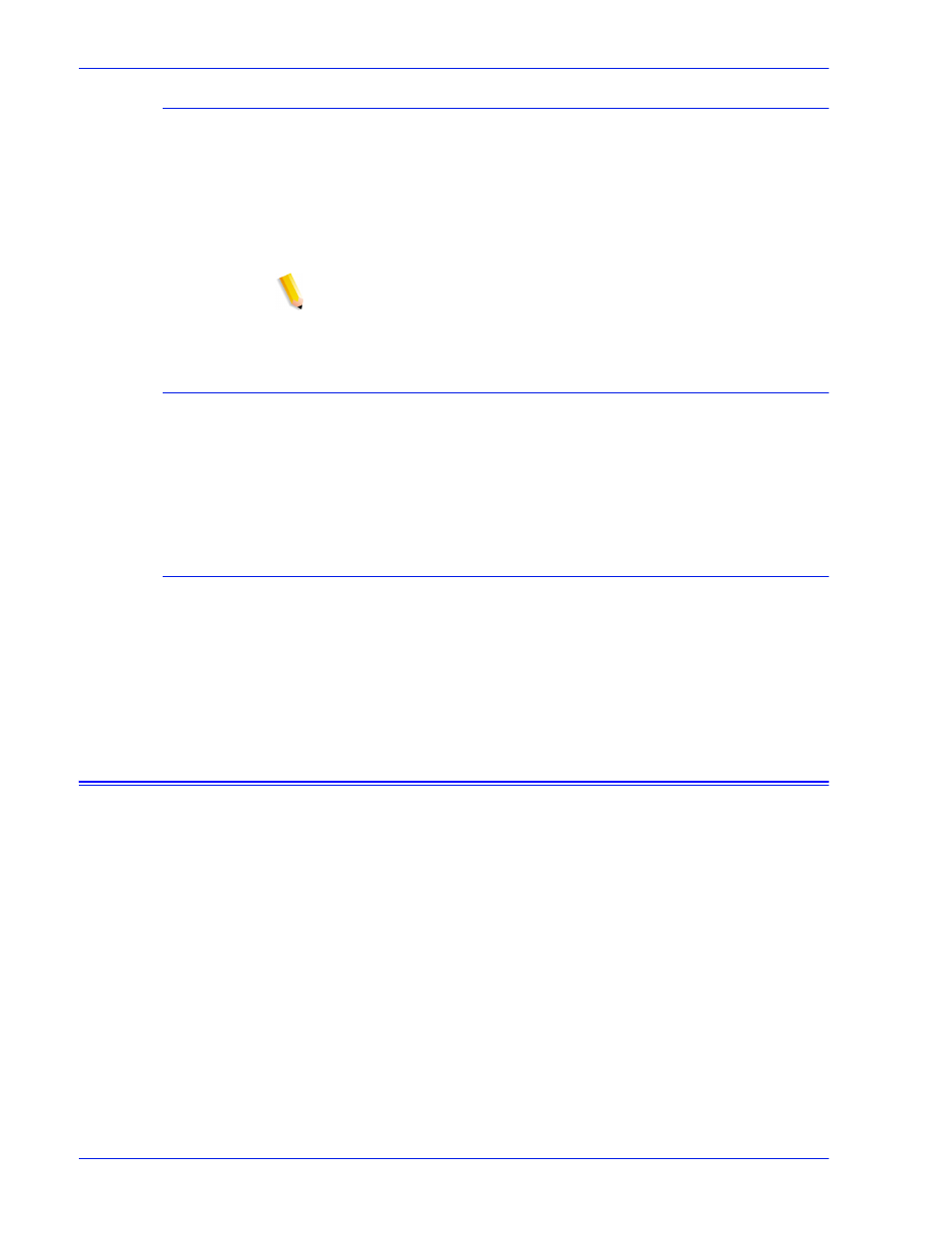
1 2
Security Guide
enable-ftp and disable-ftp
These options allow for enabling and disabling FTP alone. You
must have FTP enabled when using a Continuous Feed system,
or FreeFlow Production Print and NetAgent.
FTP is also required for the Call for Assistance (CFA) feature. This
uses FTP to push IOT logs and a DocuSP outload back to the
DocuSP controller.
NOTE: Temporarily enable FTP through the DocuSP Setup >
FTP/Remote Diagnostics menu option.
Creating user-defined profiles
To create a customized profile, the administrator copies any
security profile and edits the profile according to the needs of the
customer environment. This new user profile can be selected,
edited, set as current, and set as default.
Setting the current and default profiles
The administrator can select any profile and set it as the Current
Profile. This Current Profile persists throughout reboot and
software upgrades until it is changed by the administrator.
Similarly, the administrator can select a Default Profile that
remains in effect until it is changed by the administrator.
Account management
Any interaction between a user and the DocuSP is associated with
a user account and is done via a logon session, which is the basis
for granting access.
DocuSP user accounts are defined either locally at the device or
remotely at a trusted network location like ADS. The local user
account is composed of a logon user name and an assigned user
group. A user account can be a member of one and only user
group. It is the user group that is associated with a security profile
that defines the privileges of the group.
Default user accounts are provided to allow easy transition from
DocuSP versions 3.8 and earlier.
