Secure socket layer, Remote workflow – Xerox 4590 EPS-10912 User Manual
Page 27
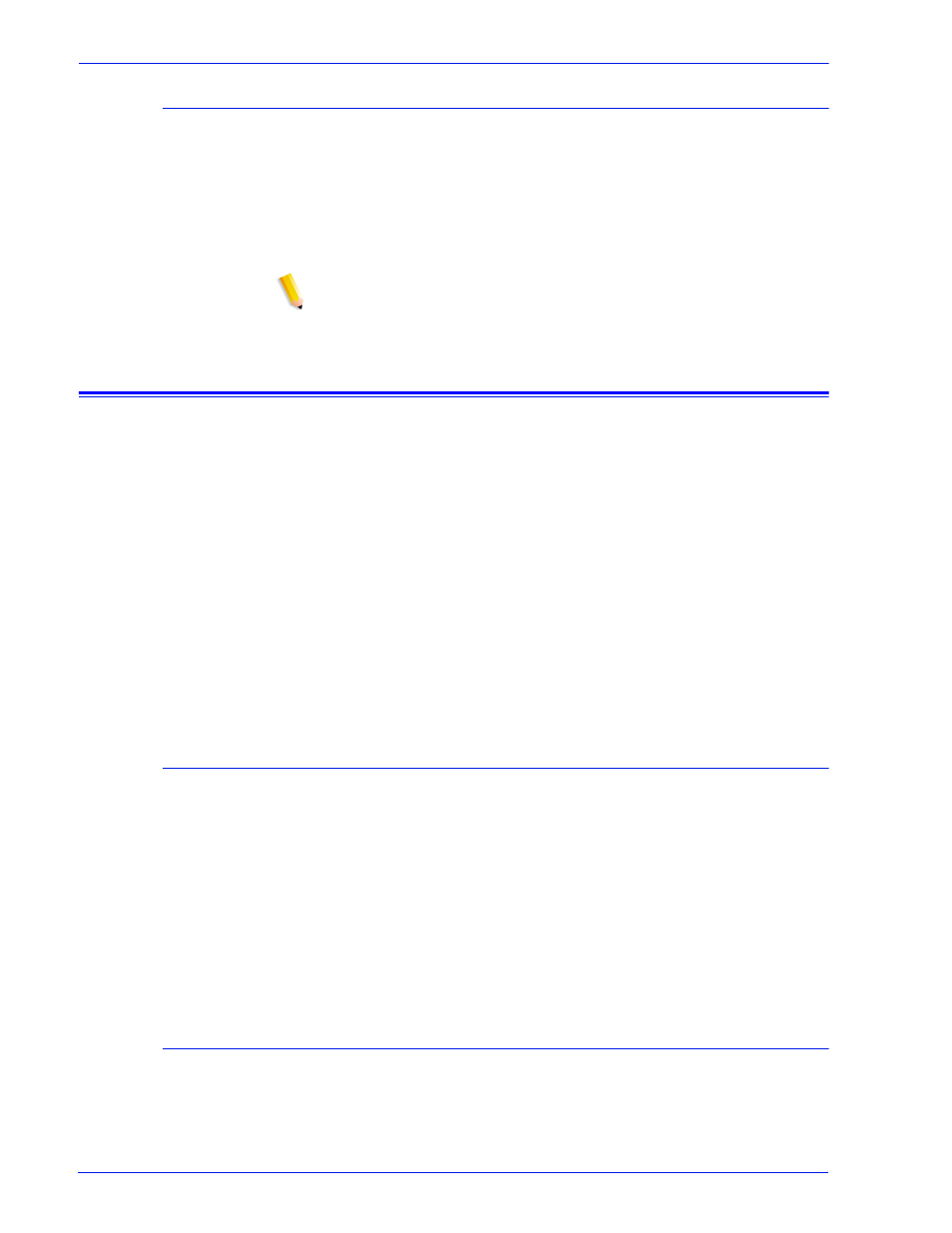
Security Guide
21
Remote Workflow
Remote Workflow allows for a remote connection to the DocuSP
controller.
The administrator can limit access through the DocuSP interface
[Setup > System Preferences menu option]. Remote Workflow
options include: Enable All Connections, Disable All Connections,
Enable Specified Connections (by specific IP Address).
NOTE: The default is Enable All Connections.
Secure Socket Layer
DocuSP implements Secure Socket Layer technology using
encryption, a secure port, and a signed digital certificate.
Secure Socket Layer (SSL) and Transport Layer Security (TLS)
are two network security protocols that encrypt and transmit data
via HTTP and IPP over the TCP/IP network. SSL is a protocol
layer placed between a reliable connection-oriented network layer
protocol and the application protocol layer.
The network client and the web server (printing system) decide
which protocol to use for data transfer and communication.
The encryption level can be either secure or normal. Normal
security in the SSL/TLS tab means that the user can access IPP
or HTTP via http or https.
Using the DocuSP SSL/TLS Security Feature
The Secure Socket Layer (SSL) and Transport Layer Security
(TLS) are two protocols used to provide a reliable end-to-end
secure and authenticated connection between two points over a
network. The DocuSP SSL/TLS feature allows a DocuSP System
Administrator to do the following:
1. Create and use a self-signed SSL/TLS certificate
2. Use an existing certificate obtained from a certificate authority
(i.e. VeriSign, Thawte, etc.)
Creating and Using a Self-Signed Certificate
–
Logon to DocuSP as System Administrator or as a user who
belongs to the System Administrator group.
–
Go to Setup -> SSL/TLS
