Accessing docusp through ads, Changing individual passwords – Xerox 4590 EPS-10912 User Manual
Page 25
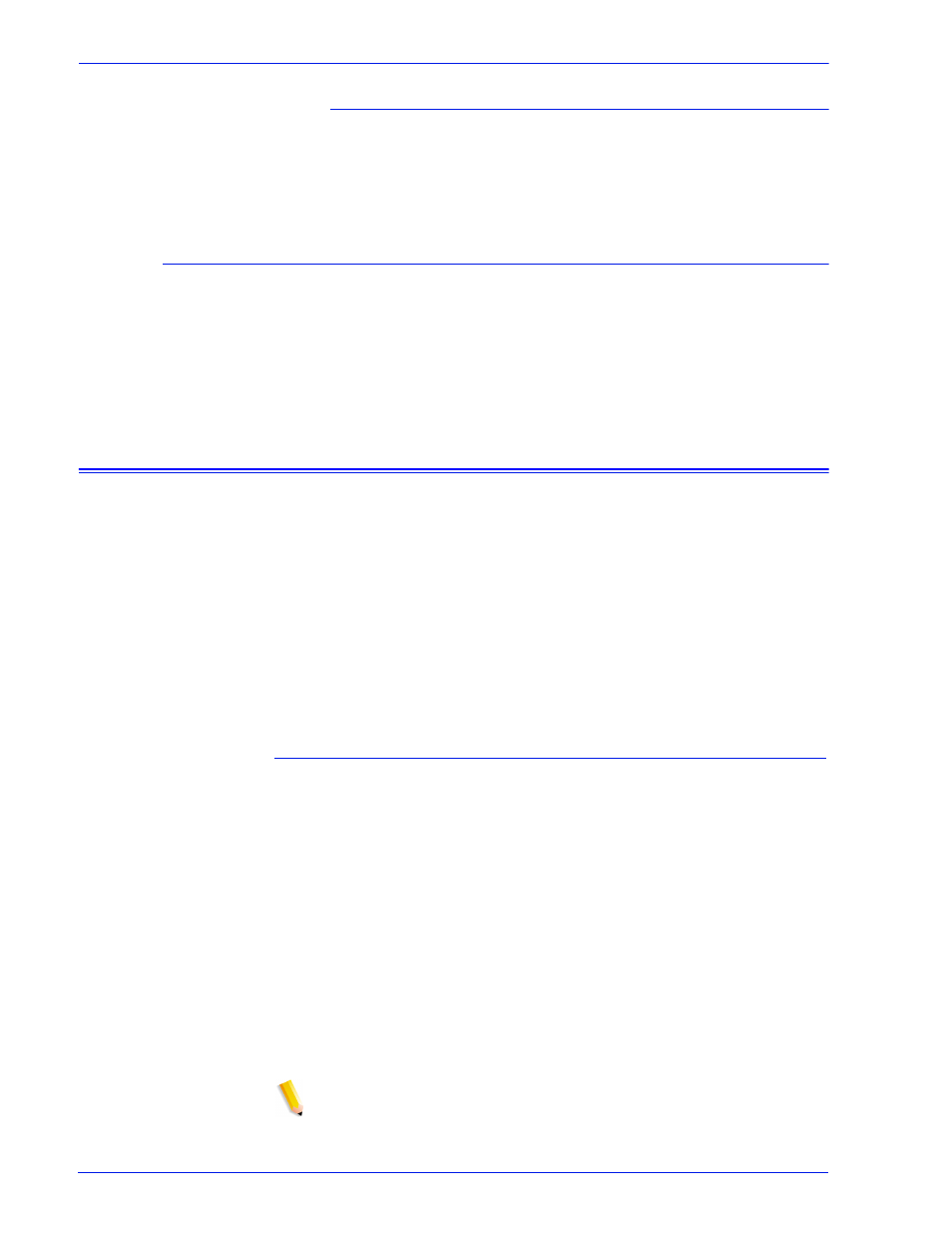
Security Guide
19
Date/Time User Login/Logout
This information is kept in the authlog and syslog in the /var/log
directory. Login/Logout to DocuSP is tracked as well as Network
Login/Logout.
Changing individual passwords
There are two ways to change passwords: Users can change
their own passwords using the selection on the Logon menu and
the administrator can change the password by double clicking on
the user name in the User tab of [Users and Groups
Management].
Accessing DocuSP through ADS
If DocuSP has been configured to join a Windows 2000 ADS
domain, users may log onto the printer using their Microsoft Active
Directory Services (ADS) user names.
To provide this option, the administrator must first configure
DocuSP appropriately for the DNS gateway (see the “Gateway
and Network Configuration” section of this guide). Additionally,
the administrator must access the [ADS Groups] tab through
[Users and Groups Management] and specify or edit the mapping
of the ADS groups to the DocuSP user groups having permission
to log on to the printer.
Configure DocuSP to Join the ADS Domain
To enable the ADS user accounts, DocuSP must have DNS
enabled and joined to the appropriate ADS domain.
1. Logon to DocuSP as a member of the System Administrators.
From the Network Configuration option, select the DNS tab,
make sure that the Enable DNS check box is checked. Ensure
that the DNS Server list is filled in with the IP addresses of up
to three DNS servers to search when resolving host names to
IP addresses. (This is part of the network configuration
procedure).
2. Select the ADS tab, and enter in the fully qualified domain
name of the ADS domain.
3. Click “Join…” button to join DocuSP to the ADS domain
specified.
NOTE: If DNS is not enabled, the “Join...” button will not be
available.
