Windows nt hotfixes, Installation – Xerox Stampante DocuColor 12 con Fiery EX12-14994 User Manual
Page 2
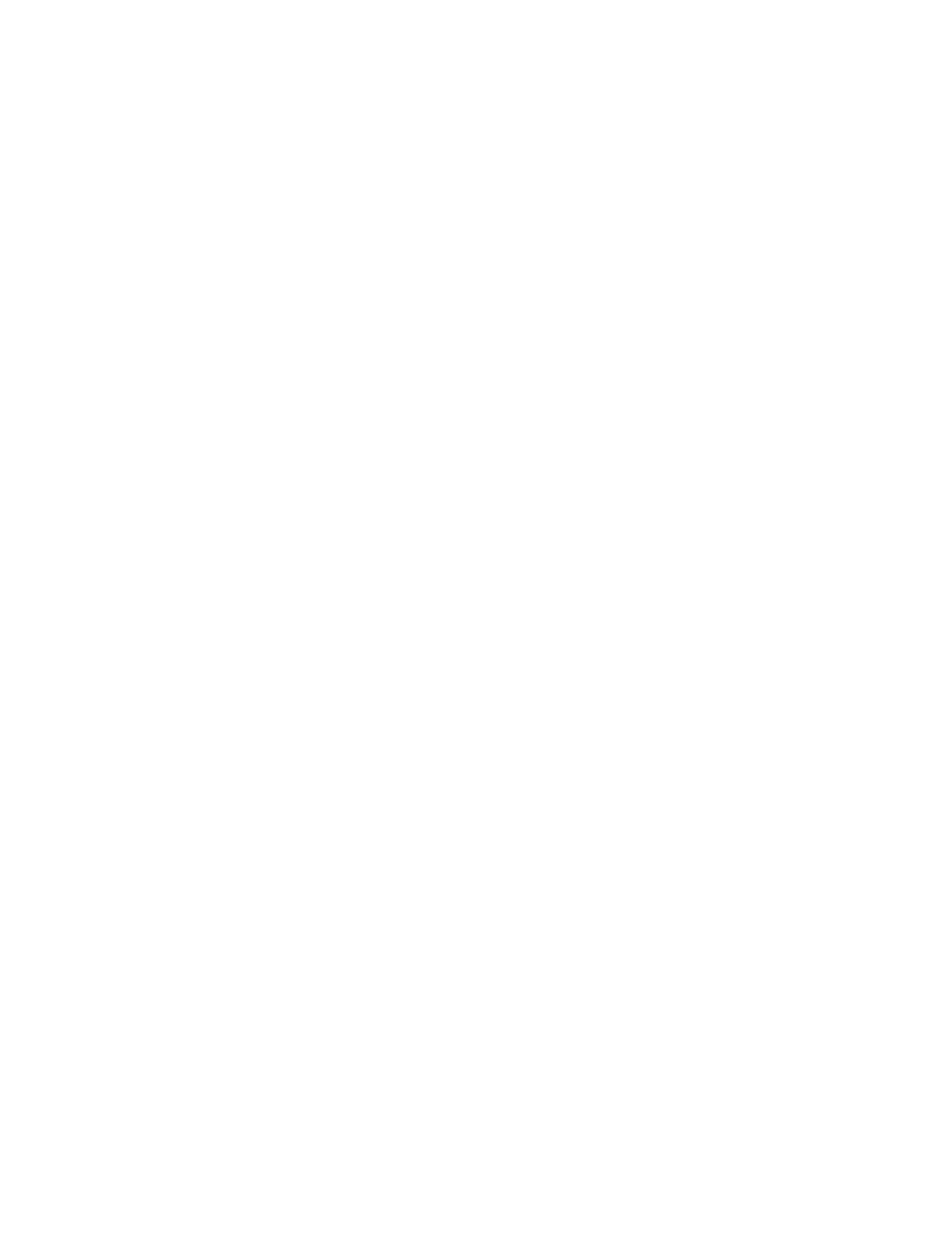
Page 2
XC 701P41810 (EFI Part Number: 45042719)
Windows NT hotfixes in this version
This version incorporates the following Microsoft hot fixes for Windows NT 4.0:
Installing on Windows 2000 computers
Before you install Fiery EX12 software on Windows 2000 computers, make sure you have
Service Pack 2 installed. Install Service Pack 2 from the Microsoft Web site. You can follow
the link on the User Software CD in the SP2 folder to the Service Pack 2 download page.
Follow the instructions on the LCD only. Do not press or touch anything during the
installation process. Wait for the server prompt before inserting CD3.
You can delete the client PC driver using Fiery Printer Delete Utilities. For further details,
see the software information guide.
Installing on Windows 95 computers
Command Workstation 4 requires Windows Socket 2, which is not included in
Windows 95 operating systems. Download Windows Socket 2 from the Microsoft
website at www. microsoft.com and install before you install Command Workstation 4
on Windows 95.
MS99-046 (Q243835)
MS00-079 (Q304158i)
MS99-047 (Q243649)
MS00-091 (Q275567)
MS99-055 (Q246045)
MS00-094 (Q276575)
MS99-056 (Q248183)
MS00-095 (Q265714)
MS99-057 (Q248183)
MS01-003 (Q279336)
MS00-003 (Q247869)
MS01-008 (Q280119)
MS00-004 (Q249108)
MS01-009 (Q283001)
MS00-005 (Q249973)
MS01-048 (Q305399i)
MS00-008 (Q259496)
MS02-008 (Q317244)
MS00-021 (Q257870)
MS02-014 (Q313829i)
MS00-024 (Q259496i)
MS02-017 (Q312895i)
MS00-027 (Q259622i)
MS02-024 (Q320206i)
MS00-029 (Q259728)
MS02-029 (Q318138i)
MS00-036 (Q262694)
MS02-045 (Q326830i)
MS00-040 (Q264684)
MS02-048 (Q323172)
MS00-047 (Q269239)
MS02-050 (Q329115)
MS00-052 (Q269049)
MS02-071 (Q328310)
MS00-063 (Q271652)
MS03-001 (Q810833)
MS00-070 (Q266433)
Windows NT
hotfixes
Installation
- Copiatrice-stampante DocuColor 12 con Fiery EX12-14273 Copiatrice-stampante DocuColor 12 con Fiery EX12-14608 Copiatrice-stampante DocuColor 12 con Fiery EX12-15562 Copieur-imprimante DocuColor 12 avec Fiery EX12-12412 Copieur-imprimante DocuColor 12 avec Fiery EX12-11365 DocuColor 12 avec Fiery EX12-11403 DocuColor 12 Printer with Fiery EX12-757 DocuColor 12 Copier-Printer with Fiery EX12-4705 DocuColor 12 Copier-Printer with Fiery EX12-546 DocuColor 12 Kopierer-Drucker mit Fiery EX12-9153 DocuColor 12 Kopierer-Drucker mit Fiery EX12-9958 DocuColor 12 Copier-Printer with Fiery EX12-549 DocuColor 12 Printer with Fiery EX12-760 DocuColor 12 Copier-Printer with Fiery EX12-4708 DocuColor 12 Printer z Fiery EX12 Pomoc-13806 DocuColor 12 Copier-Printer z Fiery EX12 Pomoc-13803 DocuColor 12 Copier-Printer z Fiery EX12 Pomoc-14086 DocuColor 12 con Fiery EX12-17043 Copiadora-Impresora DocuColor 12 con Fiery EX12-18032 Copiadora-Impresora DocuColor 12 con Fiery EX12-17005
