3 printgroove pod serve overview, Printgroove pod serve overview -5 – Konica Minolta Printgroove User Manual
Page 8
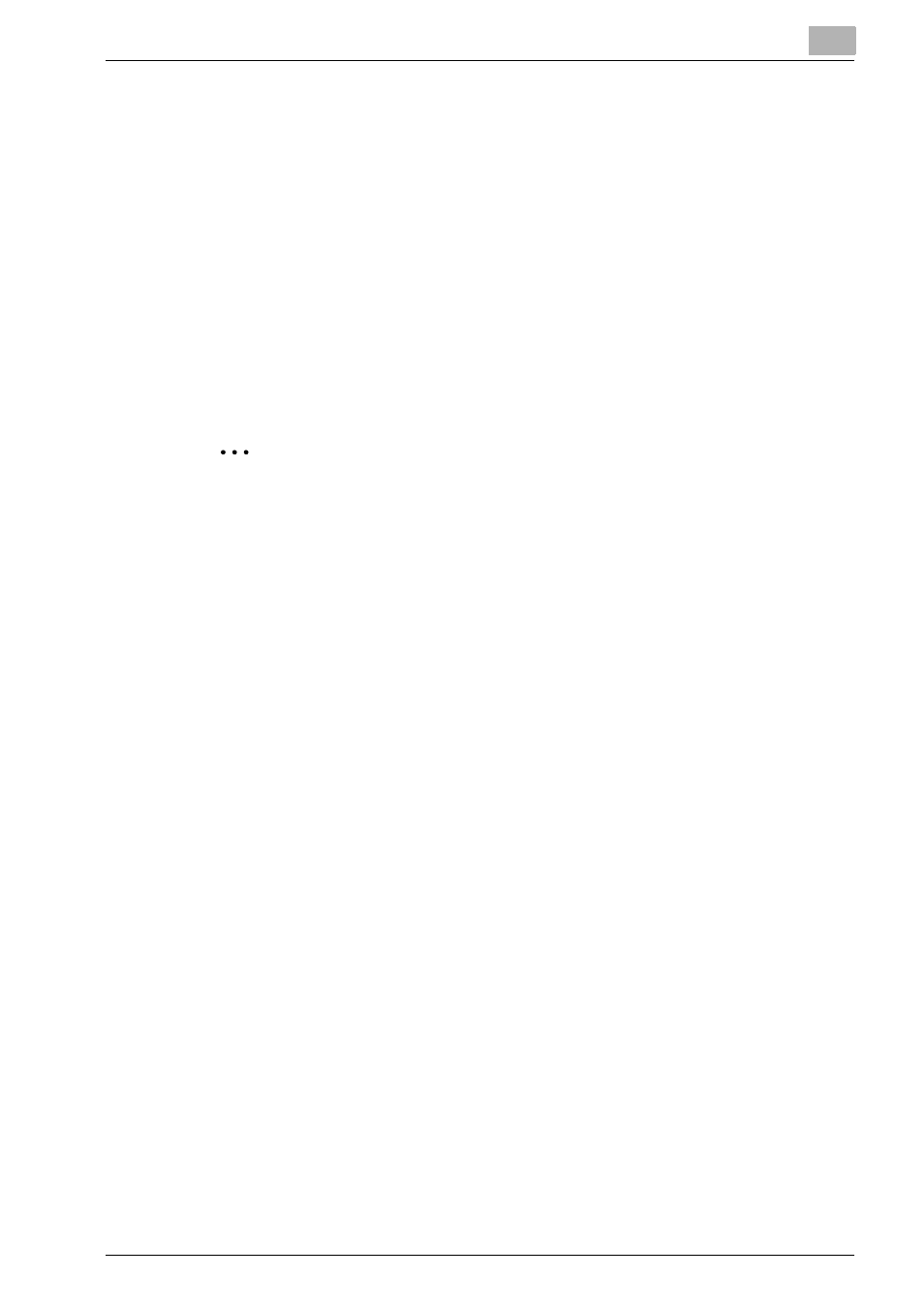
Introduction
1
Printgroove POD Serve
1-5
1.3
Printgroove POD Serve Overview
Printgroove POD Serve is the application installed on the Printgroove POD
Server. Printgroove POD Serve is used by the external customer of the print-
shop via the Internet.
Printgroove POD Serve enables the customer to submit/customize jobs, per-
form proof checks and track the status of orders, all via the Internet.
The external customer creates a job ticket, specifying the settings, then sub-
mits the job to Printgroove POD Guide, where it is reviewed and, as required,
modified by the printshop operator. This provides an effective exchange of
information between the customer and the printshop, and greatly reduces
print errors caused by human input.
2
Note
Customers of a printshop are typically other companies. Customers of a
CRD are typically other departments with the same company, such as
Human Resources, Marketing, Engineering, etc.
An Internal employee can use Printgroove POD Serve on their intranet to
place an order. While Printgroove POD Guide has the same functions as
Printgroove POD Serve, POD Guide has more administrative functions.
For this reason, it is recommended that internal employees use Print-
groove POD Guide.
Printgroove POD Serve makes job requests much easier because the cus-
tomer can:
-
Place orders, upload files and review proofs via the web
-
Check order status via the web
-
Send requests to the printshop via e-mail and receive responses back.
As well, automatic e-mail notification about job processing can be sent
back to the external user, these notifications enabled by printshop users.
