Konica Minolta Printgroove User Manual
Page 68
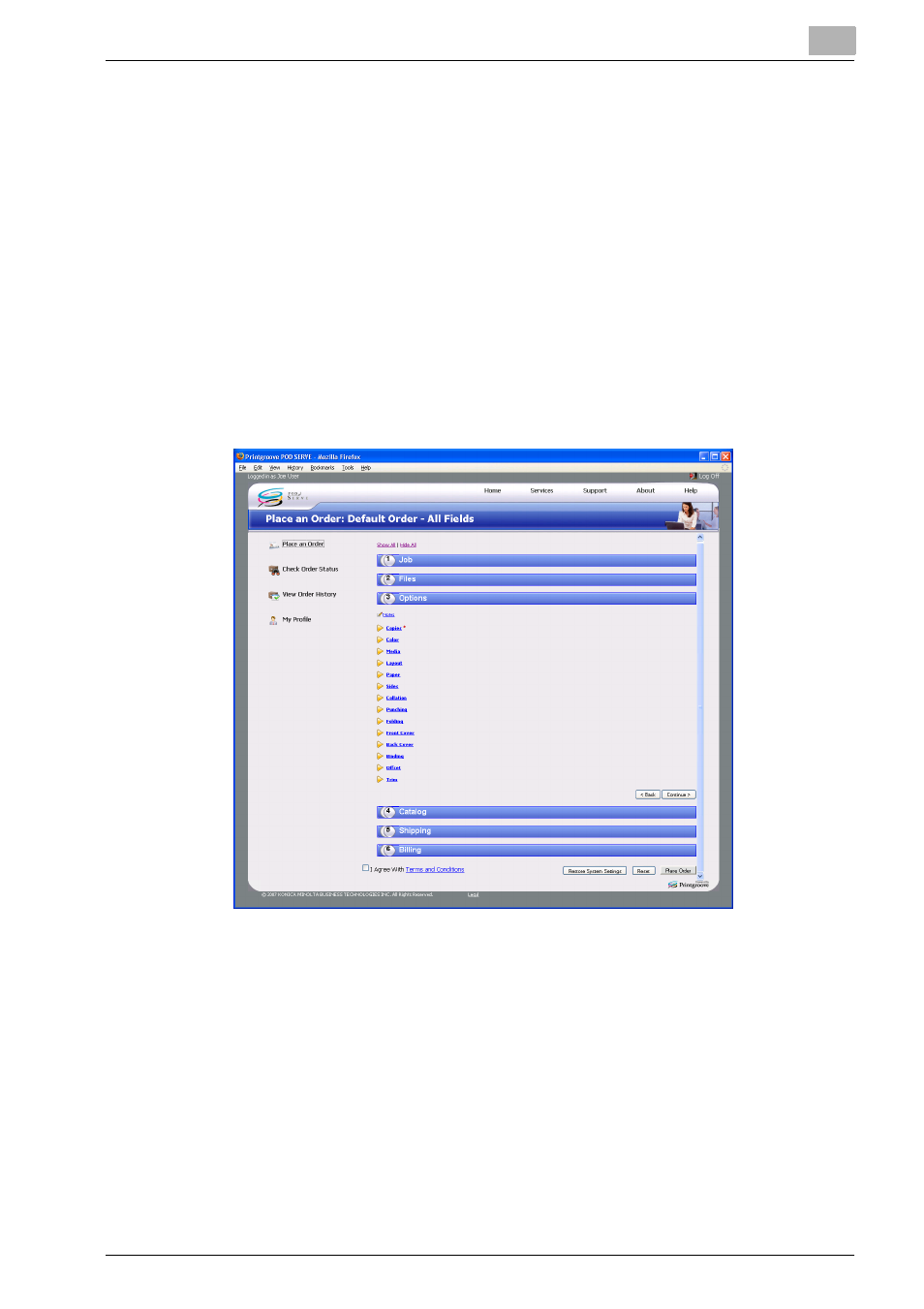
Operations for Placing an Order
4
Printgroove POD Serve
4-16
–
i.
Mark Delete Files After Use to delete the files after the print or-
der is complete.
–
j.
Select how the job originals are to be delivered. The choices
are: CD/DVD, Email, Instant Messaging, Upload, Postal, Hard
copy and Other.
6
Quick Order. If the job ticket type was Quick Order, the [Files] section
is identical to the Standard Order section. The only difference is that
you are limited to uploading a single PDF file. (You may also remove
and replace the PDF file.)
–
The Upload Files process noted in Step 5 is identical for Quick Or-
ders.
7
Click [Continue]. The [Options] section opens.
Required information is indicated by red asterisks.
8
The Options section deals with the material aspects of the job.
–
The options shown are the defaults delivered with the application.
Your application administrator may add or edit these options.
–
a.
Click a triangle icon at the left of the category name to ex-
pand the category and display items.
–
b.
Click Note and enter optional comments in the box displayed
at the left.
–
c.
Enter the number of copies to print.
–
d.
Click color, black and white or mixed. If the job ticket type is
Quick Order, mixed is not available.
