3 default groups, Default groups -4 – Konica Minolta Printgroove User Manual
Page 16
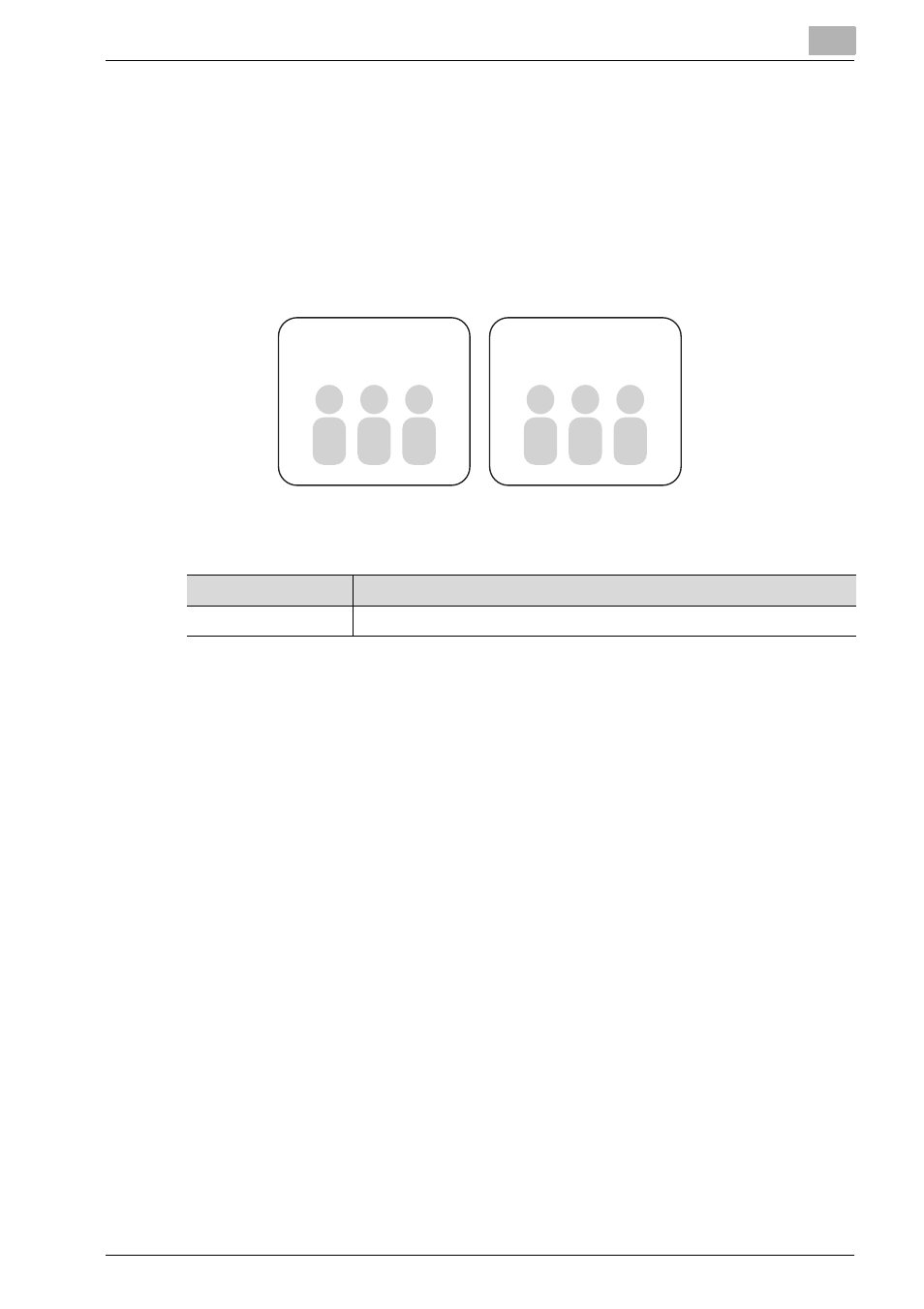
Default Settings and Screens
2
Printgroove POD Serve
2-4
2.3
Default Groups
All Users belong to a Group. A Group is a collection of users that use the
same Job Ticket, the same Job Ticket Number Format, and the same Price
List.
Groups are defined by the Application Administrator or Users who have per-
mission to create Groups on Printgroove POD Guide.
Default Groups are as follows:
Instead of creating a new group, the Application Administrator may allow the
use of the default group “HR,” for which the default Job Ticket Format and
Job Ticket Number Format are predefined.
Group “A”
User
A
User
B
User
C
Same Job Ticket Format
Same JT Number Format
Same Price List
Group “B”
User
D
User
E
User
F
Same Job Ticket Format
Same JT Number Format
Same Price List
Group Name
Description
HR
Customer User Group. “sueboss” and “joeuser” belong to this Group.
- Magicolor 3100 (28 pages)
- Magicolor 3100 (42 pages)
- PAGEPRO 9100 (178 pages)
- 1300 Series (4 pages)
- bizhub PRO 920 (8 pages)
- BIZHUB PRO bizhubPRO920 (410 pages)
- bizhub PRO C5500 (12 pages)
- bizhub PRO 920 (178 pages)
- bizhub PRO 1200 (31 pages)
- bizhub PRO 920 (76 pages)
- C203 (45 pages)
- Magicolor 2480 MF (46 pages)
- SU3 (112 pages)
- IP-511 (122 pages)
- C652 (6 pages)
- SU-502 (156 pages)
- FK-505 (190 pages)
- bizhub 180 (256 pages)
- Image Controller IC-205 (106 pages)
- bizhub 162 (256 pages)
- Copier 2223 (123 pages)
- 920 (76 pages)
- 7075 (311 pages)
- MAGICOLOR 2300 (34 pages)
- MAGICOLOR 2300 (156 pages)
- MAGICOLOR 2300 (182 pages)
- Magicolor 2300DL (50 pages)
- MAGICOLOR 2300 (72 pages)
- MAGICOLOR 2300 (172 pages)
- FAX2900/FAX3900 (60 pages)
- magicolor 1690MF (325 pages)
- magicolor 1690MF (113 pages)
- magicolor 1690MF (2 pages)
- magicolor 1690MF (49 pages)
- magicolor 4690MF (9 pages)
- magicolor 1690MF (285 pages)
- magicolor 1690MF (12 pages)
- magicolor 2550DN A00V014 (67 pages)
- PagePro 1250E (2 pages)
- 7450 (9 pages)
- magicolor 2430 DL (4 pages)
- BIZHUB 250/350 (14 pages)
- magicolor 4650 (260 pages)
- PagePro 5650EN (46 pages)
- PagePro 5650EN (394 pages)
