7 where to go from here, Where to go from here -9 – Konica Minolta Printgroove User Manual
Page 12
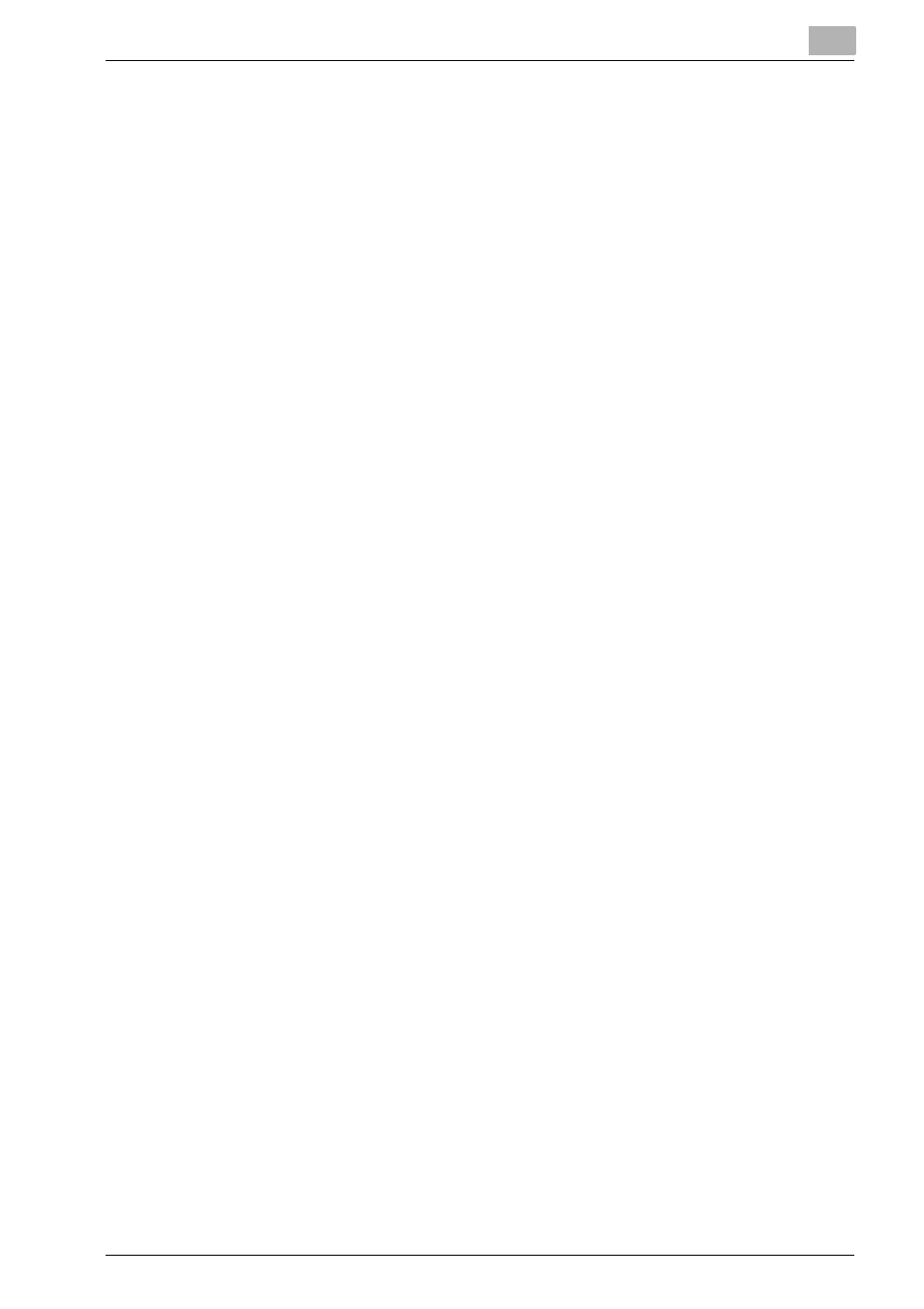
Introduction
1
Printgroove POD Serve
1-9
1.7
Where to Go from Here
To help you quickly locate the information you require, an overview of each
chapter follows:
Chapter 2: Default Settings and Screens
This chapter provides information about default users, default groups, de-
fault permissions and important screens. This chapter is useful for all users
to help you understand the basic terms and functionality of Printgroove POD
Serve.
Chapter 3: Preparation for Use
Preparation procedures are required before Printgroove POD Serve can be
used to place orders. Those procedures are discussed in this chapter along
with basic operations like login and log off, etc.
Chapter 4: Place an Order
This chapter provides complete procedures for placing an order. After read-
ing this, all users will have the basic understanding required to place an or-
der.
Chapter 5: After an Order Is Accepted
After a job is submitted, the printshop operator must review the order. Spe-
cifically, if you request an estimate or a proof, the printshop must respond
back to you. The procedures the printshop operators must complete and the
various responses you can expect back are described in this chapter.
Chapter 6: Administrative Operations
Some administrative operations are necessary in order to setup and use
Printgroove POD Serve. These operations include user management and or-
der approval settings. These operations are discussed in this chapter.
Chapter 7: Appendix
A Glossary of Terms is provided in this chapter. This chapter is useful for all
users.
