Solving other problems 13-30 – Konica Minolta bizhub C35 User Manual
Page 335
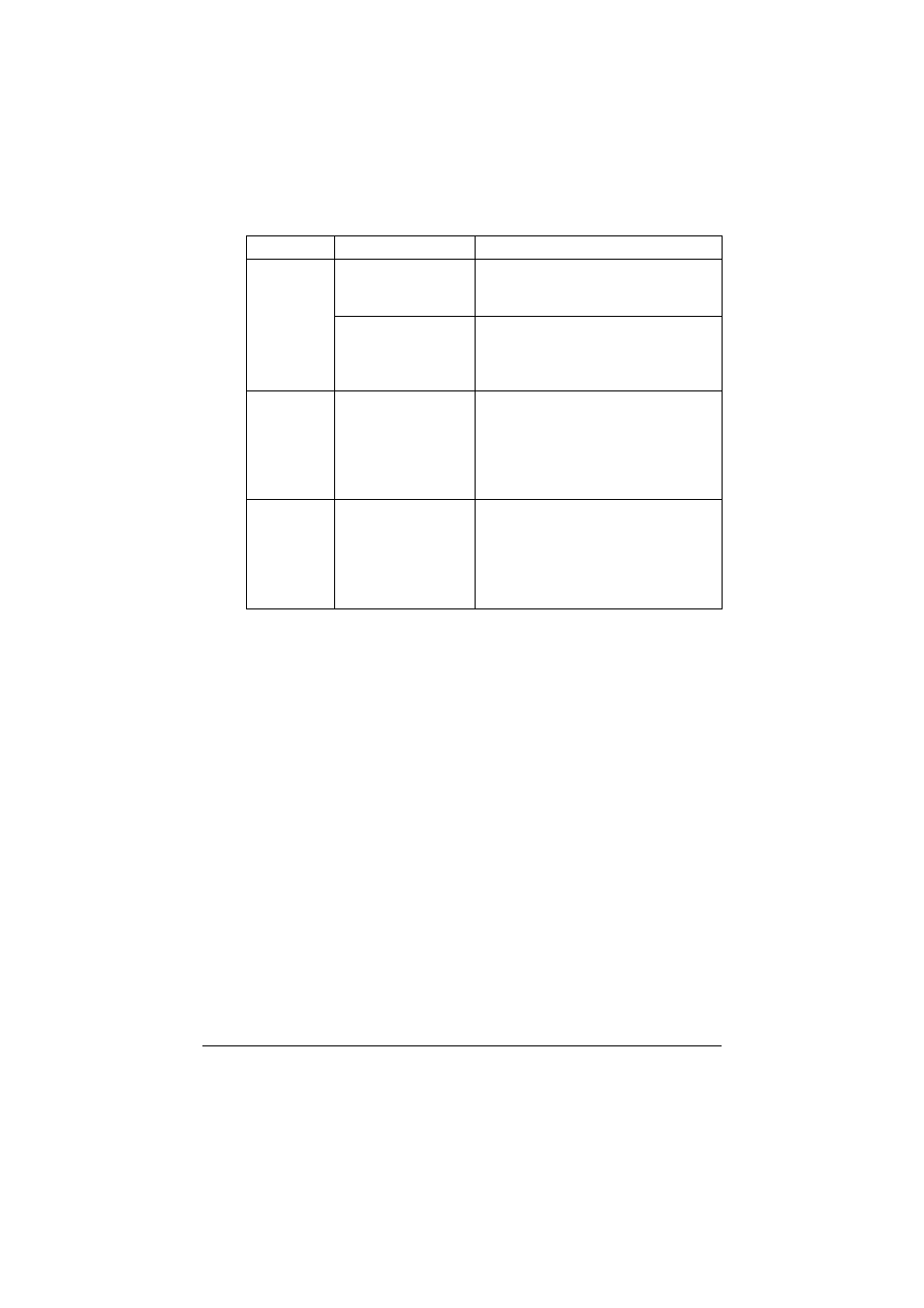
Solving Other Problems
13-30
Data was
sent to the
machine, but
it doesn’t
print.
An error message is
displayed in the mes-
sage window.
Handle according to the message dis-
played.
A job may be can-
celled if user authen-
tication setting is
specified.
Click the User Authentication button in
the printer driver, and then type in the
necessary information before printing.
The hard
disk was
automati-
cally format-
ted.
The hard disk was
full.
When the control panel displays [HDD
is low on disk space.], delete print jobs
and resources (fonts, forms, etc.)
which were saved on the hard disk
using Download Manager or Page-
Scope Web Connection.
A network
connection
cannot be
established
with an IPv4
address.
Duplicate detection of
the IPv6 address
failed.
Set [Ethernet]/[TCP/IP]/[IPv6]/[Enable]
in [Admin Settings] menu to [No].
Symptom
Cause
Solution
- Magicolor 3100 (28 pages)
- Magicolor 3100 (42 pages)
- PAGEPRO 9100 (178 pages)
- 1300 Series (4 pages)
- bizhub PRO C5500 (12 pages)
- bizhub PRO 920 (178 pages)
- bizhub PRO 1200 (31 pages)
- bizhub PRO 920 (76 pages)
- bizhub PRO 920 (8 pages)
- BIZHUB PRO bizhubPRO920 (410 pages)
- C203 (45 pages)
- Magicolor 2480 MF (46 pages)
- SU3 (112 pages)
- IP-511 (122 pages)
- C652 (6 pages)
- SU-502 (156 pages)
- FK-505 (190 pages)
- bizhub 180 (256 pages)
- Image Controller IC-205 (106 pages)
- bizhub 162 (256 pages)
- Copier 2223 (123 pages)
- 920 (76 pages)
- 7075 (311 pages)
- MAGICOLOR 2300 (156 pages)
- MAGICOLOR 2300 (182 pages)
- Magicolor 2300DL (50 pages)
- MAGICOLOR 2300 (72 pages)
- MAGICOLOR 2300 (172 pages)
- MAGICOLOR 2300 (34 pages)
- FAX2900/FAX3900 (60 pages)
- magicolor 1690MF (2 pages)
- magicolor 1690MF (49 pages)
- magicolor 4690MF (9 pages)
- magicolor 1690MF (285 pages)
- magicolor 1690MF (12 pages)
- magicolor 1690MF (325 pages)
- magicolor 1690MF (113 pages)
- magicolor 2550DN A00V014 (67 pages)
- PagePro 1250E (2 pages)
- 7450 (9 pages)
- magicolor 2430 DL (4 pages)
- BIZHUB 250/350 (14 pages)
- magicolor 4650 (260 pages)
- PagePro 5650EN (46 pages)
- PagePro 5650EN (394 pages)
