3 [03 both sides density auto adjustment, 03 both sides density auto adjustment] -7 – Konica Minolta bizhub PRESS 2250P User Manual
Page 53
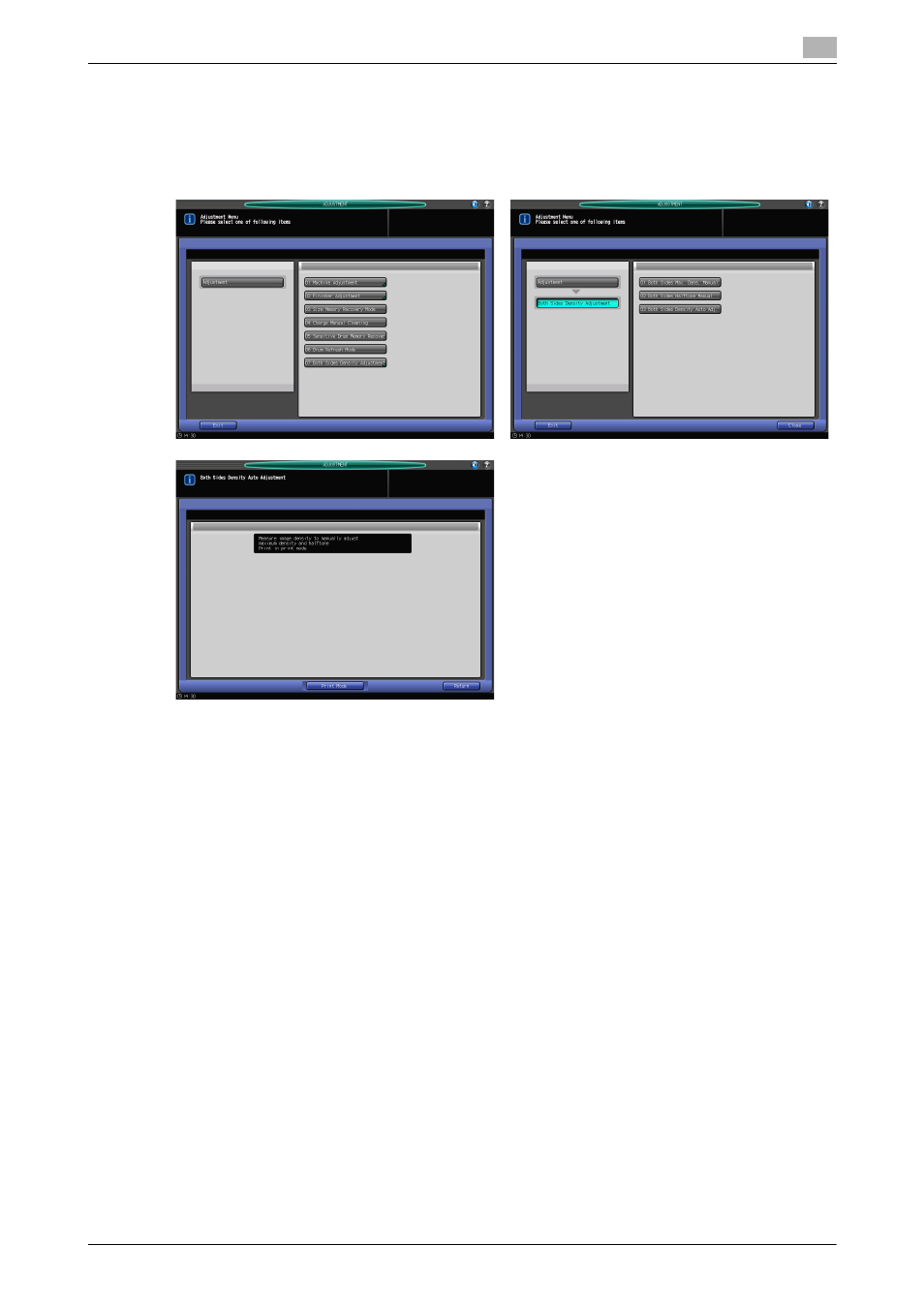
bizhub PRESS 2250P
3-7
3.3
[03 Both Sides Density Auto Adjustment]
3
3.3
[03 Both Sides Density Auto Adjustment]
Print six sheets each of the maximum density adjustment chart and halftone density adjustment chart to
measure the density using the density sensor of Relay Unit RU-509 and then automatically adjust the values
of the maximum and halftone densities of the main bodies.
1
Press [Adjustment] on the Machine Screen to display the Adjustment Menu Screen.
2
Press [07 Both Sides Density Adjustment] and [03 Both Sides Density Auto Adj.] in sequence.
The Both Sides Density Auto Adj. Screen will be displayed.
3
Press [Print Mode].
4
Select a tray key of the desired paper size.
% If you select a paper size which is not supported, a prompt asking you to change the size will be
displayed.
5
Press Start on the control panel.
6
Press [Close] to restore the Both Sides Density Auto Adj. Screen.
7
Press [Return] to restore the Adjustment Menu Screen.
