6 operating the panel for printer functions, 1 printer operation, 1 printer indicator – Konica Minolta Bizhub 215 User Manual
Page 64: 2 starting printing, Operating the panel for printer functions, Printer operation -2, Printer indicator -2, Starting printing -2, 6operating the panel for printer functions
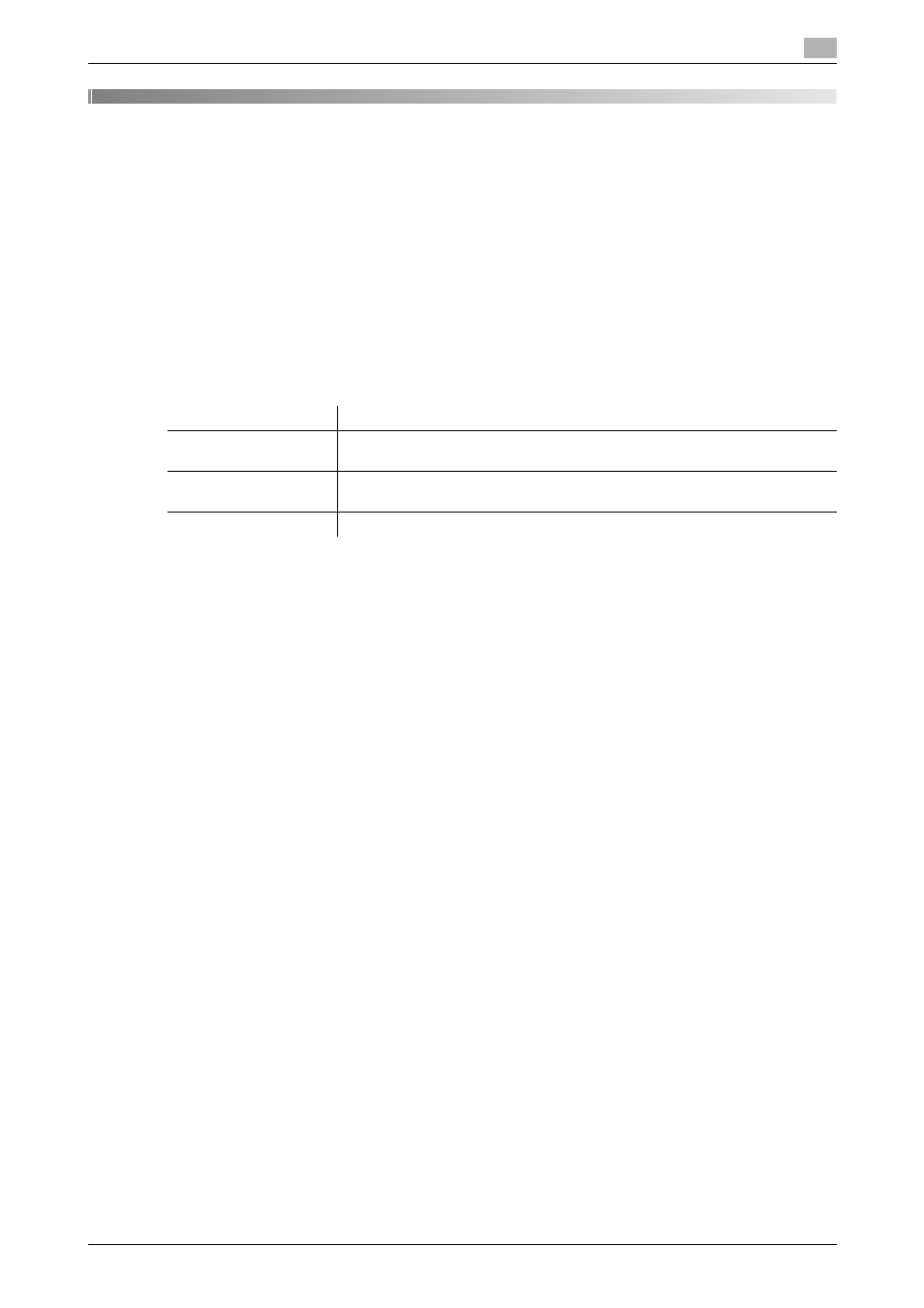
bizhub 215
6-2
6.1
Printer operation
6
6
Operating the Panel for Printer Functions
This chapter describes the printer operations that are available on the Control Panel of this machine.
6.1
Printer operation
This machine is set to copy mode as a default. Usually when a print operation is performed by the connected
computer, data is sent to this machine and printing starts.
For details, refer to page 6-2.
6.1.1
Printer Indicator
The Printer Indicator indicates the status of print data sent from the computer.
6.1.2
Starting Printing
Usually when a print operation is performed by the connected computer, printing starts.
-
If this machine is in the copy process when a print operation is performed by the connected computer,
printing starts automatically when a copy operation has not been performed for 30 seconds.
-
If the machine receives print data while receiving a fax, it prioritizes printing of the print data. The ma-
chine first completes the receipt of job in fax mode, and prints the print data, and then prints the fax job.
Printer Indicator
Print Status
Flash
•
The machine is receiving print data. The lamp also flashes in other modes.
•
An error occurs on this machine.
Lit
•
The machine is printing print data. When receiving data while printing, the
lamp remains lit and does not flash.
Unlit
•
No print data in the memory of the machine.
