Outputting in this machine, Outputting in this machine -11 – Konica Minolta Bizhub 215 User Manual
Page 45
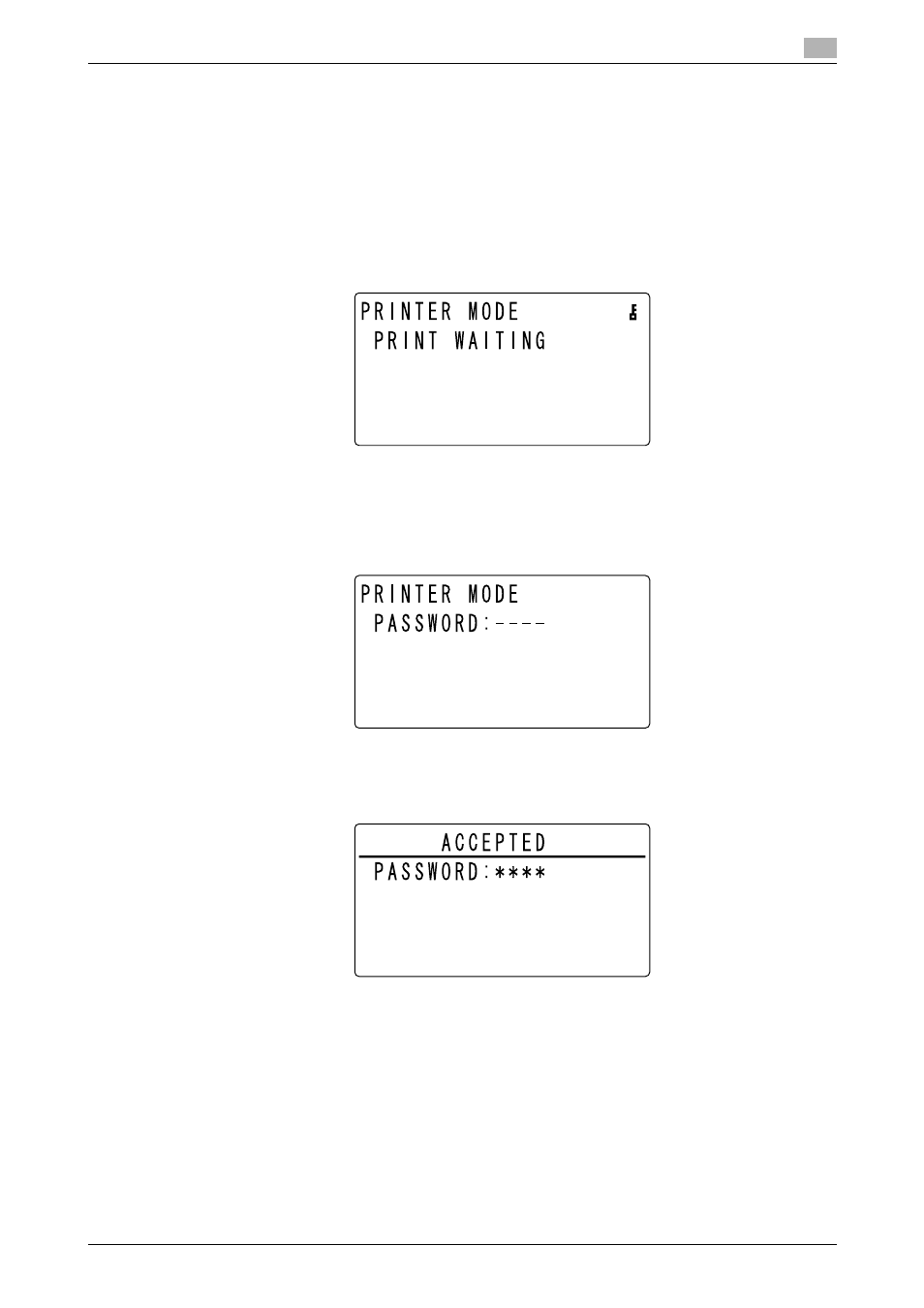
bizhub 215
4-11
4.4
[Setup] tab
4
Outputting in this machine
To output the document for which a password was specified in [Secure Print Setting] of the printer driver, you
must enter the password on the Control Panel of this machine.
1
After confirming that the Printer Indicator flashes or lights up, press Printer.
The screen changes to the print mode screen.
2
Confirm that a key mark appears at the upper right of the Control Panel.
% A key mark appears if a secure print job is provided.
3
Press Access.
4
Enter the password.
% Enter the password, that is the same number as that specified in the printer driver.
5
Confirm that the document is printed.
% If the password is correct, the following screen appears and the print job will be output.
Tips
-
If there are multiple secure print jobs that have the same password, all of the secure print jobs will be
output.
