6 [per page setting] tab – Konica Minolta Bizhub 215 User Manual
Page 47
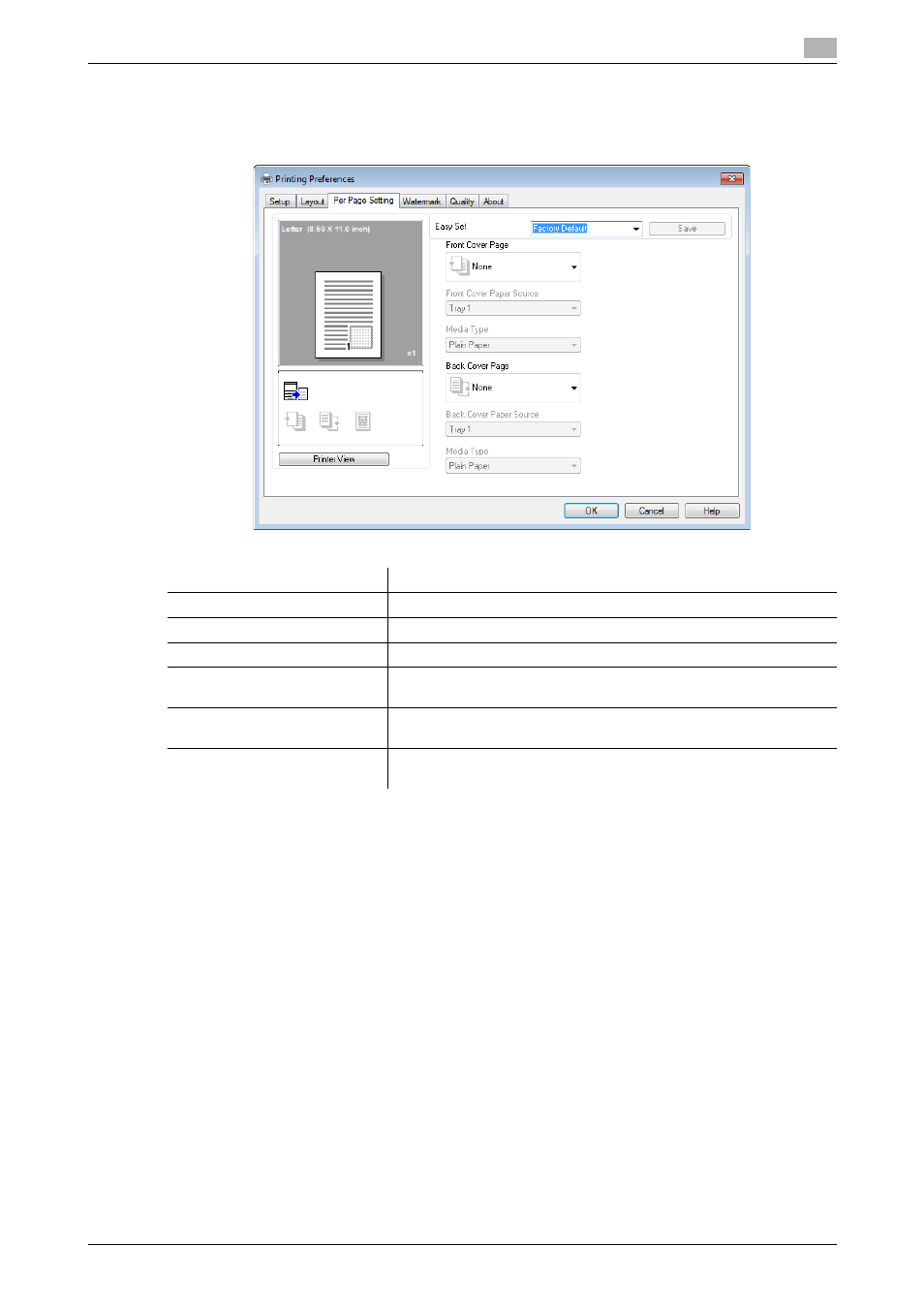
bizhub 215
4-13
4.6
[Per Page Setting] tab
4
4.6
[Per Page Setting] tab
The [Per Page Setting] tab is used to specify whether to attach cover pages.
Item Name
Functions
[Front Cover Page]
Select this option to attach a front cover page.
[Front Cover Paper Source]
Select the paper tray for the front cover page.
[Media Type]
Select a paper type for the front cover page.
[Back Cover Page]
Select this option to attach a back cover page.
This function is only available for the PCL driver.
[Back Cover Paper Source]
Select the paper tray for the back cover page.
This function is only available for the PCL driver.
[Media Type]
Select a paper type for the back cover page.
This function is only available for the PCL driver.
