3 installing the printer driver, Installing the printer driver, 3installing the printer driver – Konica Minolta Bizhub 215 User Manual
Page 18
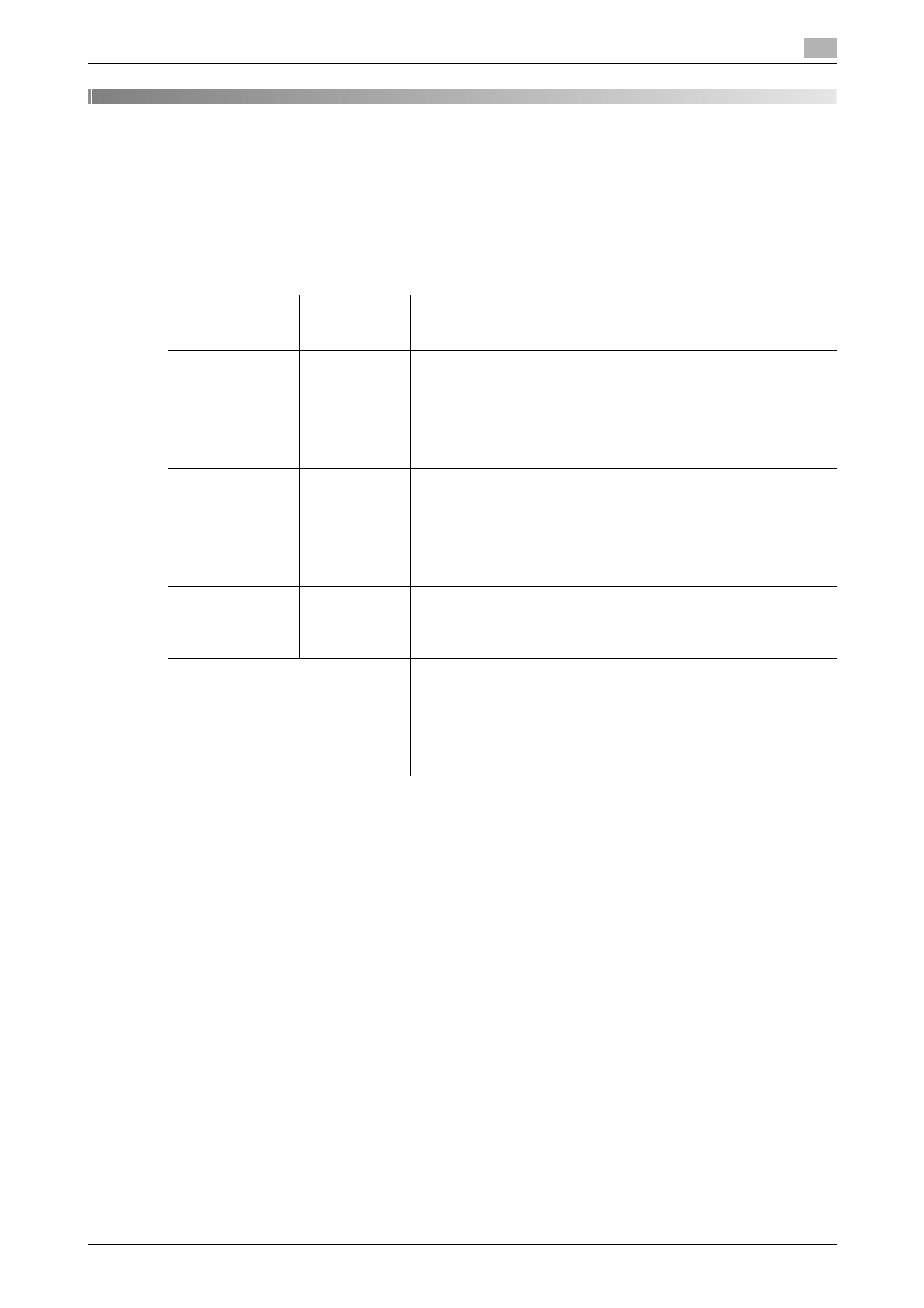
bizhub 215
3-2
3.1
Printer drivers compatible with respective operating systems
3
3
Installing the Printer Driver
3.1
Printer drivers compatible with respective operating systems
Before using this printing system, you must install the printer driver.
The following lists the printer drivers included on the CD and the supported operating systems. Select the
required printer driver.
Tips
-
Select the page description language according to the application used for printing.
-
Either of the installer or Add Printer Wizard can be used to install the printer driver.
-
The XPS driver does not support account track functions. If you are using account track functions on
this machine, use another driver.
-
To use the PCL driver for printing, optional Image Controller IC-209 is required.
-
To use the fax driver for PC-FAX transmission, optional Fax Kit FK-510 and Extended Operation Pan-
el MK-733 are required.
d
Reference
For details on the fax driver, refer to the [User's Guide Fax Operations].
Printer driver
Page de-
scription lan-
guage
Supported Operating Systems
KONICA MINOL-
TA GDI Driver
(GDI driver)
GDI
Windows XP (e86, SP3 or later)
Windows XP (e64, SP2 or later)
Windows Server 2003 (e86/e64, SP2 or later)
Windows Vista (e86/e64, SP2 or later)
Windows Server 2008 (e86e64)
Windows Server 2008 R2 (e64)
Windows 7 (e86/e64)
KONICA MINOL-
TA PCL Driver
(PCL driver)
PCL
Windows XP (e86, SP3 or later)
Windows XP (e64, SP2 or later)
Windows Server 2003 (e86/e64, SP2 or later)
Windows Vista (e86/e64, SP2 or later)
Windows Server 2008 (e86/e64)
Windows Server 2008 R2 (e64)
Windows 7 (e86/e64)
KONICA MINOL-
TA XPS Driver
(XPS driver)
XPS
Windows Vista (e86/e64, SP2 or later)
Windows Server 2008 (e86/e64)
Windows Server 2008 R2 (e64)
Windows 7 (e86/e64)
Fax driver
Windows XP (e86, SP3 or later)
Windows XP (e64, SP2 or later)
Windows Server 2003 (e86/e64, SP2 or later)
Windows Vista (e86/e64, SP2 or later)
Windows Server 2008 (e86/e64)
Windows Server 2008 R2 (e64)
Windows 7 (e86/e64)
