2 checking and replacing consumables, 1 checking the status of consumables, Consumables replacement messages – Konica Minolta bizhub C3850 User Manual
Page 14: Checking the consumable level, Checking and replacing consumables, 2checking and replacing consumables
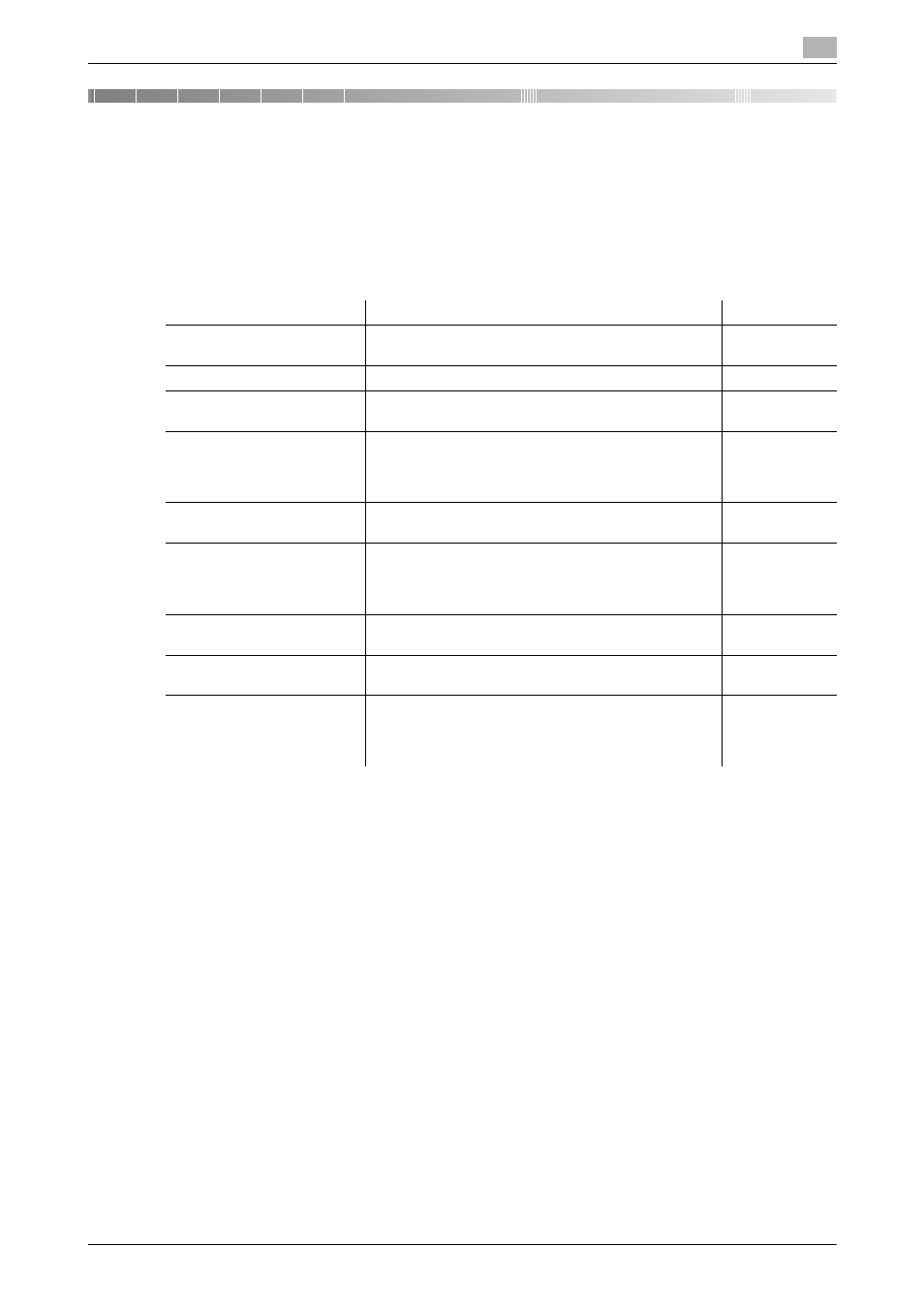
[Maintenance/Troubleshooting]
2-2
2.1
Checking the status of consumables
2
2
Checking and Replacing Consumables
2.1
Checking the status of consumables
Consumables replacement messages
Users will be informed of the time to replace consumables via a message displayed on the screen.
Checking the consumable level
Check the status of consumables (consumption level) using the Touch Panel. If necessary, each level can
be printed in list form.
1
Tap [Utility] - [Check Consumable Life].
2
Check the status of consumables.
% To print a consumption level list, tap [Print], select [Print], then tap [OK].
d
Reference
If a warning such as for toner replacement or a paper jam occurs on this machine, it can be sent to a registered
E-mail address. For information on the setting procedure, refer to Chapter 1 "Using Web Connection" in [Us-
er's Guide: Applied Functions].
Message
Description
Reference
[Toner is low.]
The toner is about to run out.
Prepare the specified Toner Cartridge.
-
[Replace toner]
Toner is depleted. Replace the Toner Cartridge.
[Imaging Unit will require re-
placement soon.]
The operating life of the Imaging Unit has expired.
Replace the Imaging Unit.
[Image Transfer Belt Unit will
require replacement soon.]
The operating life of the Transfer Belt Unit has ex-
pired. Printing is possible, but the printing quality is not
assured.
Replace the Transfer Belt Unit.
[Toner Filter will require re-
placement soon.]
The operating life of the Toner Filter has expired.
Replace the Toner Filter.
[Fusing Unit will require re-
placement soon.]
The operating life of the Fusing Unit has expired.
Printing is possible, but the printing quality is not as-
sured.
Replace the Fusing Unit.
[Waste Toner Box will require
replacement soon.]
The Waste Toner Bottle will become full soon.
Prepare a new Waste Toner Bottle.
-
[Waste Toner Box Full]
The Waste Toner Bottle will become full soon.
Replace the Waste Toner Bottle.
[Transfer Roller Unit will re-
quire replacement soon.]
The operating life of the Transfer Roller has expired.
Printing is possible, but the printing quality is not as-
sured.
Replace the Transfer Roller.
