Konica Minolta Printgroove User Manual
Page 29
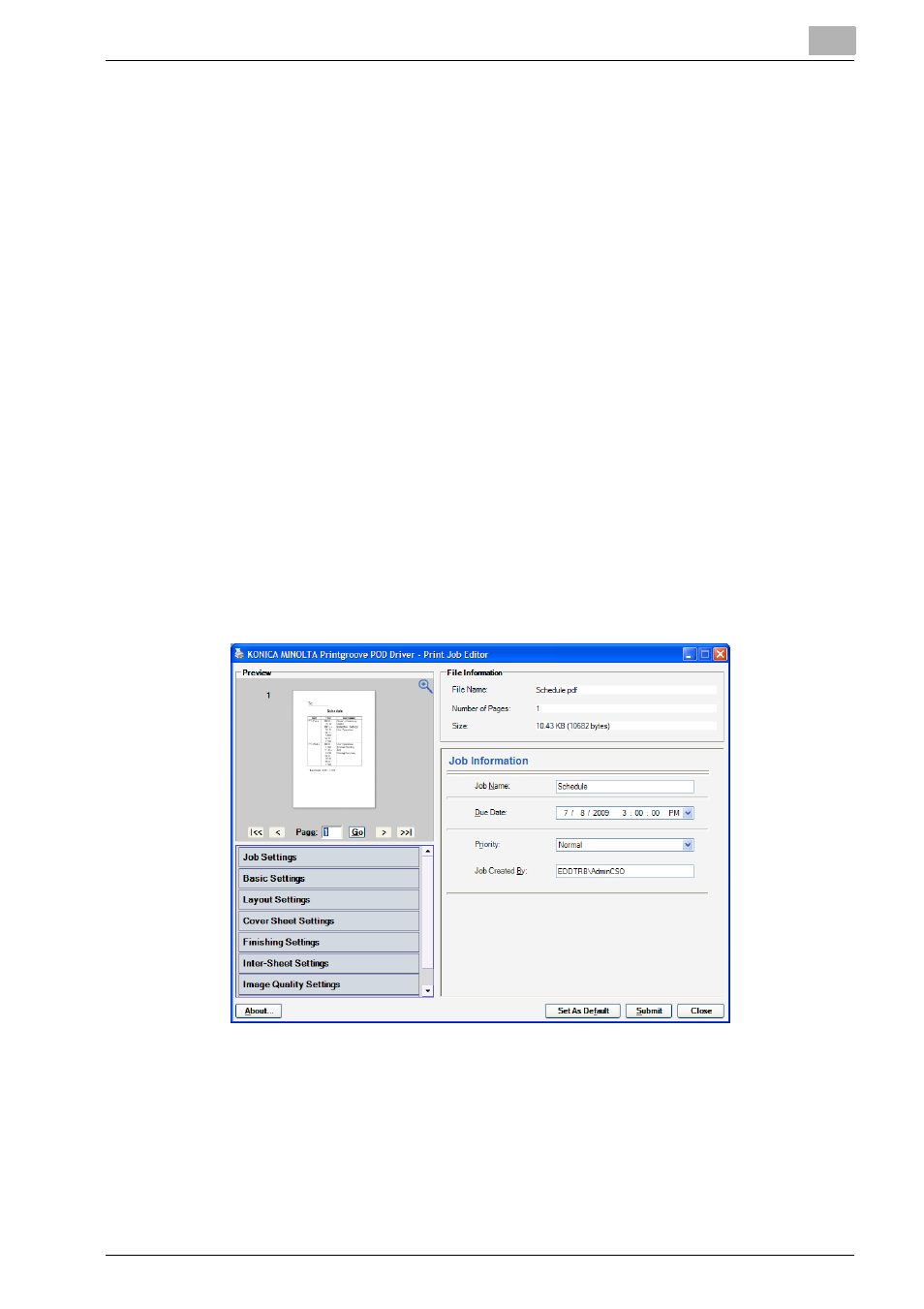
Using the Printgroove POD Driver
3
Printgroove POD Driver
3-6
13
While the driver completes these steps, one or more progress bars
track the process. When the transfer is complete, Printgroove POD
driver launches the Printgroove POD Serve client application which
opens in your computer’s default browser. The print job appears in
Printgroove POD Serve.
–
Printgroove POD Queue
14
After you click the [OK] button, the driver completes two tasks. First, it
determines which setting options are supported and should be availa-
ble in the Print Job Editor. The driver communicates with the Print-
groove POD server to obtain this information. (Without this
communication, the Print Job Editor settings could not be determined
and the driver would not function.) Second, the driver combines multi-
ple PRN files into a single PDF file then creates thumbnail images of
this document for use in the [Print Job Editor].
–
While the driver completes these steps, one or more progress bars
track the process. The length of time each of these screens appears
increases as the file size increases. Large files will require more time
to process.
15
When these steps are complete, the [Print Job Editor] screen opens:
–
From here you may preview the document, modify the settings and
save the settings as default values for future print jobs. For com-
plete instructions, please see “Using the Print Job Editor” on
page 4-1.
