Konica Minolta bizhub 222 User Manual
Page 10
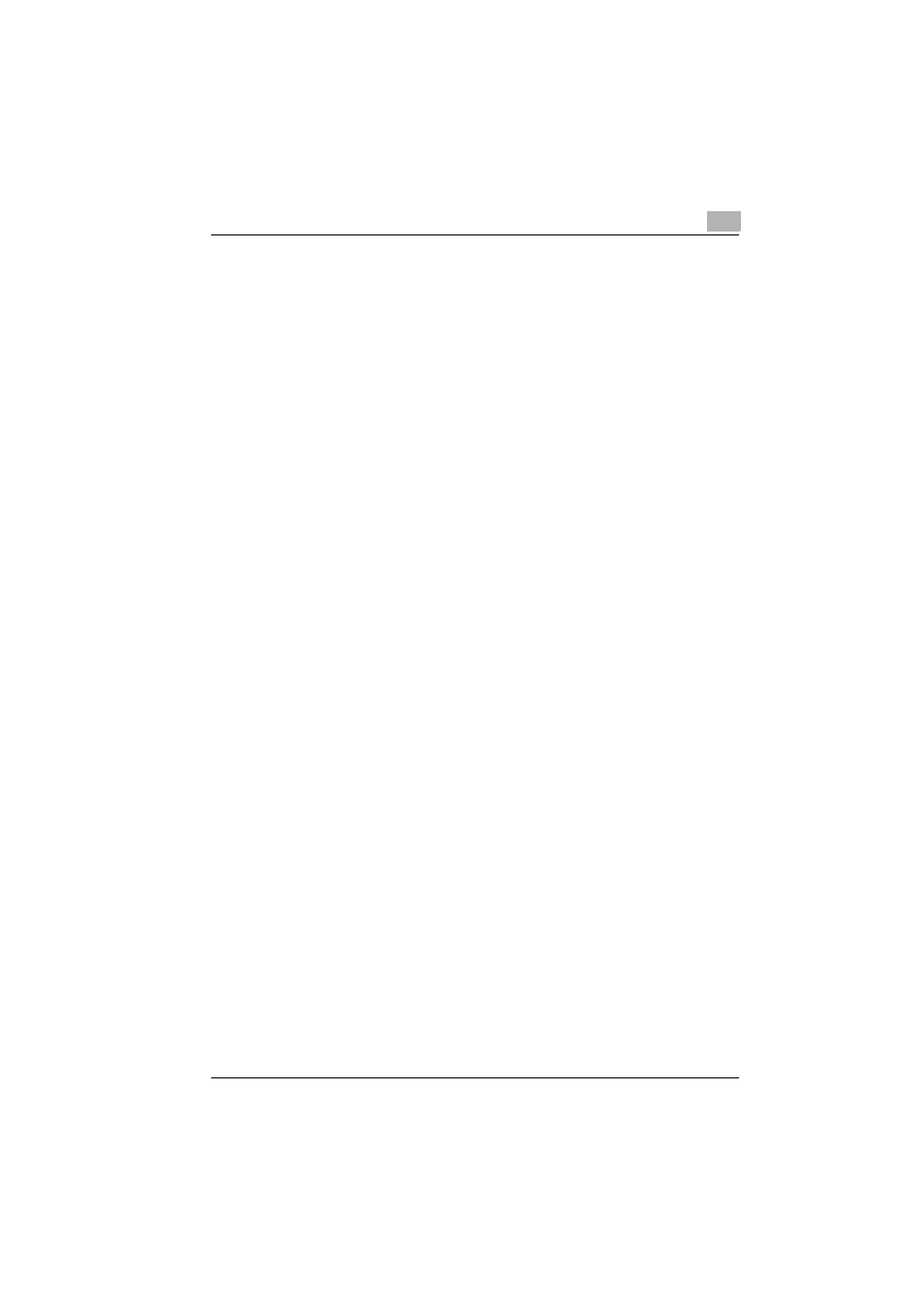
Welcome
362/282/222
x-9
Contents
..................................................................................... x-1
Product? ............................................x-1
SOFTWARE LICENSE AGREEMENT ............................................... x-7
About this Quick Guide .................................................................. x-12
362/282/222 User’s Guides ..........................................................x-12
Notations .......................................................................................x-12
Screen images in this Quick Guide ...............................................x-13
Using this Quick Guide .................................................................x-13
Role of the printer controller .......................................................... 1-1
Available printer controller functions ............................................. 1-1
Machine modes .............................................................................. 1-2
Printing flow ................................................................................... 1-3
Operating environment .................................................................... 1-4
Connectable computers and operating systems ........................... 1-4
Connectable interfaces .................................................................. 1-5
Connection diagram ....................................................................... 1-6
Setting up the system ...................................................................... 1-7
To set up the printing system ........................................................ 1-7
Printer drivers and supported operating systems ......................... 2-1
When used with Windows ................................................................ 2-3
Automatic installation using the installer ........................................ 2-5
To install the printer driver ............................................................. 2-6
Installing the printer driver using Plug and Play ............................. 2-8
For Windows 2000 ......................................................................... 2-8
For Windows XP/Server 2003 ........................................................ 2-9
For Windows Vista/Server 2008 ................................................... 2-10
Uninstalling the printer driver ....................................................... 2-11
When used with Macintosh ........................................................... 2-14
