Konica Minolta BIZHUB C252 User Manual
Page 357
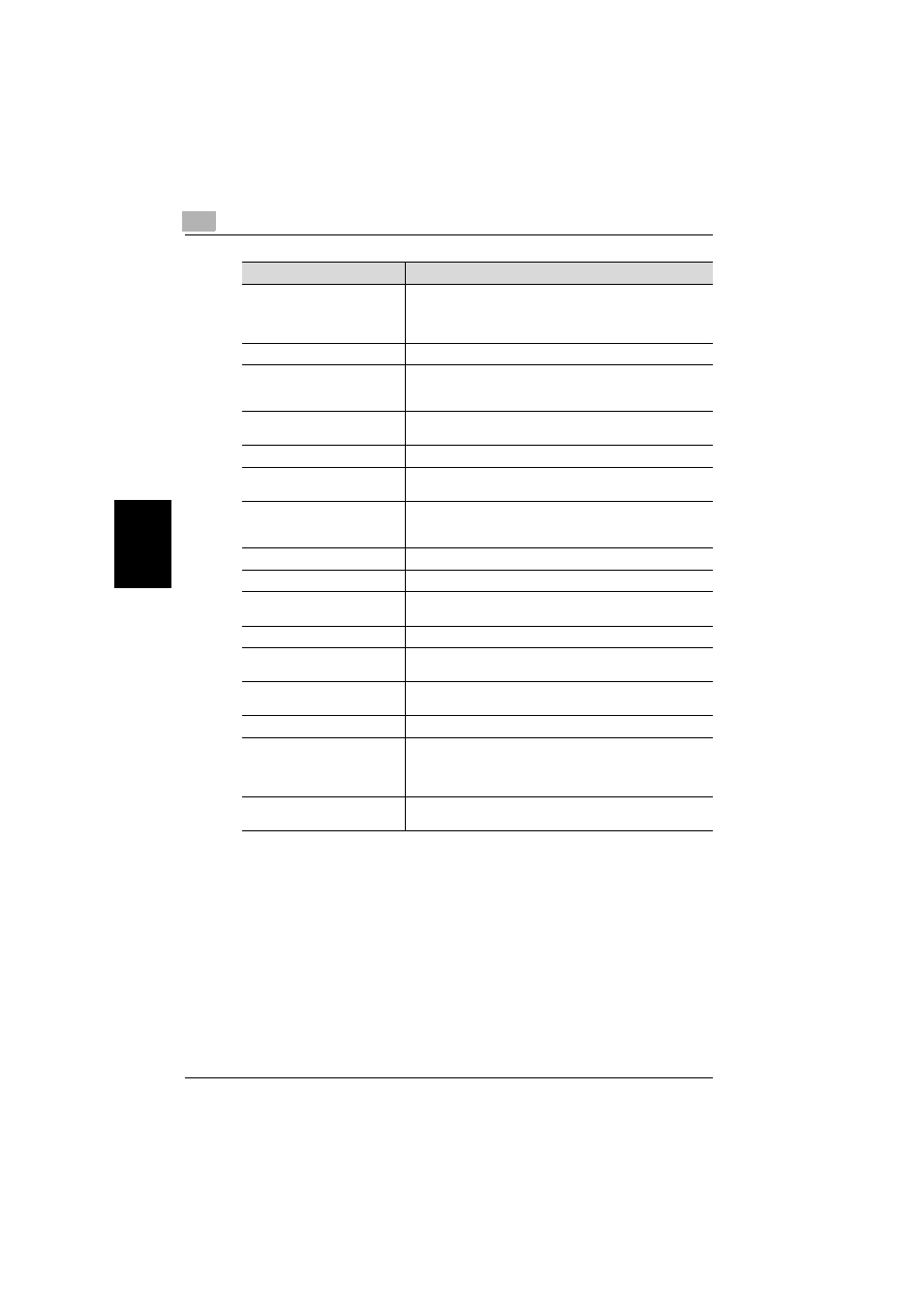
4
Specifying Settings Using PageScope Web Connection
4-98
C252
Spe
c
if
ying
Set
ti
ng
s Usin
g Pag
e
Scope
We
b Co
nne
ctio
n
Chapter 4
SMTP Server Address
Enter the sending SMTP server address (syntax: “***.***.***.***”
or FQDN where the input range of *** is 0 to 255).
When entering the host name, select the “Please check to en-
ter host name.” check box.
Port No.
Enter the server port number (input range: 1 to 65535).
Use SSL/TLS
Port No. (SSL/TLS)
Specify whether to use SSL/TLS during e-mail transmission.
To use, select the check box, and then type in the port
number.
Connection Timeout
Specify the connection timeout of the server (input range: 30
to 300 seconds).
Max Mail Size
Specify whether to limit the size of e-mail transmissions.
Server Capacity
Enter the SMTP server capacity when mail size restriction is
enabled (input range: 1 to 100 MB).
Admin. E-Mail Address
Enter the From address for scanner transmissions and the
From address when user authentication is disabled (up to 320
characters).
Device Mail Address
Enter the device address (up to 320 characters).
POP Before SMTP
Specify whether to use POP Before SMTP.
POP Before SMTP Time
Enter the POP Before SMTP time (input range: 0 to 60 sec-
onds).
SMTP Authentication
Select whether to use SMTP server authentication.
User ID
Enter the user ID when performing SMTP server authentica-
tion (up to 63 characters).
Password
Enter the password for SMTP server authentication (up to 15
characters).
Domain Name
Enter the SMTP server domain name.
Binary Division
Specify whether to send large volume of e-mail in small sizes
and separated. Use to send data that has exceeded the
maximum capacity when the maximum capacity is limited per
e-mail on the e-mail server.
Divided Mail Size
Enter the division size for binary files (input range: 100 to
15000 KB).
Item
Description
