11 tcp/ip settings, Before specifying the settings, Tcp/ip settings -48 – Konica Minolta BIZHUB C252 User Manual
Page 159: Before specifying the settings -48
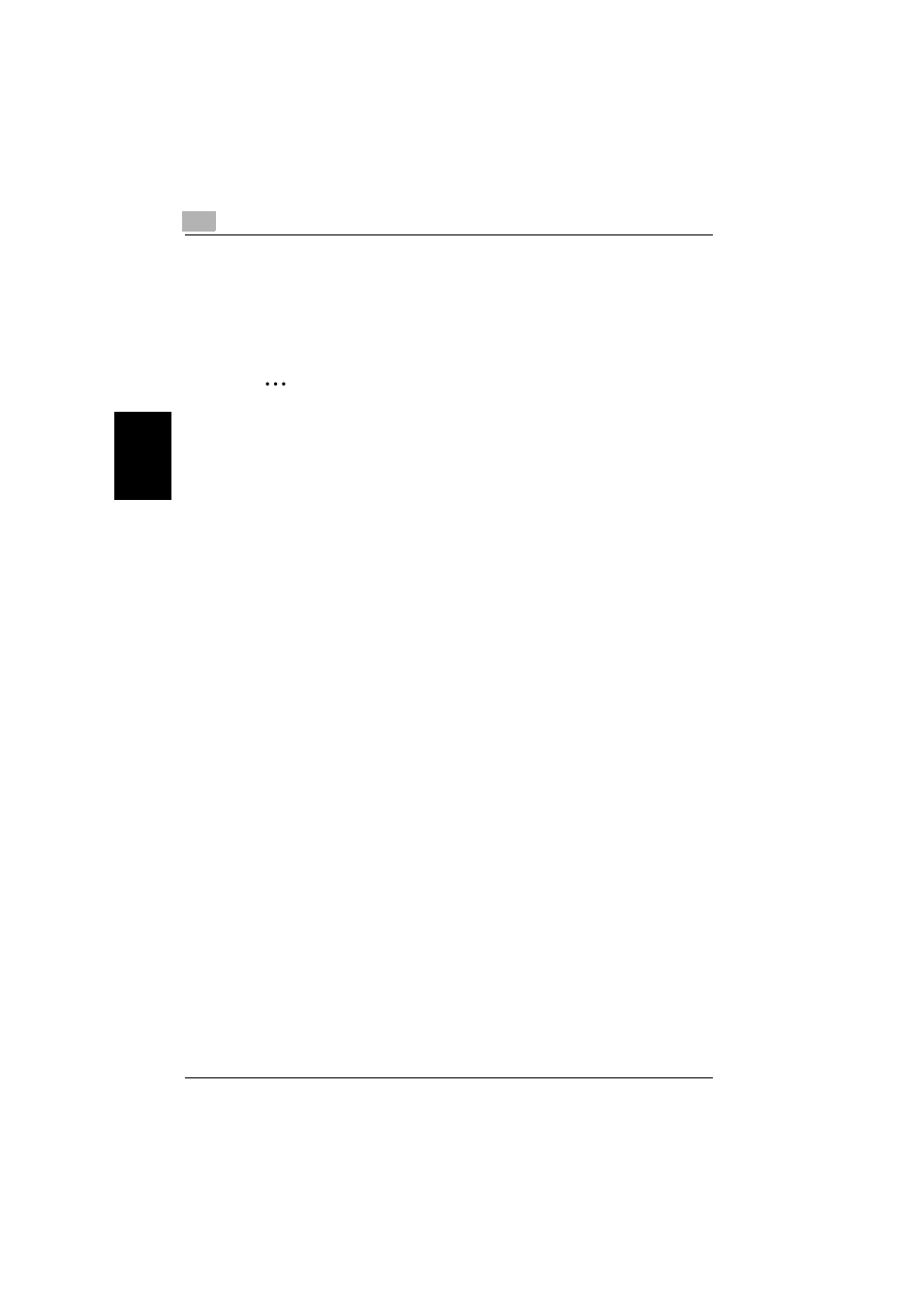
3
Specifying Settings From the Control Panel
3-48
C252
Sp
ec
ifyin
g
Set
tin
gs
F
ro
m
th
e
Co
nt
ro
l Pa
ne
l
Chapter 3
3.11
TCP/IP Settings
The settings for using the machine on a TCP/IP network can be specified.
To activate all network setting changes, turn the main power off and then
back on.
2
Reminder
When turning the main power switch OFF then ON, wait for 10 seconds
or longer before turning it ON again; otherwise the copier may not func-
tion normally.
Before Specifying the Settings
When specifying TCP/IP settings, note the following points.
-
If “DHCP Setting” is set to “ON”, “IP Address”, “Subnet Mask”, and “De-
fault Gateway” are not available.
-
When a DHCP server is used, the IP address, subnet mask, and default
gateway are assigned from the DHCP server. Therefore, there is no need
to specify these settings manually. However, note the following points.
-
Check with your network administrator that the DHCP server is available.
If a DHCP server is not available, be sure to specify settings for “IP Ad-
dress”, “Subnet Mask”, and “Default Gateway”.
-
If the IP address and other settings are assigned by the DHCP server,
they may automatically be changed. If this happens, there is a possibility
that the machine on the network can no longer be specified using the IP
address. If “DHCP Setting” is set to “ON”, it is recommended that the IP
address assigned to the machine be fixed by configuring the DHCP serv-
er.
