Konica Minolta BIZHUB C252 User Manual
Page 130
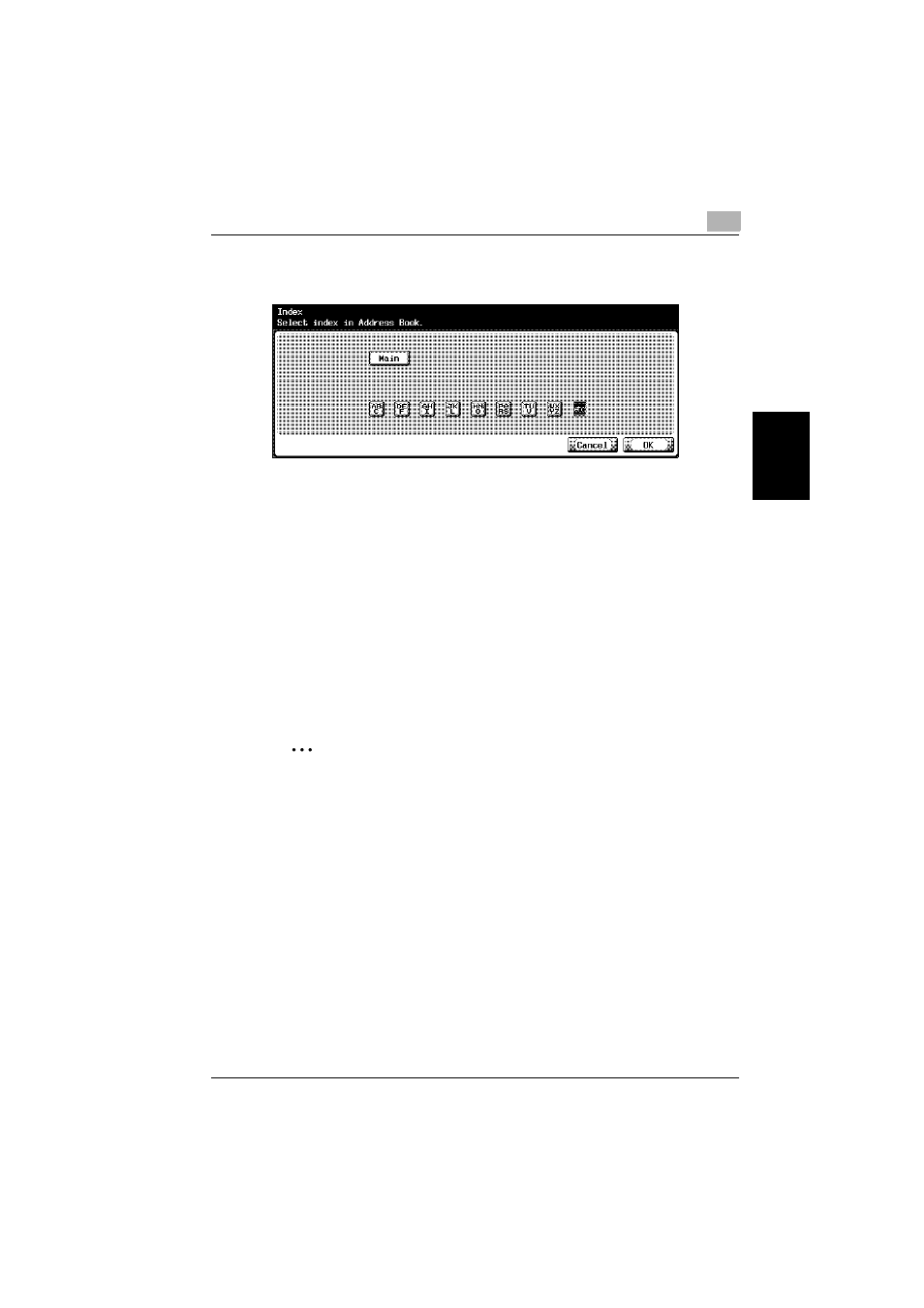
Specifying Settings From the Control Panel
3
C252
3-19
Sp
ec
ifyin
g
Set
tin
gs
F
ro
m
th
e
Co
nt
ro
l Pa
ne
l
Chapter 3
–
The registration cannot be completed unless settings have been
specified for “Name”, “Host Address”, and “File Path”.
16
Touch [OK], and then touch [OK] in the next screen that appears.
The SMB destination is registered.
!
Detail
To check the registered destination, touch the button for the destination,
and then touch [Check Setting].
To change the registered destination settings, touch the button for the
desired destination, and then touch [Edit].
To delete the registered destination, touch the button for the desired des-
tination, and then touch [Delete].
2
Note
To cancel changes to the setting, touch [Cancel].
To quit specifying the Utility mode setting, touch [Exit] in the sub display
area or press the [Utility/Counter] key. Otherwise, cancel the Utility mode
by touching [Close] in each screen until the screen for the Copy, Fax,
Scan or Box mode appears.
!
Detail
For the procedure to enter characters, refer to “Entering text” on
page 6-5.
