Konica Minolta bizhub 282 User Manual
Page 74
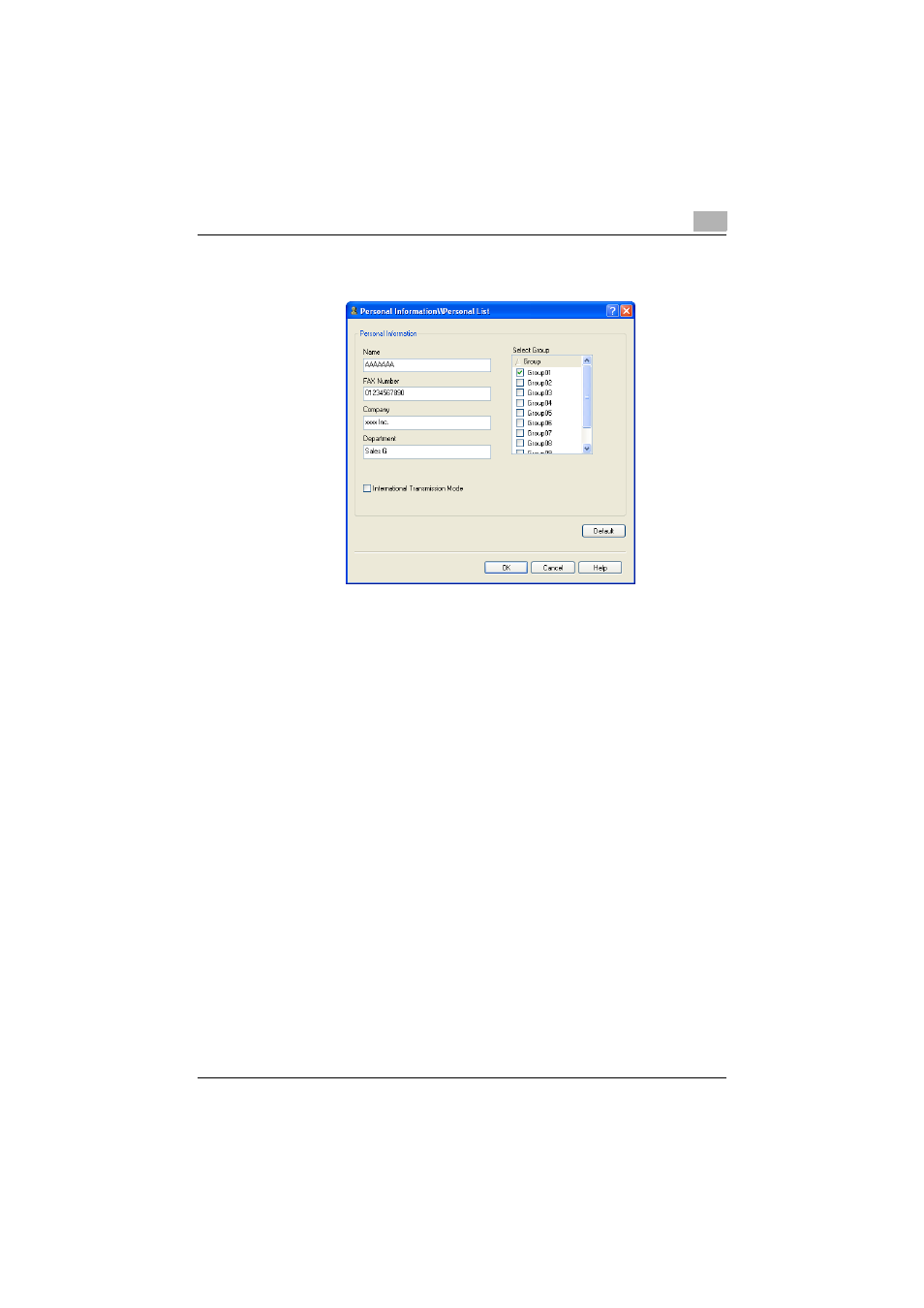
Setting up the fax driver (Windows)
3
Fax Driver
3-27
3
Enter the appropriate information in the “Name”, “Fax Number”, “Com-
pany”, and “Department” text boxes.
–
If entering a name for a fax cover sheet, titles cannot be added. To
add a title to a fax cover sheet, add the title in the “Name” text box.
–
Up to 80 characters can be entered in the “Name”, “Company”, and
“Department” text boxes.
–
Up to 38 characters (numbers 0 through 9, hyphens (-), #, *, P, and
T) can be entered in the “Fax Number” text box. To send a fax over-
seas, be sure to enter the country code first.
–
Change the transmission mode as necessary.
International Transmission Mode: Slows the speed when sending
faxes overseas. Select this check box if errors occur when sending
faxes overseas.
4
To add a recipient to a group, select the check box of the group to be
added.
–
If adding a recipient to a group, you can specify the recipient in a
group (group transmission). To send faxes to specific members, it
comes in handy to add them to a group.
–
Multiple groups can be selected and added.
–
The group name can be changed.
5
Click the [OK] button.
The information of the recipient is registered and it is added to “Person-
al Information”.
If a group was specified, the group that was added also appears in
“Group”.
