Konica Minolta bizhub 282 User Manual
Page 10
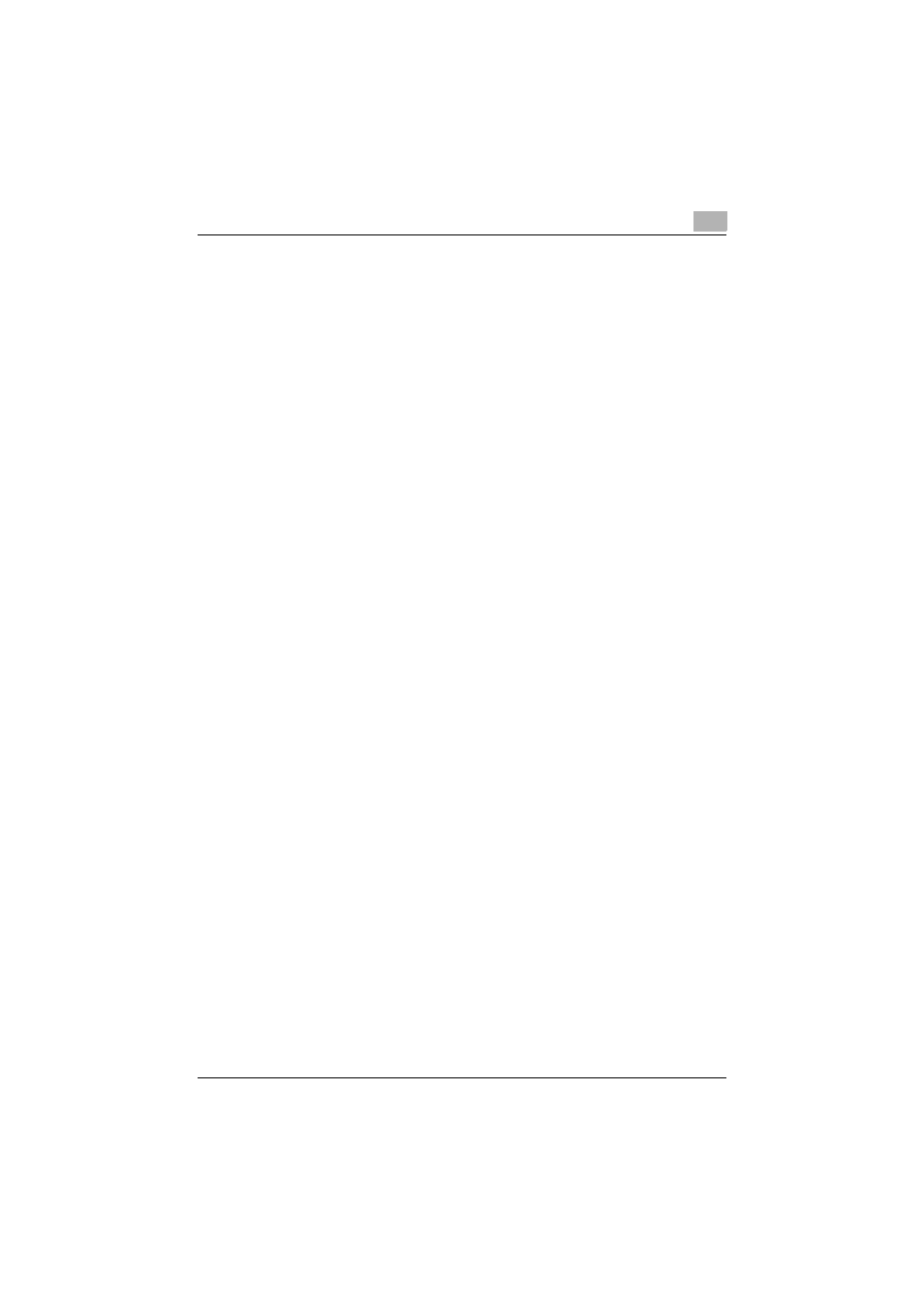
Introduction
Fax Driver
x-9
Contents
...................................................................................... x-1
Product? ........................................... x-2
SOFTWARE LICENSE AGREEMENT ................................................ x-7
About this manual ........................................................................... x-12
Structure of the manual ................................................................ x-12
Screen images in this user’s guide ............................................... x-12
Using this user’s guide ................................................................. x-13
Role of the printer controller ........................................................... 1-2
Flow of the PC-FAX operation ........................................................ 1-3
Operating environment ..................................................................... 1-4
Setting up the system ....................................................................... 1-5
Network connection ....................................................................... 1-5
Local connection ............................................................................ 1-6
Connection and installation procedures ......................................... 2-2
Windows 2000/XP/Server 2003 ...................................................... 2-2
Windows Vista/Server 2008 ........................................................... 2-3
Windows NT 4.0 ............................................................................. 2-4
Automatic installation using the installer ....................................... 2-5
Installer operating environment ...................................................... 2-5
Settings of this machine ................................................................. 2-5
To install the fax driver ................................................................... 2-6
