Konica Minolta bizhub 282 User Manual
Page 70
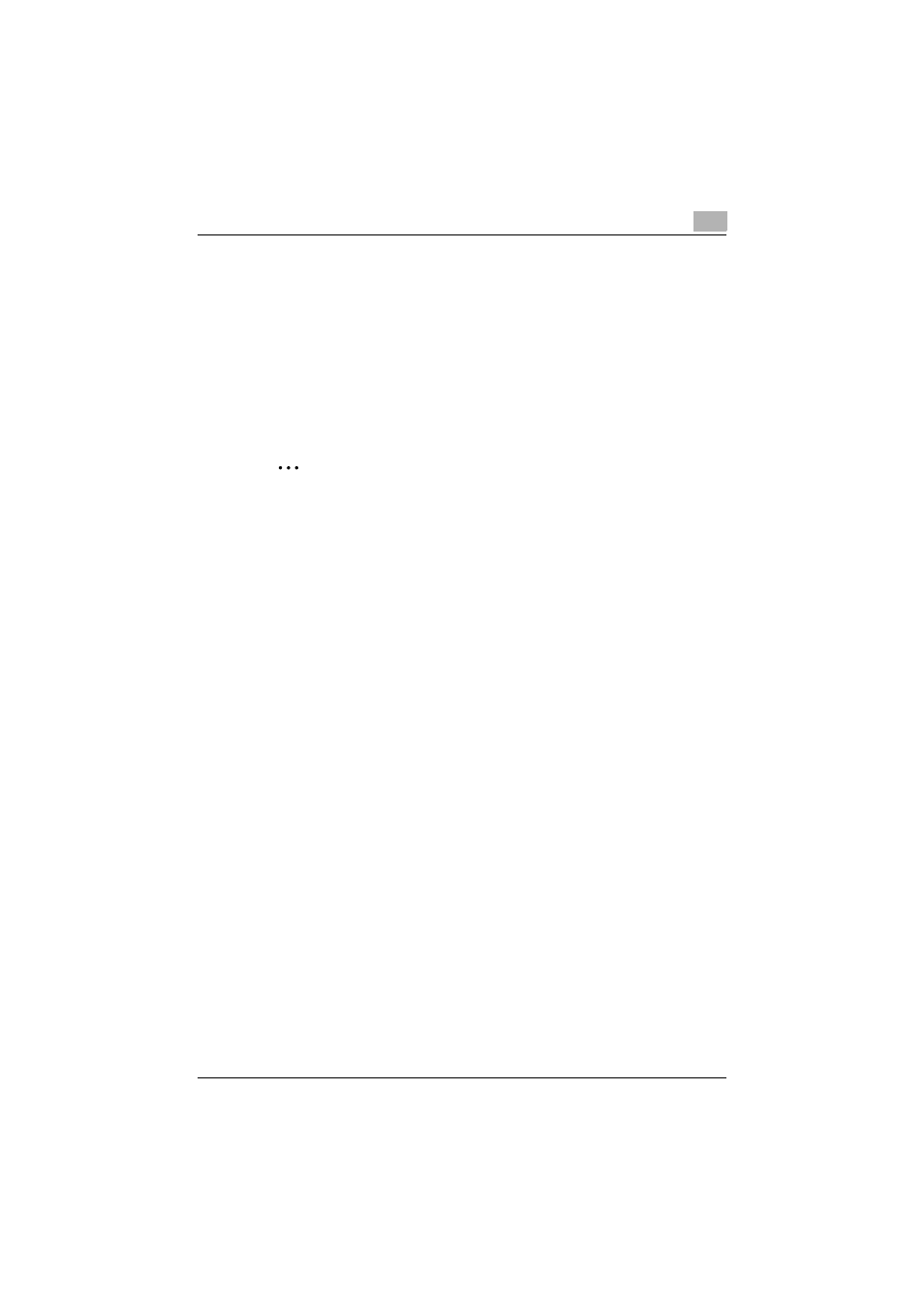
Setting up the fax driver (Windows)
3
Fax Driver
3-23
–
Style: Specifies the font style.
–
Frame: Specifies the frame style.
–
Density: Specifies the density of the text.
–
Sharing: Specifies whether to register the watermark as public or
private.
–
Transparent: Prints the watermark as a transparent image.
–
1st Page Only: Prints the watermark on the first page only.
–
Repeat: Prints several watermarks on a single page.
6
Click the [OK] button.
2
Note
Up to 30 watermarks can be registered with the shared setting, and up to
20 watermarks can be registered with the private setting.
Only the administrator can select a setting under “Sharing”.
This manual is related to the following products:
