P.3-15 – Konica Minolta bizhub PRO 1200 User Manual
Page 75
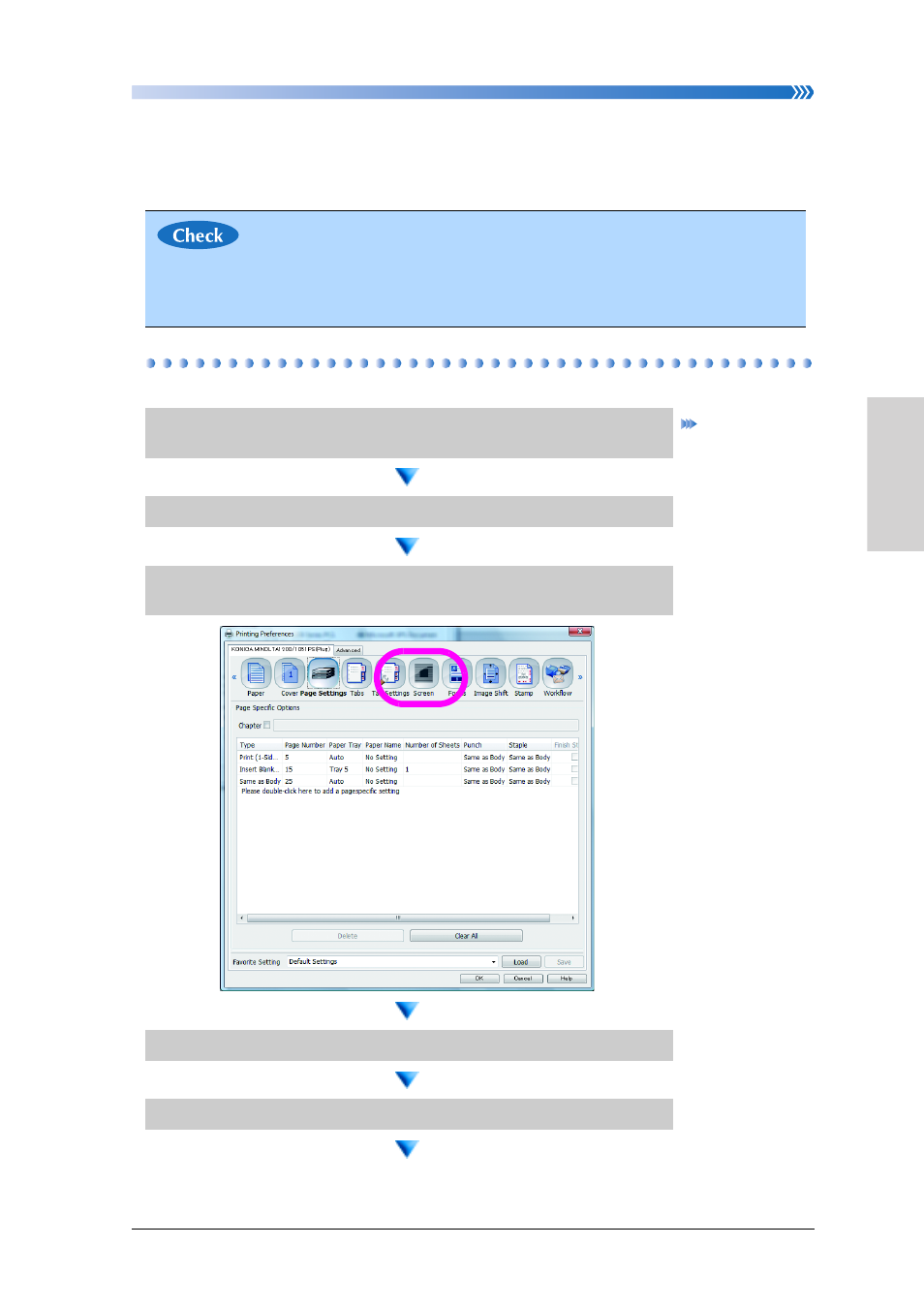
Chapter 3: Print Operation
Per Page Settings
3-15
1
2
3
4
6
7
5
Pr
in
Per Page Settings
Chapter function, Hole-punch function, Staple function and etc. can be set per
page.
Per Page Settings
• Before using the Hole-punch function and Staple function per page,
confirm that the finisher option (FD-503 (Punch)/FS-521 (Staple)) and
the binding device option are installed. For details, refer to p.1-21.
1.
Select [Print] from [File] menu in an application to display
the Printing Preferences window.
2.
Select [Page Settings].
3.
Set the [Chapter], [Type], [Page Number] or [Paper Name]
as required.
4.
Set the other items as required.
5.
Click [OK].
[Next Page]
This manual is related to the following products:
