Printing preference window, To display printing preference window, Printing preference window -3 – Konica Minolta bizhub PRO 1200 User Manual
Page 63: To display printing preference window -3
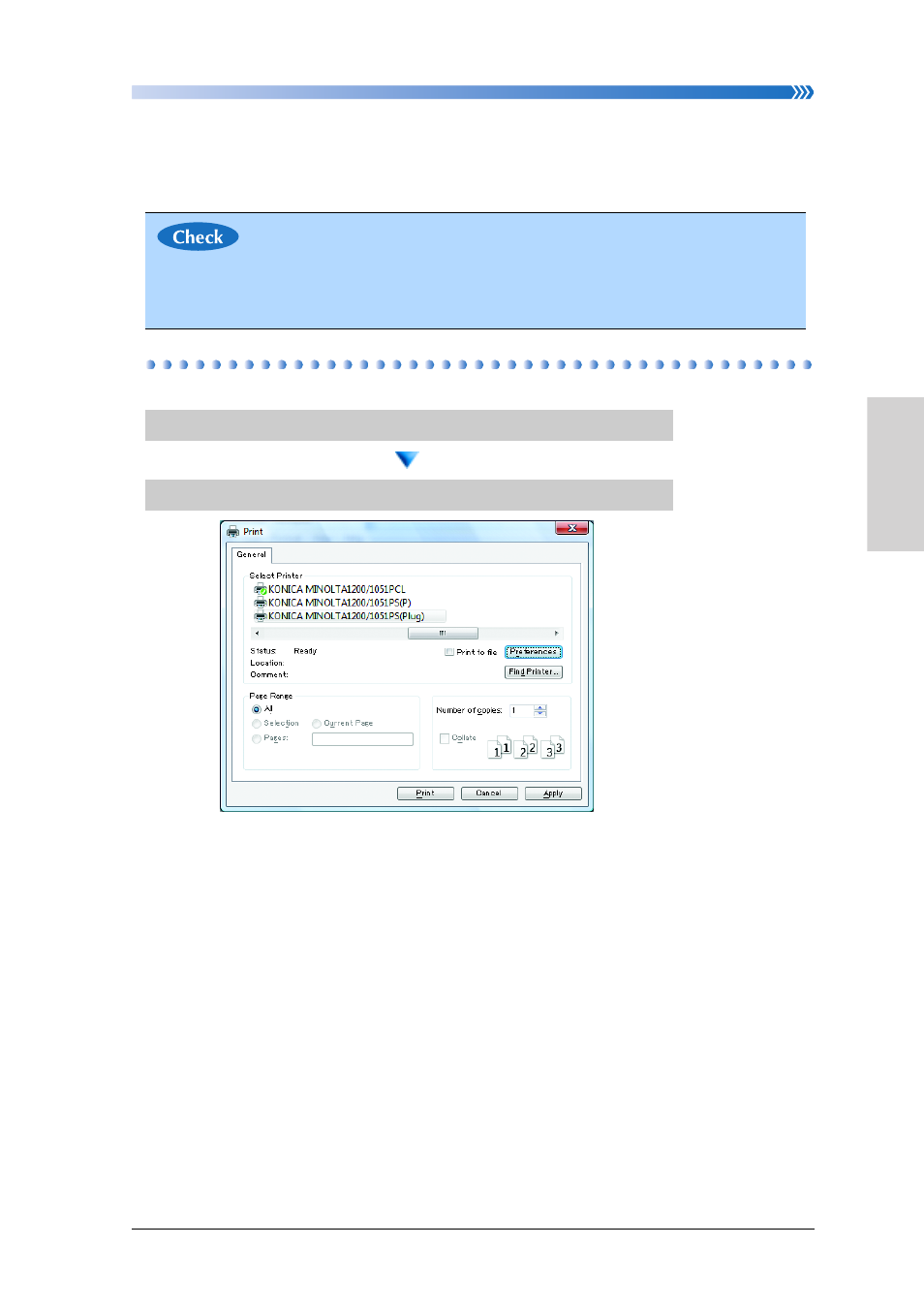
Chapter 3: Print Operation
Printing Preference window
3-3
1
2
3
4
6
7
5
Pr
in
Printing Preference window
The Printing Preference window is displayed by using the printing command of
the applications in which the original documents are created.
To display Printing Preference window
• Command name may be different depending on the application. The
procedures described in this section are in the case of using Windows
Vista and Notepad.
1.
Select [Print] from [File] menu in an application.
2.
Select the printer and click [Preferences].
●
Command name may be different depending on the application.
This manual is related to the following products:
