Loading paper (pf-703/pi-pfu), Loading paper (pf-703/pi-pfu) -10 – Konica Minolta bizhub PRO 1200 User Manual
Page 20
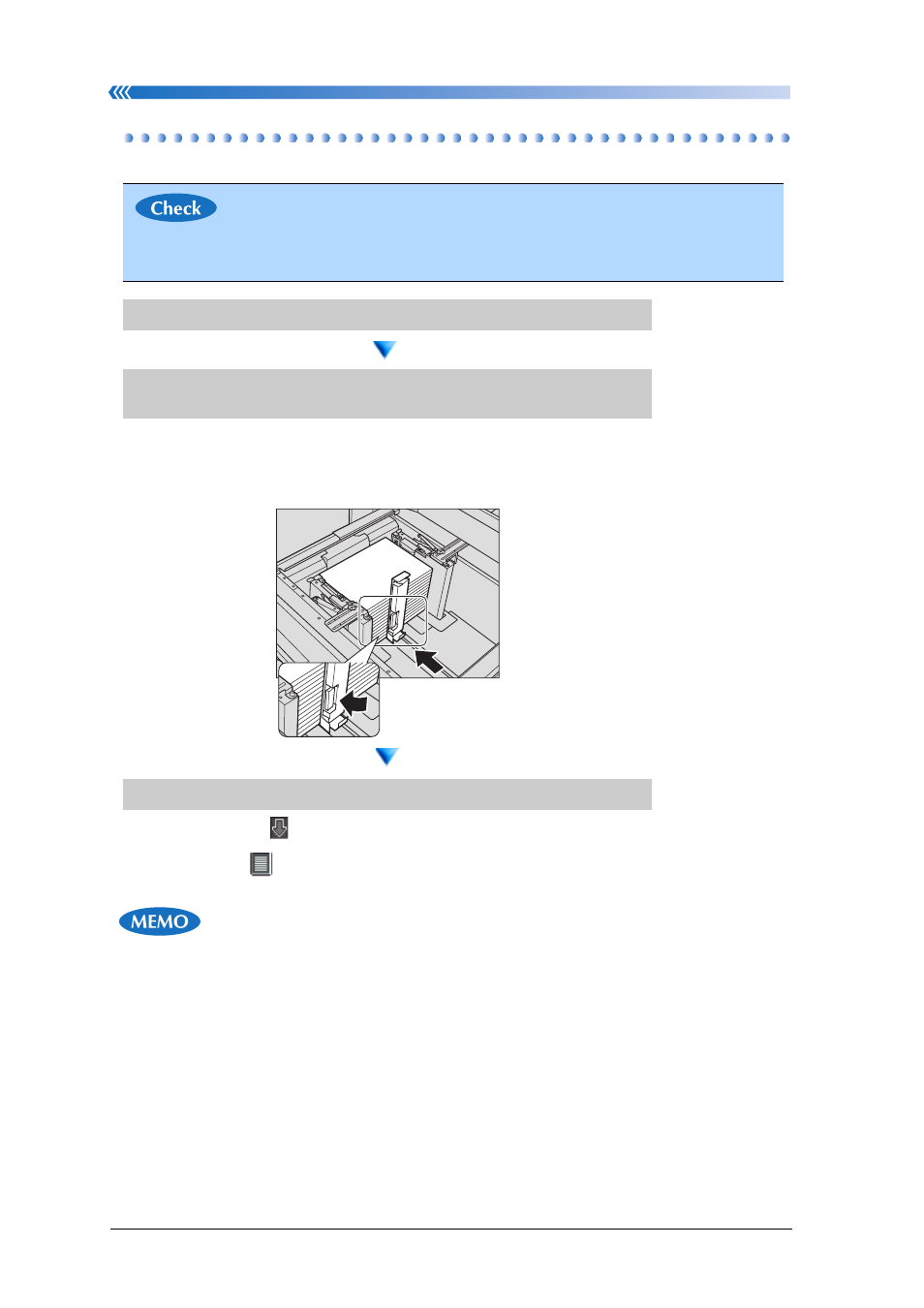
Set the Paper to the tray
Chapter 1: Preparation for Use
1-10
Loading Paper (PF-703/PI-PFU)
• The paper can be supplied the tray which is not used for the current copy-
ing or printing.
• When [Scan stop by pulling out tray] is ON and you open the other tray
while scanning the document, the message “Please insert the tray”
appears on the touch panel. In this case, close the tray and confirm that
the message “Press Start button to restart of printing” appears on the
touch panel. Then press the start button to restart of copying or scanning.
• About how to adjust the knob to fix the side guide plate, refer to the User’s
Guide (Copier).
• Be sure that the machine is powered ON before withdrawing the tray.
• Only one tray can be withdrawn at a time.
1.
Withdraw the tray to be supplied with paper.
2.
Place paper on the tray with any curl turning up, then move
the rear edge guide to the edge of the paper.
●
Load paper face up in the tray aligning it to the left side of the tray.
Press the release levers of the side guide and rear edge guide to
move the guides to the edges of the paper.
3.
Push in the tray until it locks into place.
●
The indicator
on the Machine Status Screen or Copy Screen will
change to
.
