Both sides adjust, Both sides adj.] setting, Both sides adjust -12 – Konica Minolta bizhub PRO 1200 User Manual
Page 102: Both sides adj.] setting -12
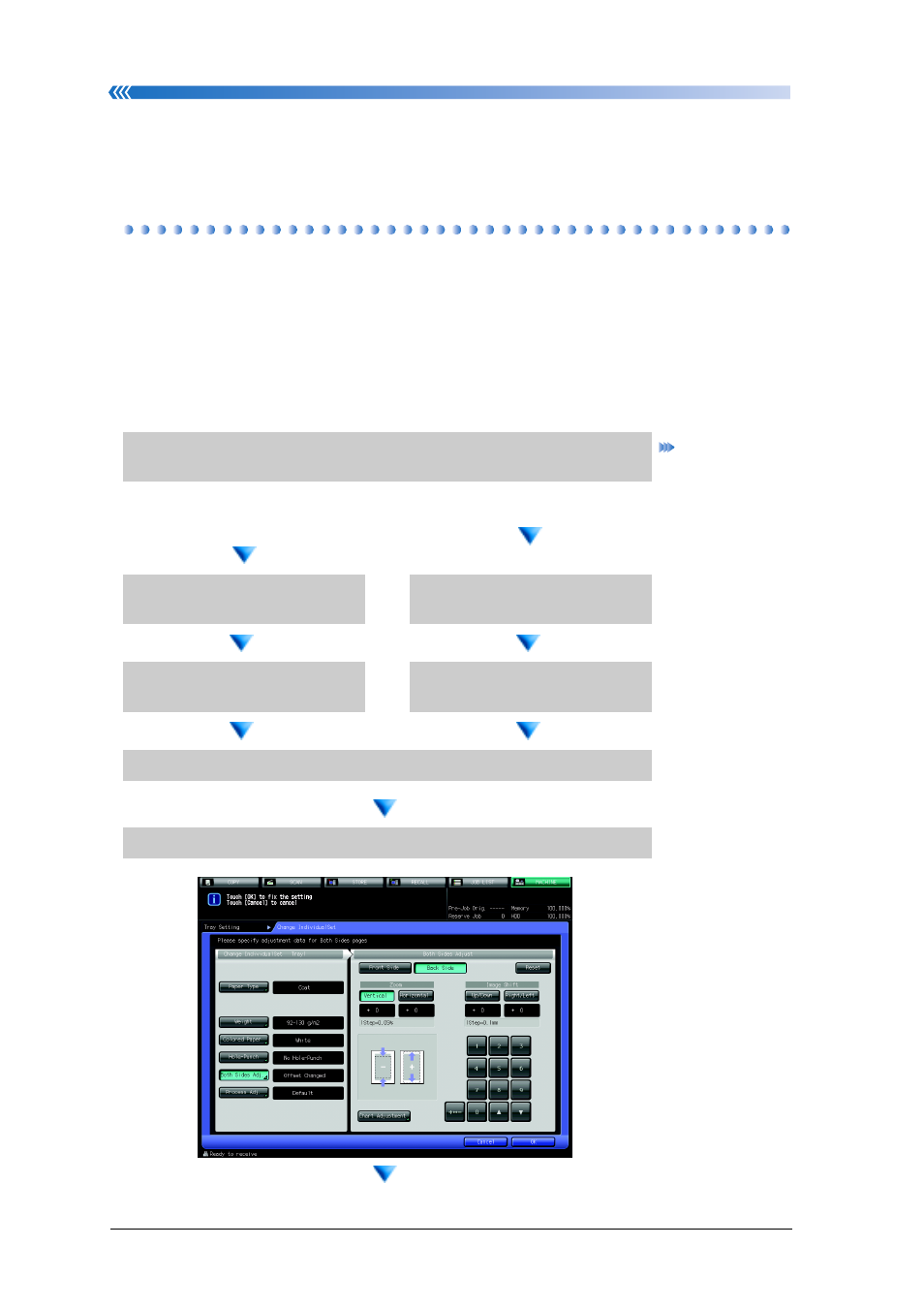
Both Sides Adjust
Chapter 5: Troubleshooting
5-12
Both Sides Adjust
When the gap of position of the printed images is caused between front page
and back page, adjust it by using the Both Sides Adj. function.
[Both Sides Adj.] Setting
On the Both Sides Adjust screen displayed from the Paper Setting Reg./Del.
screen (Machine Status Screen) or the Tray Setting screen (Machine Status
Screen)/Paper Presetting screen (Copy Screen), [Zoom] (Vertical/Horizontal)
and [Image Shift] (Up/Down/Right/Left) can be specified to adjust.
About the front page, the printing positions against the paper can be adjusted.
About the back page, the printing positions against the front page can be
adjusted.
1.
Display Paper Setting Reg./Del. screen or Tray Setting
screen.
●
In case of the Paper Set-
ting Reg./Del. screen: Go
to Step 2
●
In case of the Tray Setting
screen: Go to Step 3
2.
Select the paper condi-
tion button to adjust.
3.
Select the tray button to
adjust.
4.
Touch [Add/Edit].
5.
Touch [Change Set] at
the right of [Recall].
6.
Touch [Both Sides Adj.].
7.
Touch [Front Side].
[Next Page]
