Konica Minolta bizhub PRO 1200 User Manual
Page 113
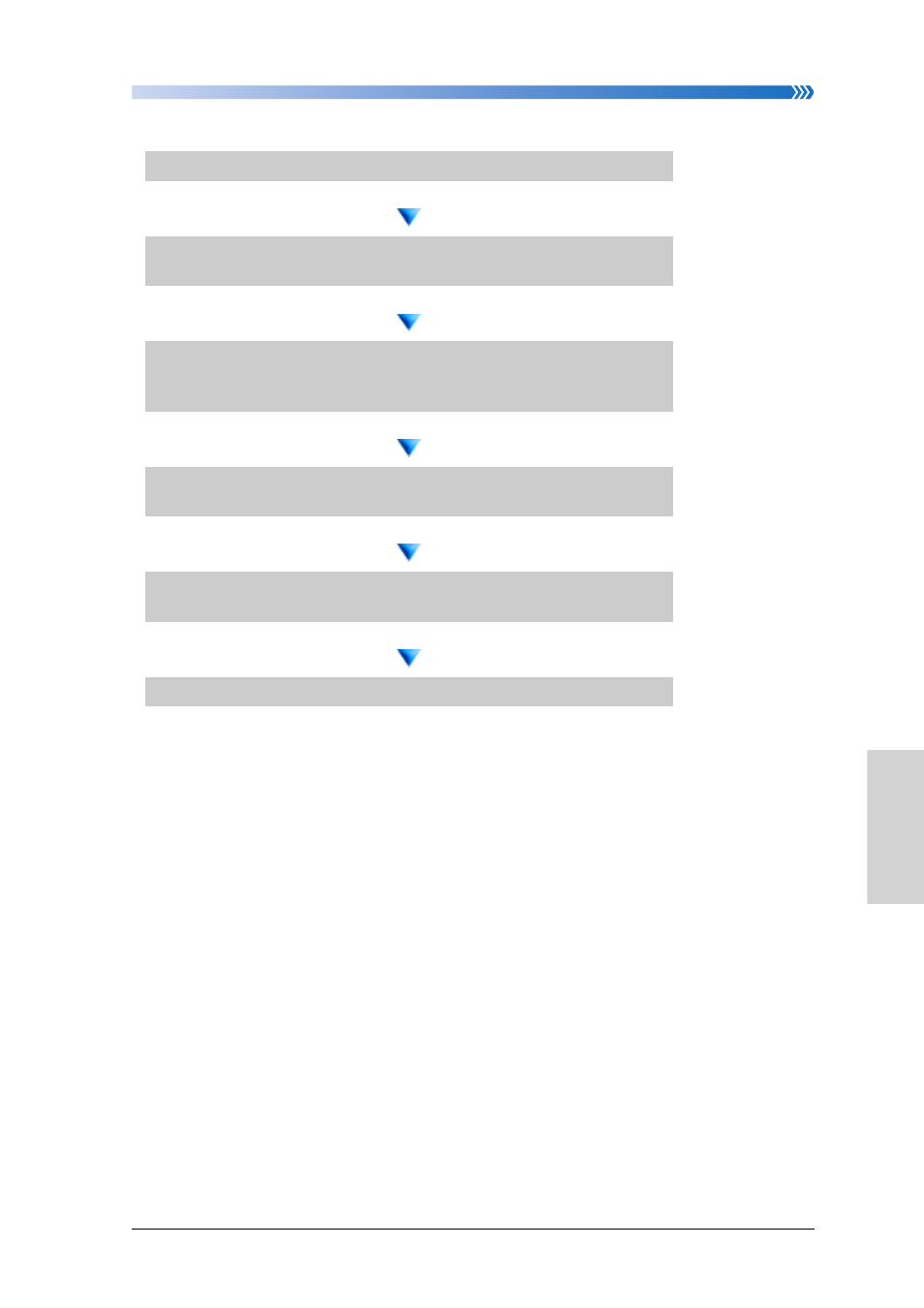
Chapter 5: Troubleshooting
How to troubleshoot
5-23
1
2
3
4
6
7
5
Troubleshooting
In case of printer function
1.
Check the main power of the machine.
●
If no error is found, go on to next step.
2.
Confirm that the printer driver has been installed on your
computer.
●
If no error is found, go on to next step.
3.
Confirm that the machine information that is displayed on
the [Configure] tab of the Printer Driver Preference screen
is correct.
●
If no error is found, go on to next step.
4.
Follow the procedures described from Step 1 to Step 5 in
“In case of copy function (p.5-22)”.
●
If no error is found, go on to next step.
5.
Follow the procedures described from Step 2 to Step 6 in
“Network connection (p.5-21)”.
●
If no error is found, go on to next step.
6.
Contact your service representative.
