Perfect binding, Per page settings, Scan to e-mail – Konica Minolta bizhub PRO 1200 User Manual
Page 10: Scan to smb, You can set output settings per page
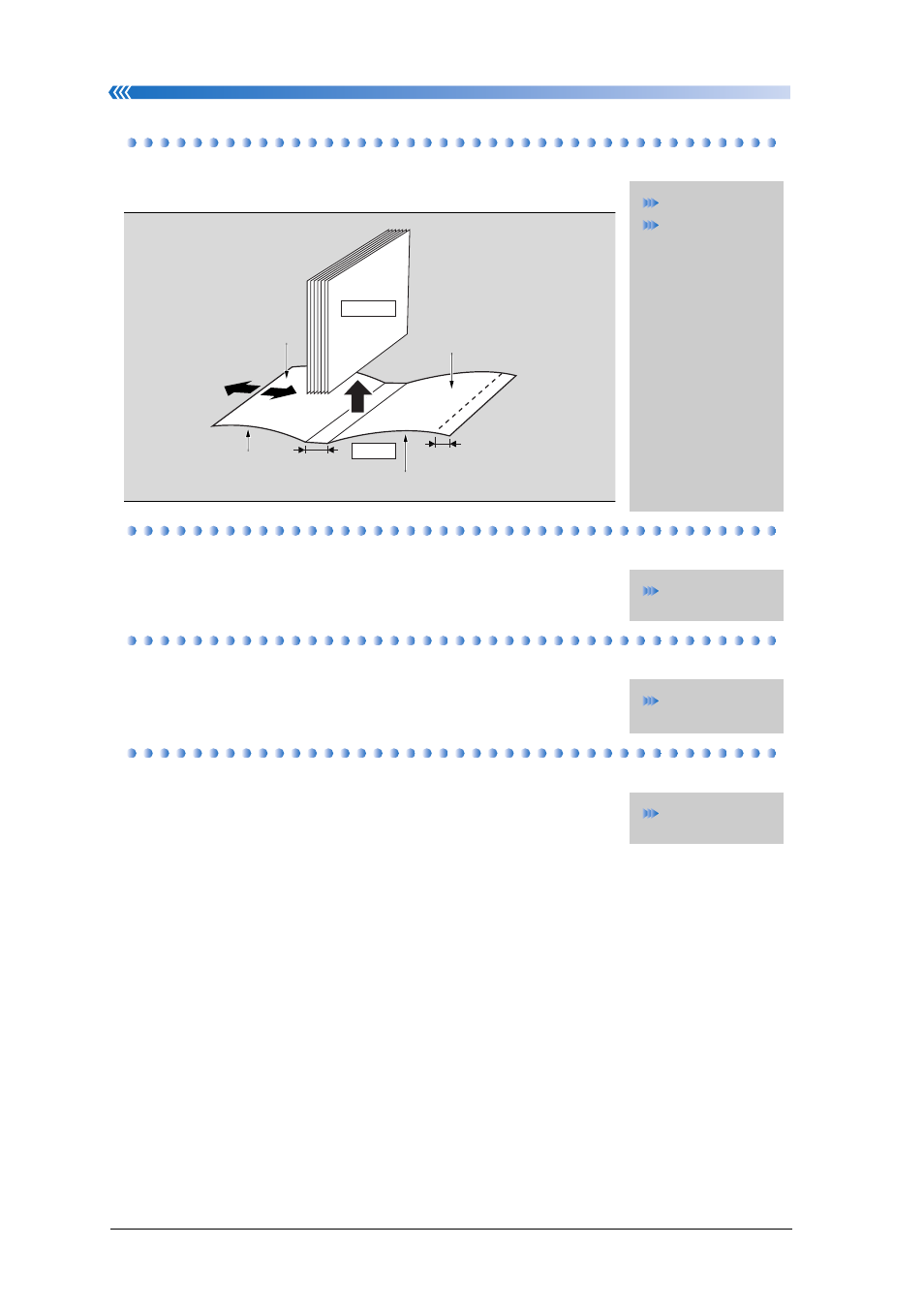
A convenient function to use well
viii
Perfect binding
You can set the perfect binding to the output papers.
Printer:
p.3-17
Per Page Settings
You can set output settings per page.
Printer:
p.3-15
Scan to E-Mail
You can transmit the scanned data as the attached file for
the E-mail.
Scanner:
p.4-3
Scan to SMB
You can transmit the scanned data to the SMB Server.
Scanner:
p.4-5
Cover trimming
Body set
Cover
Head
Foot
Spine width
Front side of Front cover
Front side of Back cover
Back side of Front cover
Cover lead edge
adjustment
Back side of Back cover
Left binding
(When right binding,
the cover is upside down.)
This manual is related to the following products:
