About the network setting of this machine, Tcp/ip setting, About the network setting of this machine -2 – Konica Minolta bizhub PRO 1200 User Manual
Page 116: Tcp/ip setting -2, P.6-2
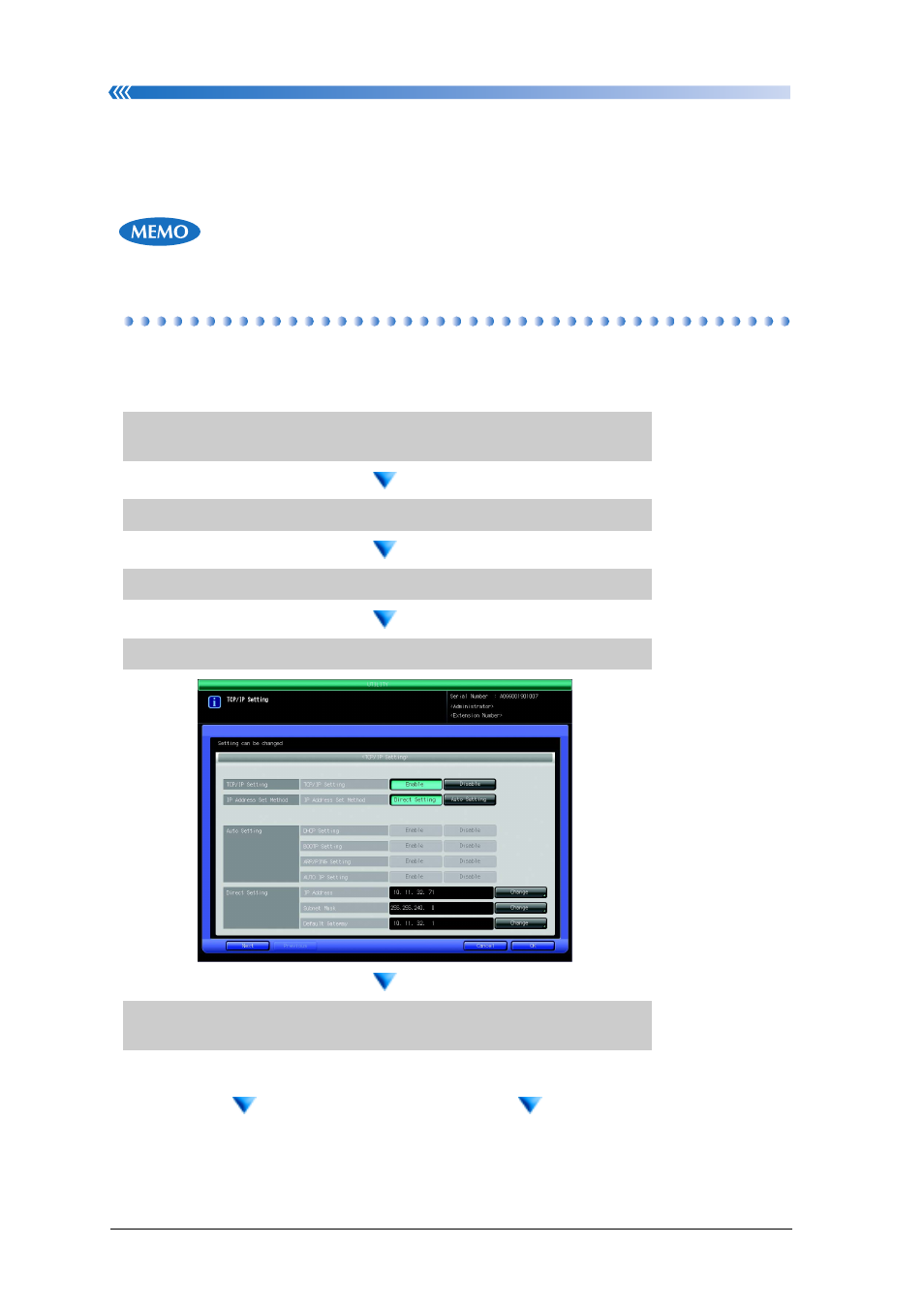
About the network setting of this machine
Chapter 6: Appendix
6-2
About the network setting of this machine
This section describes the network settings necessary to use the Network Printer
function and the Network Scanner function.
• About the other network settings, refer to User’s Guide (POD Administra-
tor’s Reference).
TCP/IP Setting
To enable TCP/IP setting is necessary to use the Network Printer function and
the Network Scanner function.
1.
Touch [04 Network Settings] on the Administrator setting
menu.
2.
Touch [02 Controller NIC Setting].
3.
Touch [01 TCP/IP Setting].
4.
Touch [Enable] for [TCP/IP Setting].
5.
Touch [Direct Setting] or [Auto Setting] for [IP Address Set
Method].
●
If [Direct Setting] is
selected: Go to Step 6
[Next Page]
●
If [Auto Setting] is
selected: Go to Step 9
[Next Page]
